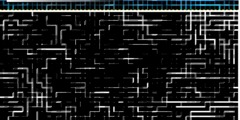Running GIMP from Command Line Under Windoze
Hello,
I'm trying to start the GIMP from a command prompt under Windows 2K. If I
issue:
"d:\program files\gimp\bin\gimp"
then all is fine and gimp starts up in interactive mode. But if I try:
"d:\program files\gimp\bin\gimp" -v
or
"d:\program files\gimp\bin\gimp" --verbose --console-messages
or
"d:\program files\gimp\bin\gimp" -n --no-data -b '(script-fu-log-process
"image018test.tif" "")' '(gimp-quit)'
nothing seems to happen with any of these command lines. Any ideas what the
problem may be???
Thanks!
Kevin M.
------------------------ Yahoo! Groups Sponsor ---------------------~-->
Get 128 Bit SSL Encryption!
http://us.click.yahoo.com/JjlUgA/vN2EAA/kG8FAA/e4wwlB/TM
---------------------------------------------------------------------~->
List archives:
To unsubscribe send a blank message from the address you're subscribed
to
Your use of Yahoo! Groups is subject to http://docs.yahoo.com/info/terms/