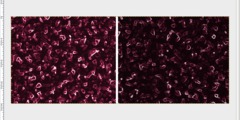text bleeding problem
It would help to provide a link to the actual picture.
Maybe it has to do with the format the image was saved in.
Depending on what the colors are, jpeg compression can cause anomalies that
could be described as bleeding of the image. But these are usually visible
on a monitor too.
Other compression algorithms could do the same.
You could try...saving in a non-compressing format (but start with the
original, once compressed it can't be undone) and try printing again.
Regards,
Sam
-----Original Message-----
From: A.J. Limberry [mailto:ajlimberry@shorelinuxsolutions.com]
Sent: Thursday, August 15, 2002 8:59 PM
To: gimp-user
Subject: [Gimp-user] text bleeding problem
When using the text tool, creating an image with the gimp...the image
looks fine on the screen; however when I print the image there appears
to be a bleeding around the actual image. Has anyone had this problem
and if so do you know any solutions to correcting it. Thanks
AJ