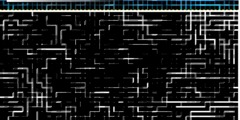Cut and paste from specific channels.
I'm migrating from Photoshop and everything I read says what I want
to do in the GIMP should be easy, but here I am...
I have two images, A and B, which are black and white, from a
proprietary program but saved as TIFFs. They open as RGB in the GIMP
2.2 on my Mac, with the image visible in all three channels.
I want to create a final image, C, consisting of image A in the red
channel and image B in the blue channel, and no image in the green
channel.
If there's a tutorial or plugin or previous mailing list post please
give me a pointer and you have my thanks. I just can't find it myself.
If you need more info about my problem here's some. When I copy, cut
or paste I can't seem to figure out how do so in a channel-specific
manner. In other words, I deselect two layers from one image and
copy, then similarly attempt to paste into one channel of the second
image either through the Selection Editor Menu --> Save to Channel or
by simple pasting after deselecting two layers. Neither has the
desired effect of taking one channel's information from image A and
copying into a single channel of image B. At best the paste goes into
all three channels of the second image, overwriting the original
information.
Thanks in advance for your help.
Bill Jackson