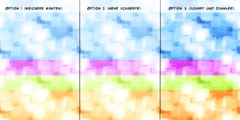adjustment layer
This discussion is connected to the gimp-user-list.gnome.org mailing list which is provided by the GIMP developers and not related to gimpusers.com.
This is a read-only list on gimpusers.com so this discussion thread is read-only, too.
| adjustment layer | Daniel Barna | 29 Sep 11:51 |
| adjustment layer | Carol Spears | 29 Sep 12:45 |
| adjustment layer | bruno.vasta@free.fr | 29 Sep 13:37 |
| adjustment layer | Simon Budig | 29 Sep 15:30 |
| adjustment layer | bruno.vasta@free.fr | 29 Sep 17:02 |
| adjustment layer | Carol Spears | 29 Sep 17:14 |
| adjustment layer | Simon Budig | 29 Sep 18:10 |
| adjustment layer | bruno.vasta@free.fr | 29 Sep 20:50 |
| adjustment layer | Carol Spears | 29 Sep 21:50 |
| adjustment layer | Patrick Shanahan | 29 Sep 21:58 |
| adjustment layer | Donncha O Caoimh | 29 Sep 13:34 |
| adjustment layer | Øyvind Kolås | 29 Sep 14:49 |
adjustment layer
Hi,
I have searched a lot about adjustment layers in the gimp, but only found
complaining messages about their absence (in contrast to Photoshop).
I am a newbie, and I was advised by an expert friend to use Photoshop due
to some of its extra features, like adjustment layers. However, I would
like to use the gimp (seems to be much faster, no need to reboot to
windows every time I need to work on an image, etc).
I would like to decide, which program to learn/use. Does anybody know
whether adjustment layers are already beeing developed, and are expected
in the near future release? Or are there any *working* workarounds
(scripts, whatever) available, which can provide this functionality?
Thanks
Daniel
adjustment layer
On Fri, Sep 29, 2006 at 11:51:38AM +0200, Daniel Barna wrote:
Hi,
I have searched a lot about adjustment layers in the gimp, but only found complaining messages about their absence (in contrast to Photoshop). I am a newbie, and I was advised by an expert friend to use Photoshop due to some of its extra features, like adjustment layers. However, I would like to use the gimp (seems to be much faster, no need to reboot to windows every time I need to work on an image, etc). I would like to decide, which program to learn/use. Does anybody know whether adjustment layers are already beeing developed, and are expected in the near future release? Or are there any *working* workarounds (scripts, whatever) available, which can provide this functionality?
if you purchased photoshop, then by all means you should use this fine application.
carol
adjustment layer
Hi Daniel,
Adjustment layers do sound like a great idea but they're not a part of the GIMP. I found a script-fu plugin that does something similar, but is limited because it only allows the user to apply specific functions: http://www.deviantart.com/deviation/1473128/
I find that copying the current layer to a new one and practising on that, or using a large undo buffer helps a lot. There's also the "anti-erase" function of the Erase tool that looks like it restores part of the layer below the one you're working on.
HTH, Donncha.
Daniel Barna wrote:
Hi,
I have searched a lot about adjustment layers in the gimp, but only found complaining messages about their absence (in contrast to Photoshop). I am a newbie, and I was advised by an expert friend to use Photoshop due
adjustment layer
Selon Carol Spears :
if you purchased photoshop, then by all means you should use this fine application.
carol
adjustment layer
On 9/29/06, Donncha O Caoimh wrote:
Hi Daniel,
Adjustment layers do sound like a great idea but they're not a part of the GIMP. I found a script-fu plugin that does something similar, but is limited because it only allows the user to apply specific functions: http://www.deviantart.com/deviation/1473128/
I find that copying the current layer to a new one and practising on that, or using a large undo buffer helps a lot. There's also the "anti-erase" function of the Erase tool that looks like it restores part of the layer below the one you're working on.
Current GIMP does not have adjustment layers, but some things can be simulated by clever use of layer modes. The anti-erase functionality brings back previously erased content on the current layer.
When it comes to development towards supporting such capabilities there are plans for such functionality and experiments with technologies that might lead to it are in progress[1].
/Øyvind K.
1: http://pippin.gimp.org/gegl/gallery/
-- «The future is already here. It's just not very evenly distributed» -- William Gibson http://pippin.gimp.org/ http://ffii.org/
adjustment layer
bruno.vasta@free.fr (bruno.vasta@free.fr) wrote:
You mean ? :"Gimp went into feature freeze in October 1997. This meant that no new features would be added to the Gimp core libraries and program." cf : http://k12linux.mesd.k12.or.us/docs/gimp/en/ch01s03.html
You misunderstood the term "feature freeze". That was is mentioned in the history is the feature freeze *for the version 1.0*. When this version has been released, the feature freeze has been lifted, until we at some point introduced another feature freeze, to get ready for Version 1.2. We are currently in a kind-of-feature-freeze for Version 2.4, which basically means that we will refrain from adding new features to the current development code and focus on stabilizing the existing (new) features. When Version 2.4 has been released we'll lift the feature freeze again and incorporate a lot of new and exciting stuff into the GIMPs code base. But it will take some time until this new stuff gets released as part of a stable release, especially since there are not many people actively developing on the gimp.
So, help is appreciated. :)
Bye, Simon
adjustment layer
Selon Simon Budig :
When Version 2.4 has been released we'll lift the feature freeze again and incorporate a lot of new and exciting stuff into the GIMPs code base. But it will take some time until this new stuff gets released as part of a stable release, especially since there are not many people actively developing on the gimp.
So, help is appreciated. :)
Thanks for your cool answer Simon...mine to Carol was almost sarcastic.
You just made me hold my breath ! (not to much time I hope...). Help you are asking for then help you will have !... but it will be another topic I think.
Then to stay in the subject...you mean that The Gimp 2.4 will be able to deal with things like direct effects, adjustement layers, vector text ?
Sincerely.
adjustment layer
On Fri, Sep 29, 2006 at 05:02:43PM +0200, bruno.vasta@free.fr wrote:
Selon Simon Budig :
Thanks for your cool answer Simon...mine to Carol was almost sarcastic.
sorry for your misunderstanding. this is what i would say to a friend. an example would be a situation where they had purchased a new car with air conditioning.
"Carol, should i stop driving this car that i bought and instead drive your car. Does it have air conditioning?"
"Friend, no. My car doesn't have air conditioning. You should keep driving the car that you purchased."
to suggest to the person asking this question that it is worth the money saved to not bother with layer effects is me giving this opinion of mine as a fact. this is rude to me.
if the Photoshop that will be used is a stolen copy -- then yes, it was very very sarcastic.
thank you for your concern,
carol
adjustment layer
bruno.vasta@free.fr (bruno.vasta@free.fr) wrote:
Then to stay in the subject...you mean that The Gimp 2.4 will be able to deal with things like direct effects, adjustement layers, vector text ?
No, Gimp 2.4 will not have these things. If you want to have a not-so-sneak-preview of Gipm 2.4 then try the current development version, Gimp 2.4 will be - except for some rough edges - basically the same.
What happens *after* Gimp 2.4 has been released will go more along the lines you mention. We'll have great changes in the infrastructure (see pippins link to GEGL) which makes things like adjustment layers or even direct effects possible. However, it will be quite some time until this 2.5 development series results in the next stable 2.6 or even 3.0.
Hope this clears this up. Simon
adjustment layer
Very clear.
Thanks for a so clear and energizing answer Simon !
It's full of good things even if you warn us about the time it can take.
Topic almost closed for me...
Sincerely.
What happens *after* Gimp 2.4 has been released will go more along the lines you mention. We'll have great changes in the infrastructure (see pippins link to GEGL) which makes things like adjustment layers or even direct effects possible. However, it will be quite some time until this 2.5 development series results in the next stable 2.6 or even 3.0.
Hope this clears this up. Simon
--
simon@budig.de http://simon.budig.de/
adjustment layer
On Fri, Sep 29, 2006 at 08:50:12PM +0200, bruno.vasta@free.fr wrote:
Very clear.
Thanks for a so clear and energizing answer Simon ! It's full of good things even if you warn us about the time it can take. Topic almost closed for me...Sincerely.
What happens *after* Gimp 2.4 has been released will go more along the lines you mention. We'll have great changes in the infrastructure (see pippins link to GEGL) which makes things like adjustment layers or even direct effects possible. However, it will be quite some time until this 2.5 development series results in the next stable 2.6 or even 3.0.
i would like to make this one request. that is that the ettiquette that
is described on www.gimp.org about how mail to this list is formatted be
at least attempted:
http://www.gimp.org/mail_lists.html
i am very sorry that the page has been formated in a way that you have to scroll the page to read the ettiquette which has been suggested there.
it has been my experience that even an honest attempt to not top-post emails to this list will be appreciated. i understand that everyone has different expectations of emails and such and i equally appreciate the time that is spent by you to at least consider this.
thanks,
carol
adjustment layer
* Carol Spears [09-29-06 15:54]:
i am very sorry that the page has been formated in a way that you have to scroll the page to read the ettiquette which has been suggested there.
it has been my experience that even an honest attempt to not top-post emails to this list will be appreciated. i understand that everyone has different expectations of emails and such and i equally appreciate the time that is spent by you to at least consider this.
Verrrry tactful, :^)
appreciated effort, tks,