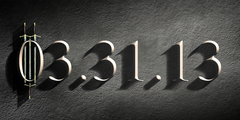Dynamic Brushes
On Wed, Jun 21, 2006 at 07:17:07PM +0200, Stefan Andersson wrote:
Brushes. You can dynamicly change them... but only certain ones? If I
use some brushes which I made I can't resize them dynamicly? or do I
need to resave them in each pixel size that I want them?
you can tell the editable brushes from the bitmapped brushes in the
brush palette. they have the blue corner. you can make a copy of those
brushes and rename them and change the shape and make copies of the new
ones to your hearts content. the brush editing dialog lets you change
from circular or square or diamonds and there are controls for rays,
hardness and a lot of other things.
the other brushes are images or stacks of images. their size cannot be
changed. you can make new image brushes the old fashioned way -- where
you make a new image and save that as gbr. i suggest that you should
work with those editable brushes though, as it seems to be the direction
your question was going.
carol