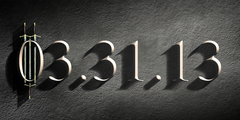mask layer
Adly,
1) The image that contains your "mask layer" must be opened. The Move Path
plugin look for files on your disk, they must be opened.
2) The "mask" image must be the same Mode as the destination. If you mask is a
Grayscale image and the destination image is RGB, the GAP will not display it
in the "Source image/layer" box. (The same is true for Indexed images; the
Modes must be the same.)
3) Your mask should be an actual layer and not a layer mask. If you "Move Path"
a layer which has a layer mask, the mask will be applied to the layer before
the layer is copied and the layer mask is lost.
Assuming that you have a layer mask that you wish to add this mask (not the
layer it belongs to) to a sequence of frames, here is what you need to do:
a) Duplicate the layer/layermask.
b) Select All for the duplicate (you could apply the mask if you wish)
c) Use the duplicate as your "source image" in the Move Path command
and choose your "Layerstack" position (in the bottom right of
the window) so that the duplicate is placed directly ABOVE the
layer to which it is to be added.
d) After the Move Path has completed, perform a "Frames Modify->Layer
Masks->Copy Mask From Layer Above". (Since there is no mask attached
to the layer above, this operation results in the layer itself
being copied as a mask.)
At least I think that is the best way to do it.