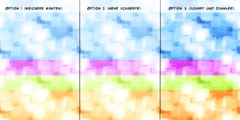HP Laserjet 1100 print problems
This discussion is connected to the gimp-user-list.gnome.org mailing list which is provided by the GIMP developers and not related to gimpusers.com.
This is a read-only list on gimpusers.com so this discussion thread is read-only, too.
| HP Laserjet 1100 print problems | squareyes | 24 Aug 01:48 |
| HP Laserjet 1100 print problems | michael chang | 24 Aug 04:13 |
| HP Laserjet 1100 print problems | squareyes | 29 Aug 01:46 |
| b14e81f005082818033e80b1a7@... | 07 Oct 20:17 | |
| HP Laserjet 1100 print problems | michael chang | 29 Aug 03:03 |
HP Laserjet 1100 print problems
Hi all,
am having problems printing to HP Laserjet 1100 (printing grayscale)
from Gimp. Printer shows in the printing dialog, but on the print command
I get 1 page with
%!PS-Adobe-3.0 %%Creator: Print plug-in V4.2 for GIMP/Gimp-Print 4.2.7 (15 Jul
followed by many blank pages through the printer. The only way to stop
it feeding paper is
to cancel the print job. I have tried both PostScript Level1 and
PostScript Level2
the only options available, with the same result.
Have I neglected to install anything? Printer shows in the Printer
name slot.
Am using Ubuntu Linux 5.04. Printer is fine with Open Office, Gedit etc.
Thanks in advance for any help, much appreciated.
Take Care
Winton
HP Laserjet 1100 print problems
On 8/23/05, squareyes wrote:
Hi all,
am having problems printing to HP Laserjet 1100 (printing grayscale) from Gimp. Printer shows in the printing dialog, but on the print command I get 1 page with%!PS-Adobe-3.0 %%Creator: Print plug-in V4.2 for GIMP/Gimp-Print 4.2.7 (15 Jul
followed by many blank pages through the printer. The only way to stop
This is raw postscript. Apparently, something isn't parsing the Postscript into something your printer can read.
Am using Ubuntu Linux 5.04. Printer is fine with Open Office, Gedit etc.
This OS has a habit of autoconfiguring things for the user... I dunno if you'd even know how to go about fixing this.
What kind of print system does Ubuntu use? CUPS?
HP Laserjet 1100 print problems
michael chang wrote:
On 8/23/05, squareyes wrote:
Hi all,
am having problems printing to HP Laserjet 1100 (printing grayscale) from Gimp. Printer shows in the printing dialog, but on the print command I get 1 page with%!PS-Adobe-3.0 %%Creator: Print plug-in V4.2 for GIMP/Gimp-Print 4.2.7 (15 Jul
followed by many blank pages through the printer. The only way to stopThis is raw postscript. Apparently, something isn't parsing the Postscript into something your printer can read.
Am using Ubuntu Linux 5.04. Printer is fine with Open Office, Gedit etc.
This OS has a habit of autoconfiguring things for the user... I dunno if you'd even know how to go about fixing this.
What kind of print system does Ubuntu use? CUPS?
Hi Michael,
Ubuntu uses Cups, and I have gimp-print installed.
It's only with this printer after 3 years, I have finally managed to
print anything with Linux,
so am feeling pretty happy. Have been trying to get various dot-matrix
printers
to work with no success. In the printer dialog, it gives the option of
postscript 1 and 2.
Have tried both.
How may I try and fix this problem, am always willing to have a go, can
always re-install if
I manage to wreck things. Am a newbie as far as command line goes, but
figure I have
around 25 years left so am looking to learn.Your help is much
appreciated, thanks.
Take Care
Winton
HP Laserjet 1100 print problems
On 8/28/05, squareyes wrote:
What kind of print system does Ubuntu use? CUPS?
Hi Michael,
Ubuntu uses Cups, and I have gimp-print installed. It's only with this printer after 3 years, I have finally managed to print anything with Linux,
so am feeling pretty happy. Have been trying to get various dot-matrix printers
to work with no success. In the printer dialog, it gives the option of postscript 1 and 2.
Have tried both.
Sound fair. I know for a fact I got lucky, since HP apparently seems to be somewhat fond of making printer drivers for their printers -- and that was what I've been stuck with since the beginning of time (well, except for when I was 2, when we had one of those Apple Laserjet thingies and a Mac LC or whatever it was called).
What packaging manager does Ubuntu use (aptitude, some graphical thing in X, etc. etc.)? I use debian, which is similar, but not exactly the same. I believe you want to ensure you don't have the regular lpr, but a CUPS-compatable one, which is located in "cupsys-bsd". "cupsys-client" looks useful too, if you don't have it. You might also want "cupsys-driver-gimpprint". See if that helps in any way, shape or form.
If you're wondering, these appear to be the CUPS packages on my system, and I can print on both HTP Deskjet 842C and 722C (although these are different types of printers). I realise my installation is much outdated -- I suggest you get the latest ones you can get your hands on. This came from "dpkg -l | grep cups".
ii cups-pdf 1.7.1-1
PDF printer for CUPS
ii cupsys 1.1.23-11
Common UNIX Printing System(tm) - server
ii cupsys-bsd 1.1.23-11
Common UNIX Printing System(tm) - BSD commands
ii cupsys-client 1.1.23-11
Common UNIX Printing System(tm) - client programs (SysV)
ii cupsys-driver-gimpprint 4.2.7-10
Gimp-Print printer drivers for CUPS
ii cupsys-driver-gimpprint-data 4.2.7-10
Gimp-Print printer drivers for CUPS
ii gnome-cups-manager 0.30-2
CUPS printer admin tool for GNOME
ii libcupsimage2 1.1.23-11
Common UNIX Printing System(tm) - image libs
ii libcupsys2-gnutls10 1.1.23-11
Common UNIX Printing System(tm) - libs
ii libgnomecups1.0-1 0.2.0-2
GNOME library for CUPS interaction
ii libgnomecupsui1.0-1 0.30-2
UI extensions to libgnomecups
Yes, that's a command line -- it took me 3 years of tinkering with Debian Linux (especially on this really annoying machine, a All-in-One known as the Gateway Astro) to learn everything I learned. Everything else comes from "sudo su - man -- mandb" (update the man page index, which requires su, sudo, and mandb, although you can get away without either su or sudo), "man" (find a man page and read it), and "apropos" (search the index for a word). The tool "whatis" (whatis xyz helps find short descriptions of a command's prupose) is also useful.
--
~Mike
- Just my two cents
- No man is an island, and no man is unable.