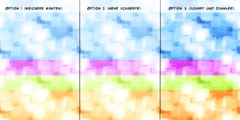Change color (pdf)
On 7/11/05, Til Schubbe wrote:
Hello Olivier,
* On 11.07. Olivier Ripoll (durocortorum73-gmane@yahoo.fr) muttered:
Have you tried "Select->by color" ?
Then click on the writing to select all of it, and
drag and drop the new colour you want to the image window.
This only seems to work to change the color of the (white)
background. It doesn't matter if I drop the color onto the
background or onto the black foreground.
That doesn't make sense, but if that's the problem, try inverting the
selection. Problem solved. It helps if the fill tool is used on the
black text, and if you zoom in (so that you can see individual pixels,
e.g. 800% zoom). Then zoom out to see the whole document and see if
that works.
You may need to convert the pdf to rgb format and save it as e.g. an
XCF, but I doubt this will be necessary. Are PDFs stored as indexed,
grayscale, or rgb? I can't remember.
I can't have missed the black color while dropping, because the pdf
also contains large black areas.
What can I do to select the foreground (color)?
Regards
Til
_______________________________________________
Gimp-user mailing list
Gimp-user@lists.xcf.berkeley.edu
http://lists.xcf.berkeley.edu/mailman/listinfo/gimp-user