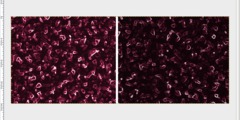Include external images by reference?
I really like GIMP and have used it for a few years.
For layout of text though, including linked images, I like Affinity
Publisher. They currently have a 90 day free trial or 50% off offer going.
Windows or Mac: $35.00 US.
A bit of a learning curve of course but there is a very helpful forum for
your questions and Affinity video tutorials.
https://affinity.serif.com
Give it a try.
Rick S.
Ottawa
-----Original Message-----
From: Joel Polowin via gimp-user-list
Sent: Friday, April 03, 2020 1:38 PM
To: gimp-user-list@gnome.org
Subject: [Gimp-user] Include external images by reference?
Possibly a silly question: is it possible to include external images
by reference, for example as layers? That is, to "link" to external
images, rather than to import them directly into a GIMP image, so that
changing the external image would also change the GIMP image.
For example, I'd like to be able to have a "cards.xcf" which
incorporates "diamond.png", "spade.png", etc., by reference, so I
could experiment with various .png files and see how they affect the
final GIMP image. The .xcf file would, in essence, define the overall
structure, but the components would be flexible.
Thanks,
Joel