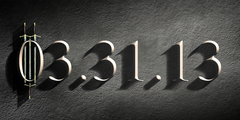Recreating an image
Sorry is the opposite.I want to recreate image no.2. Image no.1 is
made by me.
My bad.
I could not somehow edit first post...
Hello Viceroy99
I'll be guessing you are using the mouse , same here , things to try
use smaller brushes when painting in and bigger brushes when smudging
quick little dab dabs of the smudge brush can give very different results to big
swipes of smudge
zoom in more to get those smaller sized lines in the middle of the clouds
then when you zoom back out maybe that will look more the way you want it
most of the technics your using are ( seem to look on the ) right just a bit big
so zoom into your image do the artwork using smaller brush sizes then zoom out
and compare
may be of some help.
ahh nearly forgot use plenty of layers heaps of layers
layers can then be fine tuned - add or erase parts at different opacities
then you can have more fun moving the layers around to get different results
Looking forward to see what you make
fa-flyingalone (via www.gimpusers.com/forums)