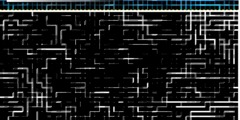Help cannot paint on layer groups
Hello
Im having some trouble drawing on a new layer in gimp 2.10
so i can use the pencil or brush tool when i make a new project but if
i add a new layer on to it , i cant draw on that layer and a message
comes up that says cannot paint on layer group. i uninstalled and
still having the problem please can some one help me figure this out.
You can not paint directly on a layer group. It is a container for regular layers.
A run down of options / what to look for
You make a new image and get a background (just another) layer (3). It can be colour / transparent / pattern. Usually the default is Background color. You can paint on this but best to use layers. If you make a mistake, easier to delete a layer.
The Layers menu contains entries for New Layer and New Layer Group. Also icons bottom of the Layers dialogue, New Layer (1) New Layer Group (2)
Add a new layer, usually the default is transparent and the layer size the same as the canvas. You can paint on that. (4)
Text also creates its own layer. Identified by the large T icon (5)
A layer group (6) can contain one or more layers. It can also contain another layer group if you want the added complication. The layer group icon will show a thumbnail of the layer group contents. If the included layers are smaller than the canvas, the group boundary shows as a dotted line.
An empty layer group (7) will just show the folder icon. Add layers and paint or drag existing layers into it.
A layer group can be collapsed - the little arrow on the left of the icon - to keep the clutter down.
Top of the gimp window shows the number of layers. This does include a layer group(s) counted as one + all the layers and background layer.