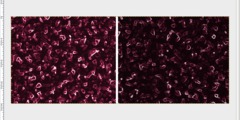Thanks for the help, Owen. I did exactly as you advised and 2.2.6 is running
on my system now. However, I am afraid I might get into run-time errors. If
this is not the case then why are there so many precautionary
dependency-related instructions in the INSTALL file that comes bundled with
the tar.gz? I would like to know what trade-offs I made by not following the
instructions given in the INSTALL doc and installing the gimp 2.2.6 without
installing any of the latest packages (from sources) mentioned in INSTALL.
I have not yet tried the "yum update" method recommended by Steve as running
configure with a different "prefix" did work. I visited Red Hat's website
page listing the gimp binaries once again but there are no 2.2.6 binaries
over there. May be the "yum update" method downloads the relevant sources to
your machine, analyzes all the dependencies and configure/make/make_installs
all the files over the Internet. Any comments?
Is it safe to carry out a "yum update" exercise from root? Or, can I also do
it from a normal user account?
Thanks and best regards
Asif
On 4/18/05, gimp-user-request@lists.xcf.berkeley.edu <
gimp-user-request@lists.xcf.berkeley.edu> wrote:
Send Gimp-user mailing list submissions to
gimp-user@lists.xcf.berkeley.edu
........................
Date: Sun, 17 Apr 2005 09:42:05 +1000 (EST)
From: Owen Cook
To: gimp-user@lists.xcf.berkeley.edu
Cc: Asif Lodhi
Subject: Re: [Gimp-user] Gimp 2.2.6 on Fedora Core 3
OK, go to your gimp-2.2.6 directory
type ./configure --help and have a read, even it it means little
You will see how to install in another prefix, example
./configure --prefix=/opt will configure so that it is built in /opt
............................................................................................
If it doesn't work, you wont harm anything, so you have little to lose
HTH
Owen
------------------------------
Date: Sun, 17 Apr 2005 06:32:53 +0300
From: Steve Stavropoulos
To: Asif Lodhi
Cc: gimp-user@lists.xcf.berkeley.edu
Subject: Re: [Gimp-user] Gimp 2.2.6 on Fedora Core 3
Redhat updated gimp to 2.2 shortly after the release of fedora 3. Your
best chance to get this working is to run yum update gimp* This will
download and install gimp 2.2.4 and any other software needed. (I
_strongly_ suggest to also do a yum update gtk2*)
------------------------------