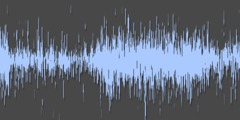Color of fonts of context help
The theme can change the colours of the tooltips, BUT the GIMP Default and Small themes do not do this, so the colour is being set by your operating system/window manager.
On Windows 8.1, I can change the desktop theme and it will change the background colour of the tooltips (but not the text colour)
You haven't said which operating system you are using and what the desktop theme colours are.
Kevin
From: gimp-user-list on behalf of gm40
Sent: 20 March 2016 23:15
To: gimp-user-list@gnome.org
Cc: notifications@gimpusers.com
Subject: [Gimp-user] Color of fonts of context help
>I noticed by clicking through the themes I have installed that some do
>not change the colors of the pop-ups, and others do. Can you name the
>different themes you've tried?
Default
Gimp-CS6-theme
Small
>If the theme isn't changing it, it will get the color information from
>you OS desktop theme. Have you changed that recently?
Yes, I went through numerous themes without success. In fact the desktop
tooltips seem to be alright (white on black) if I can go by what it is in a
terminal window. All other programs except 'audacity' show readable tooltips. So
I get the impression the tooltip configuration is set by each program.
>Just to rule it out, you should try a different desktop theme and see
>if
>it changes.
--
gm40 (via www.gimpusers.com/forums)