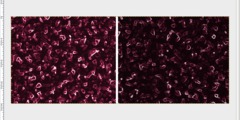How to add pixel to selection by click
-----BEGIN PGP SIGNED MESSAGE-----
Hash: SHA1
On 09/09/2014 08:02 AM, Maurizio De Santis wrote:
Hello,
I would like to know if it is possible to some pixel to a
selection by clicking on that pixel; I didn't find any way to
do it.
I hate it when that happens, one time I accidentally my whole.
One way would be to use the Quick Mask function: It's a little
button at the lower left corner of the image window: Click once,
and your selection becomes the clear part of a transparent red
overlay on the image.
Use the paintbrush tool to paint in White on the mask, to add to
your existing selection (or make a new one). The newly selected
area will show as fully transparent, looking through the red
overlay. Paint in Black on the mask, to subtract from your selection.
Click the button that turns the mask on, to turn it off. This
converts the transparent parts of the mask into a normal selection.
Here's a nice little video tutorial - but I kept wanting to click
on that button in the lower left corner of the image window when
the guy was using the Select menu to "Toggle Quick Mask" off and on!
https://www.youtube.com/watch?v=XTJw_un1IqY
The official manual page:
http://docs.gimp.org/2.8/en/gimp-image-window-qmask-button.html
:o)
Steve
-----BEGIN PGP SIGNATURE-----
Version: GnuPG v1.4.14 (GNU/Linux)
iQIcBAEBAgAGBQJUD2EKAAoJEDZ0Gg87KR0L7jwQAJI5NcoPluGC41Fv44lkUBAm
pNuhb2K3fZ9dG271Vw+2B88aQOXrTsTD7gHOLHDvp8lFmCCmi9JKXhzA9poYX5yo
a0E93n1Lysi85zxtaQO1CnCs6EvaMM/nCyF0CM89sQM6WKK8bnqMVemfNu1nYiGw
Mx96FBXSNqZja23pbdTWdhNv2HbNZHx2g745LzDLC1LFzlTnispiu6/qk5hItkm7
udoAJPPd93gD/1umkFOcPSOqfdyKOV4mQt18qOPJ8Z6dw08qP/yZNzxTUjXLWqM4
Hs6mNFjNO3eQKc2UmWlowFPtKak/f4yRCPlm93e7plaC2PJFwuXZRPRgnb+0tY9n
ied1eMUdVD8B8vCvIm6QUFOrpe2Gli4ps7UEbCPxrQF/zxJQLHQmbzfBlHm0mM7N
+sp8sYMHm70T2NXdwQZLl87QdcvzfW/iXaUgSvW8m/iVZPheTt8KmktCebB9wWBS
BlSXxggyGN7I08RYDc7HRGyAWOHfNIRH26QO4xVtm2xeBstqYOucAkm0gy7ILmxR
el6MigeCGE6Ijmu5jbKufBdwVOKE4/wbdFtGORZDRGkJs9fTG/3NT2ZlgzV2NQEH
8p8eZ2iVMIfqEDQYRPVQDYmMRcBIsbhIoD4Udddc3C41/NtxZv/37Zu1DAMectdm
JXqroB41r7/tOBdcDtyb
=Of1L
-----END PGP SIGNATURE-----