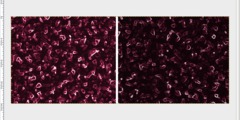Can't see exactly what's SELECTED.
Date: Wed, 15 Jan 2014 04:52:20 +0100
From: forums@gimpusers.com
To: gimp-user-list@gnome.org
CC: team@gimpusers.com
Subject: [Gimp-user] Can't see exactly what's SELECTED.
Hi. Sometimes when I use Fuzzy Select (or a similar tool), there are lots of
TINY bits that are selected, and it's nearly impossible to know exactly what's
selected and where. Is there a trick to this? Thanks.
Joe
--
SirCrow (via www.gimpusers.com/forums)
_______________________________________________
Fuzzy selects can be tricky. You can try using the antialiasing/feathering options on the select tool, but then these "specks" will end up partially selected which tend to leave bits behind that you are not expecting (or wanting) them to. You can also try running a Grow/Shrink command on the selection, but that has side effects of its own.
In the meantime, it's time to learn about a little thing called QuickMask. In the lower-left corner of the image window there's a button to toggle QuickMask on and off. When it's on, GIMP will display the selection channel as a color tint (tinting either selected or non-selected areas, right-click on that button for a context menu controlling which is which). At this point you can paint or edit the selection channel as if it were an ordinary layer surface. You can (for example) run a Despeckle filter on it to eliminate those pesky dots that are unexpectedly not selected (though in practice I find just painting over them to be easier).
-- Stratadrake
strata_ranger@hotmail.com
--------------------
Numbers may not lie, but neither do they tell the whole truth.