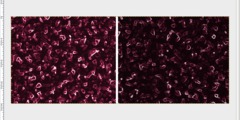How to drag layers from one image to another in Gimp 2.8?
This discussion is connected to the gimp-user-list.gnome.org mailing list which is provided by the GIMP developers and not related to gimpusers.com.
This is a read-only list on gimpusers.com so this discussion thread is read-only, too.
| How to drag layers from one image to another in Gimp 2.8? | Jeffery Small | 07 Dec 02:59 |
| How to drag layers from one image to another in Gimp 2.8? | Kasim Ahmic | 07 Dec 03:30 |
| How to drag layers from one image to another in Gimp 2.8? | Jehan Pagès | 08 Dec 05:48 |
| How to drag layers from one image to another in Gimp 2.8? | Jeffery Small | 09 Dec 01:58 |
How to drag layers from one image to another in Gimp 2.8?
I'm using Gimp 2.8.2 on Linux. I've configured the UI to single-window mode and have opened multiple images, each with a tabbed display.
It is my understanding that I should be able to grab a layer from one image and drag-and-drop it onto the tab of another image in order to append a copy of that layer in the new image. I have not been able to do this. I'm grabbing a layer from the layers dialog and dragging it to the tab-thumbnail, but the layer is not copied to the new image.
Can anyone explain the proper procedure? Thanks.
A couple of comments for the UI designers:
* I find the [X] icons on the image tabs to be a real problem getting accidentally selected and dismissing the image when attempting to quickly select another tab. I would prefer another tab dismissal method such as right-click-menu close.
* Some user control over the tabs would be good. For example, I would like to see the the vertical height of of the tabs be smaller and have the option of displaying file names and/or icons.
Regards,
Jeffery Small
How to drag layers from one image to another in Gimp 2.8?
As far as I know, this isn't possible. However, if you select the tab you want to "drag over", you can click Edit > Copy (or Ctrl+C), open the other image, and click Edit > Paste (or Ctrl + V). That should get the results you're looking for.
As for your suggestions, the second one would actually be really nice. The tabs are a little too tall for my taste :P
Kasim Ahmic Sent from my iPod
On Dec 7, 2013, at 2:59 AM, jeff@cjsa.com (Jeffery Small) wrote:
I'm using Gimp 2.8.2 on Linux. I've configured the UI to single-window mode and have opened multiple images, each with a tabbed display.
It is my understanding that I should be able to grab a layer from one image and drag-and-drop it onto the tab of another image in order to append a copy of that layer in the new image. I have not been able to do this. I'm grabbing a layer from the layers dialog and dragging it to the tab-thumbnail, but the layer is not copied to the new image.
Can anyone explain the proper procedure? Thanks.
A couple of comments for the UI designers:
* I find the [X] icons on the image tabs to be a real problem getting accidentally selected and dismissing the image when attempting to quickly select another tab. I would prefer another tab dismissal method such as right-click-menu close.
* Some user control over the tabs would be good. For example, I would like to see the the vertical height of of the tabs be smaller and have the option of displaying file names and/or icons.
Regards, --
Jeffery Small_______________________________________________ gimp-user-list mailing list
List address: gimp-user-list@gnome.org List membership: https://mail.gnome.org/mailman/listinfo/gimp-user-list
How to drag layers from one image to another in Gimp 2.8?
Hi,
On Sat, Dec 7, 2013 at 3:59 PM, Jeffery Small wrote:
I'm using Gimp 2.8.2 on Linux. I've configured the UI to single-window mode and have opened multiple images, each with a tabbed display.
It is my understanding that I should be able to grab a layer from one image and drag-and-drop it onto the tab of another image in order to append a copy of that layer in the new image. I have not been able to do this. I'm grabbing a layer from the layers dialog and dragging it to the tab-thumbnail, but the layer is not copied to the new image.
Can anyone explain the proper procedure? Thanks.
You are right that this is what is supposed to happen, but it doesn't.
It is a known bug of the Single-Window mode (it works in Multi-Window
mode). See this bug report:
https://bugzilla.gnome.org/show_bug.cgi?id=701066
A couple of comments for the UI designers:
* I find the [X] icons on the image tabs to be a real problem getting accidentally selected and dismissing the image when attempting to quickly select another tab. I would prefer another tab dismissal method such as right-click-menu close.
* Some user control over the tabs would be good. For example, I would like to see the the vertical height of of the tabs be smaller and have the option of displaying file names and/or icons.
Well there are some UI project to redo the image tabs, or in particular to transform them in a thumbnail parade. See this blog post from our main UI designer: http://blog.mmiworks.net/2009/09/gimp-single-mode.html That includes no [X] for closing, and also more freedom to decide the size of the thumbnails (big or small, for all tastes). But when will this appear actually in GIMP? Really not sure. No spec has been written yet, thus of course no development has actually been started either. That's all just a vague project right now.
Jehan
Regards,
--
Jeffery Small_______________________________________________ gimp-user-list mailing list
List address: gimp-user-list@gnome.org List membership: https://mail.gnome.org/mailman/listinfo/gimp-user-list
How to drag layers from one image to another in Gimp 2.8?
"=?UTF-8?B?SmVoYW4gUGFnw6hz?=" writes:
You are right that this is what is supposed to happen, but it doesn't. It is a known bug of the Single-Window mode (it works in Multi-Window mode). See this bug report: https://bugzilla.gnome.org/show_bug.cgi?id=701066
Well there are some UI project to redo the image tabs, or in particular to transform them in a thumbnail parade. See this blog post from our main UI designer: http://blog.mmiworks.net/2009/09/gimp-single-mode.html That includes no [X] for closing, and also more freedom to decide the size of the thumbnails (big or small, for all tastes). But when will this appear actually in GIMP? Really not sure. No spec has been written yet, thus of course no development has actually been started either. That's all just a vague project right now.
Jehan
Jehan: Great information. Thank you very much for the explanation.
--
Jeff