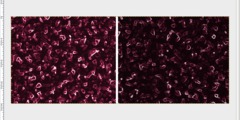Problem with ufraw and Sony ARW raw files
This discussion is connected to the gimp-user-list.gnome.org mailing list which is provided by the GIMP developers and not related to gimpusers.com.
This is a read-only list on gimpusers.com so this discussion thread is read-only, too.
| Problem with ufraw and Sony ARW raw files | Jeffery Small | 04 Dec 05:59 |
| Problem with ufraw and Sony ARW raw files | Carusoswi | 14 Dec 10:35 |
| Problem with ufraw and Sony ARW raw files | Jeffery Small | 14 Dec 20:01 |
| Problem with ufraw and Sony ARW raw files | Liam R E Quin | 14 Dec 21:57 |
Problem with ufraw and Sony ARW raw files
OS: Xubuntu 12.10
Gimp: 2.8.2
UFRaw: 0.18
I just purchased a new Sony Alpha 77 camera and am having problems with UFRaw and the conversion of the alpha raw (.arw) files.
I can use UFRaw to open my older Minolta .mrw raw files and they look fine. However, all of the .arw files display extremely dark and with almost no color other than a redish sepia tone. This is the result that is also passed into Gimp.
Something else that I notice: Any attempt to manually adjust the white balance results in a warning message:
"Image: ChannelMultipliers: Value 0.000 to small to truncate to 0.100."
Selecting Auto WB results in something close to a B&W image.
These .arw files open properly in the Sony converter (on Windows) and also appear to display properly in the Shotwell viewer.
Have other people using Alpha cameras seen this problem and is there a known solution? Thanks.
P.S.: Has anyone tried running the Sony Image Data Converter program using Wine under Linux?
- postings
- 102
Problem with ufraw and Sony ARW raw files
I run IDC using the Crossover front end of wine, and have also run IDC directly in wine in the past. It works perfectly in either setup. I have also installed Irfanview which I prefer to use in previewing my ARW images. Often, I use Irfanview to batch convert ARW's to Tiff, then open directly in Gimp. I know I sacrifice some degree of precision in this, but most of the shots I process this way are simple snaps in familiar surroundings and, in my view, do not require the added precision that opening and processing in IDC might offer.
IDC operating from Wine is no faster, but no slower in response than it is in Windows. My understanding is that IDC offers to the RAW shooter those processing advantages that the in-body processing can offer the JPEG shooter. Since I never use the JPEG file format except when uploading to the web, in practice, I rarely find an image that significantly benefits from processing through IDC.
I have not experienced the problem you describe with UFRAW, so can offer you no assistance there.
Sorry to hear that you are having a problem. IDC via Wine would definitely be a workaround worth trying, I believe.
Good luck.
Caruso
OS: Xubuntu 12.10
Gimp: 2.8.2
UFRaw: 0.18I just purchased a new Sony Alpha 77 camera and am having problems with
UFRaw and the conversion of the alpha raw (.arw) files.I can use UFRaw to open my older Minolta .mrw raw files and they look fine.
However, all of the .arw files display extremely dark and with almost no
color other than a redish sepia tone. This is the result that is also passed into Gimp.Something else that I notice: Any attempt to manually adjust the white
balance results in a warning message:"Image: ChannelMultipliers: Value 0.000 to small to truncate to 0.100."
Selecting Auto WB results in something close to a B&W image.
These .arw files open properly in the Sony converter (on Windows) and also
appear to display properly in the Shotwell viewer.Have other people using Alpha cameras seen this problem and is there a known solution? Thanks.
P.S.: Has anyone tried running the Sony Image Data Converter program using
Wine under Linux?
Problem with ufraw and Sony ARW raw files
Carusoswi writes:
I run IDC using the Crossover front end of wine, and have also run IDC directly in wine in the past. It works perfectly in either setup. I have also installed Irfanview which I prefer to use in previewing my ARW images. Often, I use Irfanview to batch convert ARW's to Tiff, then open directly in Gimp. I know I sacrifice some degree of precision in this, but most of the shots I process this way are simple snaps in familiar surroundings and, in my view, do not require the added precision that opening and processing in IDC might offer.
IDC operating from Wine is no faster, but no slower in response than it is in Windows. My understanding is that IDC offers to the RAW shooter those processing advantages that the in-body processing can offer the JPEG shooter. Since I never use the JPEG file format except when uploading to the web, in practice, I rarely find an image that significantly benefits from processing through IDC.
I have not experienced the problem you describe with UFRAW, so can offer you no assistance there.
Sorry to hear that you are having a problem. IDC via Wine would definitely be a workaround worth trying, I believe.
Good luck.
Caruso
Caruso:
Thanks for all the good suggestions. I'll look into these other programs.
Regards,
--
Jeff
Problem with ufraw and Sony ARW raw files
On Wed, 2013-12-04 at 05:59 +0000, Jeffery Small wrote: [...]
These .arw files open properly in the Sony converter (on Windows) and also appear to display properly in the Shotwell viewer.
Congratulations on the new camera! Maybe for Christmas you will get some lenses :-)
On Linux there's also darktable. Shotwell can also import images and can open them in gimp.
Also, make sure you have a recent version of ufraw. I have 0.19.2 here but I don't have a Sony Alpha camera, so if you send me one I'll try it :-) or, less flippantly, if you put a couple of sample raw images somewhere, I can try some programs and see if I've got better suggestions.
Exactly which gimp version are you using, and exactly which Linux distribution?
Liam
Liam Quin - XML Activity Lead, W3C, http://www.w3.org/People/Quin/ Pictures from old books: http://fromoldbooks.org/ Ankh: irc.sorcery.net irc.gnome.org freenode/#xml