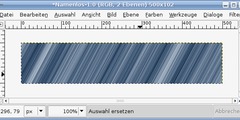importing pictures
Kurt Yoder wrote:
I just recently started using Gimp 2.0 on X11/Mac OS X. Now I've hit a
snag; perhaps someone here can offer a pointer?
I opened a gif in gimp and am trying to do gaussian blur on it. However,
all my filters are greyed out. Am I missing something obvious?
Not much works on indexed color images (and all GIF files are indexed
color, it's a limitation of the format).
Hit 'Image/Mode/RGB' in the menu to convert it.
(Possibly coincidental: while looking into this problem and attempting
to duplicate/move layers, I came upon a dialog saying the gif has no
alpha channel)
You shouldn't normally have to do this, but for reference if you do:
when there's a background layer where transparency doesn't work,
right-click (command-click if you have a one button mouse) on the layer
in the layers dialog and hit 'add alpha channel'.
-- brion vibber (brion @ pobox.com)