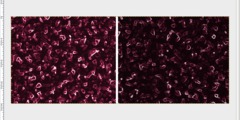Save Export Complaints
This discussion is connected to the gimp-user-list.gnome.org mailing list which is provided by the GIMP developers and not related to gimpusers.com.
This is a read-only list on gimpusers.com so this discussion thread is read-only, too.
| Save Export Complaints | Ryan Stark | 12 Sep 10:30 |
| Save Export Complaints | maderios | 12 Sep 11:34 |
| Save Export Complaints | Alexandre Prokoudine | 12 Sep 12:38 |
| Save Export Complaints | Richard Gitschlag | 12 Sep 15:30 |
| Save Export Complaints | Ken Warner | 12 Sep 15:37 |
| Save Export Complaints | Ryan Stark | 12 Sep 16:02 |
| Save Export Complaints | Ken Warner | 12 Sep 16:30 |
| Save Export Complaints | Alexandre Prokoudine | 12 Sep 16:40 |
| Save Export Complaints | Ken Warner | 12 Sep 16:46 |
| Save Export Complaints | Ryan Stark | 12 Sep 16:31 |
| Save Export Complaints | maderios | 12 Sep 16:38 |
| Save Export Complaints | Chris Mohler | 12 Sep 16:55 |
| Save Export Complaints | maderios | 12 Sep 17:40 |
| Save Export Complaints | maderios | 12 Sep 12:43 |
| Save Export Complaints | Simon Budig | 12 Sep 12:49 |
| Save Export Complaints | Alexandre Prokoudine | 12 Sep 12:54 |
| Save Export Complaints | Ryan Stark | 12 Sep 12:56 |
| Save Export Complaints | Alexandre Prokoudine | 12 Sep 12:59 |
| Save Export Complaints | Øyvind Kolås | 12 Sep 13:04 |
| Save Export Complaints | Ryan Stark | 12 Sep 13:25 |
| Save Export Complaints | Simon Budig | 12 Sep 13:32 |
| Save Export Complaints | Erik Johansson | 12 Sep 16:35 |
| Save Export Complaints | jfrazierjr@nc.rr.com | 12 Sep 13:50 |
| Save Export Complaints | Ryan Stark | 12 Sep 14:06 |
| Save Export Complaints | maderios | 12 Sep 14:35 |
| Save Export Complaints | Patrick Shanahan | 12 Sep 14:51 |
| Save Export Complaints | Alexandre Prokoudine | 12 Sep 15:01 |
| Save Export Complaints | Ryan Stark | 12 Sep 15:08 |
| Save Export Complaints | Stephen Allen | 19 Sep 15:44 |
| Save Export Complaints | maderios | 20 Sep 09:23 |
| Save Export Complaints | Simon Budig | 20 Sep 09:32 |
| Save Export Complaints | maderios | 20 Sep 09:52 |
| Print shops & file formats | Steve Kinney | 13 Sep 02:32 |
| Print shops & file formats | maderios | 13 Sep 08:26 |
| Print shops & file formats | Richard Gitschlag | 13 Sep 15:07 |
| Print shops & file formats | Steve Kinney | 13 Sep 18:04 |
| Print shops & file formats | Richard Gitschlag | 14 Sep 15:18 |
| Print shops & file formats | Alexandre Prokoudine | 13 Sep 15:53 |
| Save Export Complaints | Christen Anderson | 12 Sep 18:41 |
| Save Export Complaints | bruno@buys.net.br | 13 Sep 02:08 |
Save Export Complaints
I see lots of complaints about the Gimp save and export. I've been using Gimp for ages with this feature. It is entirely logical and I don't understand the complaining.
In a DAW (digital audio workstation application) you save the whole project as a session. You export the final file as mixdown in MP3 or whatever other format and you can import audio files into the project. It's similar logic in Gimp and makes total sense. Lots of apps work with this kind of method even when not as crucial as it is with DAW software.
Save Export Complaints
On 09/12/2012 12:30 PM, Ryan Stark wrote:
I see lots of complaints about the Gimp save and export. I've been using Gimp for ages with this feature. It is entirely logical and I don't understand the complaining.
In a DAW (digital audio workstation application) you save the whole project as a session. You export the final file as mixdown in MP3 or whatever other format and you can import audio files into the project. It's similar logic in Gimp and makes total sense. Lots of apps work with this kind of method even when not as crucial as it is with DAW software.
A "DAW" with no name.... "Lots of apps..." Which apps ?
Fuzzy...
Most software, digikam, phot$p, firefox, avidemux, libreoffice, doesnt
work like gimp but with standard way.
Greetings
Save Export Complaints
On Wed, Sep 12, 2012 at 3:34 PM, maderios wrote:
A "DAW" with no name...
Any DAW.
"Lots of apps..." Which apps ?
We've discussed it before, with names. But really, pick any DAW, any NLE and the like.
Most software, digikam, phot$p, firefox, avidemux, libreoffice, doesnt work like gimp but with standard way.
Most software doesn't do mixing of different types of objects or wants you to not care whether you preserve your work. Firefox has no place in this list, and avidemux doesn't mix images with videos.
Others? Well, digiKam, for instance, insists that you save every processed RAW image as a PNG/JPEG/TIFF file, while not even providing _any_ means to save the effects stack along.
This is not how the state of the art software works, where changes are written to a sidecar text/xml file, so that the original is never touched, and no new physical files are created until you really need it; so that at any later time you could undo any of the changes or adjust them.
If you work on a complex project with different types of data inside and non-destructive changes, the primary use case is to save it all and be able to open it all. The rest is optional. Period.
Alexandre Prokoudine http://libregraphicsworld.org
Save Export Complaints
On 09/12/2012 01:38 PM, Psiweapon wrote:
The problem lies with users who DON'T need the XCF file awesomeness AT ALL, such as me, as I'm made to jump through hoops to save a .PNG I just opened. Well, I can use overwrite, but that doesn't even have a keyboard shortcut.
Hi
I use .xcf files but my friends, my family members and most people, I
think, don't use .xcf. They need an image editor, not an xcf editor.
People will leave the world of free software to turn to proprietary.
Gimp is no longer the "universal Swiss army knife " of image editing,
it's a fact.
Greetings
Save Export Complaints
maderios (maderios@gmail.com) wrote:
Gimp is no longer the "universal Swiss army knife " of image editing, it's a fact.
Yes, that is true. It also doesn't aim to.
Bye, Simon
Save Export Complaints
On Wed, Sep 12, 2012 at 4:43 PM, maderios wrote:
People will leave the world of free software to turn to proprietary.
Isn't it where four riders of the Apocalypse emerge? Oh, and Ronnie :)
Alexandre Prokoudine http://libregraphicsworld.org
Save Export Complaints
All DAWs work like this. That's why I used it as an example. DAWs generally work in a non destructive manner and you need to save that info for later editing. Not destructively export it without saving the whole project. 2D image editing has many non destructive aspects. DAWs have lots of tracks which can be equated to Gimp's layers. Some image editing apps are totally non destructive. Sure, there are many apps that do not work with save and export being different dialogs this but that doesn't make them right.
If you open say a .png or whatever format in Gimp, work on it then "save" as in the old 2.6 method to .png you are not really "saving" all that exists in the Gimp project, you are exporting the file back to .png. Hence it is completely logical to have this separate. In the new system it's harder to accidentally export when really you wanted to save the Gimp project.
On 12 September 2012 13:54, Alexandre Prokoudine wrote:
On Wed, Sep 12, 2012 at 4:43 PM, maderios wrote:
People will leave the world of free software to turn to proprietary.
Isn't it where four riders of the Apocalypse emerge? Oh, and Ronnie :)
Alexandre Prokoudine http://libregraphicsworld.org
_______________________________________________ gimp-user-list mailing list
gimp-user-list@gnome.org
https://mail.gnome.org/mailman/listinfo/gimp-user-list
Save Export Complaints
On Wed, Sep 12, 2012 at 4:56 PM, Ryan Stark wrote:
DAWs have lots of tracks which can be equated to Gimp's layers.
They even have layers inside tracks ;-)
Alexandre Prokoudine http://libregraphicsworld.org
Save Export Complaints
On Wed, Sep 12, 2012 at 2:43 PM, maderios wrote:
I use .xcf files but my friends, my family members and most people, I think, don't use .xcf. They need an image editor, not an xcf editor. People will leave the world of free software to turn to proprietary. Gimp is no longer the "universal Swiss army knife " of image editing, it's a fact.
GIMP has not lost any capability, all it has done is re-arrange some capabilities for greater consistency - as well as opening up for extending the capabilities of XCF - like storing undo history and more thing that make less sense for the external formats.
For GIMP it is a good thing that people take changes personally - it means they care deeply about GIMP and how they use it, make it seem unlikely that they switch no matter how much venom they directed at the volunteers that spend their time actually making it happen. :)
/
gimp-user-list mailing list gimp-user-list@gnome.org https://mail.gnome.org/mailman/listinfo/gimp-user-list
Save Export Complaints
I see all this critique as completely ridiculous. That's why I posted about it. Gimp is a professional level app and it's free. What more do people want?
I use Gimp for painting purposes so I end up with complex Gimp projects with many layers etc so the new save or export makes total sense. I can't accidentally lose my work. Also, Gimp gets lots of critique from people doing digital painting. Also ridiculous. Sure, it lacks some features for this like brushes that mix on the canvas or easy rotating of canvas but in actuality the rest of Gimp's very powerful features still makes it the best painting app. Gimp also has one completely unique and brilliant feature for use with painting. Most graphic tablets and cintiqs have poor sliders for operating various functions such as brush size or whatever. Since I do music I understand MIDI. Gimp can be hooked up to a MIDI controller for controlling brush sizes or anything else. This is a superb feature. You can buy a little MIDI controller with lots of knobs and sliders. VASTLY superior to sliders on graphics tablets.
On 12 September 2012 14:04, yvind Kols wrote:
On Wed, Sep 12, 2012 at 2:43 PM, maderios wrote:
I use .xcf files but my friends, my family members and most people, I think, don't use .xcf. They need an image editor, not an xcf editor. People will leave the world of free software to turn to proprietary. Gimp is no longer the "universal Swiss army knife " of image editing, it's a fact.
GIMP has not lost any capability, all it has done is re-arrange some capabilities for greater consistency - as well as opening up for extending the capabilities of XCF - like storing undo history and more thing that make less sense for the external formats.
For GIMP it is a good thing that people take changes personally - it means they care deeply about GIMP and how they use it, make it seem unlikely that they switch no matter how much venom they directed at the volunteers that spend their time actually making it happen. :)
/ _______________________________________________ gimp-user-list mailing list
gimp-user-list@gnome.org
https://mail.gnome.org/mailman/listinfo/gimp-user-list
gimp-user-list mailing list gimp-user-list@gnome.org https://mail.gnome.org/mailman/listinfo/gimp-user-list
Save Export Complaints
Ryan Stark (effluxion@googlemail.com) wrote:
This is a superb feature.
You can buy a little MIDI controller with lots of knobs and sliders. VASTLY superior to sliders on graphics tablets.
Yay! Somebody is using this feature! :-)
Bye, Simon
Save Export Complaints
I use .xcf files but my friends, my family members and most people, I think, don't use .xcf.
Yes, I think you have just about FINALLY hit the point. I am NOT a developer for GIMP, but I am enthusiastically in support of this new change so that I CANNOT loose my multi-layer composition without explicit consent as could (and did a few times) in previous versions of GIMP. I am speaking for myself here, but I would say "GIMP wants people to use GIMP's native file format". There are a large number of reasons for this, but saving multi-layer compositions is a key one.
I suspect another reason is to attempt to force recognition by print shops. Ask how many print shops support psd files but not xcf? I would bet that number would be > 20:1 and one way to change that would be to try to push the xcf usage among professional artists who use such print shops far more than the average joe blow on the street.
They need an image editor, not an xcf editor.
And these same joe blow users are NOT the intended audience of GIMP as has been stated like....oh... 500 times or so...
People will leave the world of free software to turn to proprietary.
Yep, and that's their right... why are you pushing so hard to keep them with a software that is not targeting them as it's core demographic? Especially when it's not a commercial project where anyone makes money from?
Gimp is no longer the "universal Swiss army knife " of image editing, it's a fact.
Umm... what are you smoking? The change in question did not REMOVE any functionality for editing images. It did not REMOVE any functionality as to what format files could be saved/exported to. It only moved functionality to create a CLEAR distinction between "Saving" to it's native format, and "Exporting" to every other format. More importantly as mentioned several hundred times, it reduced the code complexity AND(as much as possible barring power loss or computer crashes) now prevents one from accidentally loosing a multi-layer composition(which is the most important "feature")
Save Export Complaints
The basic problem appears to be that casual users of Gimp who just want to open an image, edit then "save" it back to the original format don't really seem to understand the .xfc format and what that does. If they spent a few minutes investigating that they would understand the change instead of immediately complaining. If this was some kind of show stopper change then I'd see the point of the complaining.
On 12 September 2012 14:50, wrote:
I use .xcf files but my friends, my family members and most people, I think, don't use .xcf.
Yes, I think you have just about FINALLY hit the point. I am NOT a developer for GIMP, but I am enthusiastically in support of this new change so that I CANNOT loose my multi-layer composition without explicit consent as could (and did a few times) in previous versions of GIMP. I am speaking for myself here, but I would say "GIMP wants people to use GIMP's native file format". There are a large number of reasons for this, but saving multi-layer compositions is a key one.
I suspect another reason is to attempt to force recognition by print shops. Ask how many print shops support psd files but not xcf? I would bet that number would be > 20:1 and one way to change that would be to try to push the xcf usage among professional artists who use such print shops far more than the average joe blow on the street.
They need an image editor, not an xcf editor.
And these same joe blow users are NOT the intended audience of GIMP as has been stated like....oh... 500 times or so...
People will leave the world of free software to turn to proprietary.
Yep, and that's their right... why are you pushing so hard to keep them with a software that is not targeting them as it's core demographic? Especially when it's not a commercial project where anyone makes money from?
Gimp is no longer the "universal Swiss army knife " of image editing, it's a fact.
Umm... what are you smoking? The change in question did not REMOVE any functionality for editing images. It did not REMOVE any functionality as to what format files could be saved/exported to. It only moved functionality to create a CLEAR distinction between "Saving" to it's native format, and "Exporting" to every other format. More importantly as mentioned several hundred times, it reduced the code complexity AND(as much as possible barring power loss or computer crashes) now prevents one from accidentally loosing a multi-layer composition(which is the most important "feature")
_______________________________________________ gimp-user-list mailing list
gimp-user-list@gnome.org
https://mail.gnome.org/mailman/listinfo/gimp-user-list
Save Export Complaints
On 09/12/2012 03:50 PM, jfrazierjr@nc.rr.com wrote:
I use .xcf files but my friends, my family members and most people, I think, don't use .xcf.
Yes, I think you have just about FINALLY hit the point. I am NOT a developer for GIMP, but I am enthusiastically in support of this new change so that I CANNOT loose my multi-layer composition without explicit consent as could (and did a few times) in previous versions of GIMP. I am speaking for myself here, but I would say "GIMP wants people to use GIMP's native file format". There are a large number of reasons for this, but saving multi-layer compositions is a key one.
I suspect another reason is to attempt to force recognition by print shops. Ask how many print shops support psd files but not xcf? I would bet that number would be> 20:1 and one way to change that would be to try to push the xcf usage among professional artists who use such print shops far more than the average joe blow on the street.
Print shops ask for png, jpeg or tiff, not psd
They need an image editor, not an xcf editor.
And these same joe blow users are NOT the intended audience of GIMP as has been stated like....oh... 500 times or so...
People will leave the world of free software to turn to proprietary.
Yep, and that's their right... why are you pushing so hard to keep them with a software that is not targeting them as it's core demographic? Especially when it's not a commercial project where anyone makes money from?
Strange and interesting point of view... Your message to these people is
"go out". Welcome in the Happy World of Free Software... Happily, you're
not representative. Free Software philosophy is opening, not closing.
About GNU/Linux philosophy
https://en.wikipedia.org/wiki/The_Cathedral_and_the_Bazaar
I hope that gimp does not become a cathedral
Gimp is no longer the "universal Swiss army knife " of image editing, it's a fact.
Umm... what are you smoking? The change in question did not REMOVE any functionality for editing images. It did not REMOVE any functionality as to what format files could be saved/exported to. It only moved functionality to create a CLEAR distinction between "Saving" to it's native format, and "Exporting" to every other format. More importantly as mentioned several hundred times, it reduced the code complexity AND(as much as possible barring power loss or computer crashes) now prevents one from accidentally loosing a multi-layer composition(which is the most important "feature")
Do you really use it ? Ergonomically speaking, Gimp is now an xcf editor.
Greetings
Save Export Complaints
* maderios [09-12-12 10:36]:
Do you really use it ? Ergonomically speaking, Gimp is now an xcf editor.
s/is now/has always been/
Save Export Complaints
On Wed, Sep 12, 2012 at 6:35 PM, maderios wrote:
Free Software philosophy is opening, not closing. About GNU/Linux philosophy
https://en.wikipedia.org/wiki/The_Cathedral_and_the_Bazaar
The GIMP philosophy is "less talking, more doing". This whole thread is against it.
The change won't be reverted. The option won't be added.
I haven't seen you discussing anything else in the list.
What is the exact purpose of your participation, if I may ask?
Alexandre Prokoudine http://libregraphicsworld.org
Save Export Complaints
"Do you really use it ? Ergonomically speaking, Gimp is now an xcf editor."
Gimp is an image editor that can import or export whatever you want but has it's own savable format for all the layers and other data to store for later editing. Hence the differentiation of saving and exporting.
"Print shops ask for png, jpeg or tiff, not psd"
So Gimp is no problem here then.
On 12 September 2012 15:35, maderios wrote:
On 09/12/2012 03:50 PM, jfrazierjr@nc.rr.com wrote:
I use .xcf files but my friends, my family members and most people, I think, don't use .xcf.
Yes, I think you have just about FINALLY hit the point. I am NOT a developer for GIMP, but I am enthusiastically in support of this new change so that I CANNOT loose my multi-layer composition without explicit consent as could (and did a few times) in previous versions of GIMP. I am speaking for myself here, but I would say "GIMP wants people to use GIMP's native file format". There are a large number of reasons for this, but saving multi-layer compositions is a key one.
I suspect another reason is to attempt to force recognition by print shops. Ask how many print shops support psd files but not xcf? I would bet that number would be> 20:1 and one way to change that would be to try to push the xcf usage among professional artists who use such print shops far more than the average joe blow on the street.
Print shops ask for png, jpeg or tiff, not psd
They need an image editor, not an xcf editor.
And these same joe blow users are NOT the intended audience of GIMP as has been stated like....oh... 500 times or so...
People will leave the world of free software to turn to proprietary.
Yep, and that's their right... why are you pushing so hard to keep them with a software that is not targeting them as it's core demographic? Especially when it's not a commercial project where anyone makes money from?
Strange and interesting point of view... Your message to these people is "go out". Welcome in the Happy World of Free Software... Happily, you're not representative. Free Software philosophy is opening, not closing. About GNU/Linux philosophy
https://en.wikipedia.org/wiki/The_Cathedral_and_the_Bazaar I hope that gimp does not become a cathedralGimp is no longer the "universal Swiss army knife " of image editing, it's a fact.
Umm... what are you smoking? The change in question did not REMOVE any functionality for editing images. It did not REMOVE any functionality as to what format files could be saved/exported to. It only moved functionality to create a CLEAR distinction between "Saving" to it's native format, and "Exporting" to every other format. More importantly as mentioned several hundred times, it reduced the code complexity AND(as much as possible barring power loss or computer crashes) now prevents one from accidentally loosing a multi-layer composition(which is the most important "feature")
Do you really use it ? Ergonomically speaking, Gimp is now an xcf editor.
Greetings --
Maderios_______________________________________________ gimp-user-list mailing list
gimp-user-list@gnome.org
https://mail.gnome.org/mailman/listinfo/gimp-user-list
Save Export Complaints
Date: Wed, 12 Sep 2012 13:34:07 +0200 From: maderios@gmail.com
To: gimp-user-list@gnome.org
Subject: Re: [Gimp-user] Save Export ComplaintsMost software, digikam, phot$p, firefox, avidemux, libreoffice, doesnt work like gimp but with standard way.
Greetings --
Maderios
No, they are completely different, completely valid, (and sometimes completely non-comparable) paradigms. You can't, for example, exactly "open" a binary .exe file, make a few changes, then "save" the results. (Well, I suppose there's always hex editing, but binary machine code isn't like editing text or image files, not at all)
Another interesting note is how some applications (MS Office I'm looking at you) actually lock down the file on disk for as long as the current document of it is open. I think this is to deliberately reinforce the notion that you are actually editing the file itself, even though what you see onscreen is just a loaded visualization of it and the file-on-disk doesn't reflect changes until you actually hit Save. It also creates an annoying side effect where other applications can't access the file at all because the first one has a total lock (not just a write lock, but a read lock as well) on it.
Text-file editors are probably the one application that doesn't use its own preferred internal format. Their purpose is to open an existing file in an editable manner and then output any changes back to the original file in the original format.
Date: Wed, 12 Sep 2012 14:43:03 +0200 From: maderios@gmail.com
To: psiweapon@gmail.com; gimp-user-list@gnome.org Subject: Re: [Gimp-user] Save Export ComplaintsHi I use .xcf files but my friends, my family members and most people, I think, don't use .xcf. They need an image editor, not an xcf editor. People will leave the world of free software to turn to proprietary. Gimp is no longer the "universal Swiss army knife " of image editing, it's a fact.
Bold emphasis mine. My majority of GIMP usage tends to be preparing scanned images for Web publication. That involves a small amount of digital noise cleanup, resizing to a proper resolution, sometimes a copyright overlay or two. I do keep an xcf workfile where I think I will need it later, but at the same time the first thing I do with the high-resolution scan is to output it to a high-resolution JPG or PNG file (I can't trust my scan software to do that, especially with PNG)
Date: Wed, 12 Sep 2012 13:56:03 +0100 From: effluxion@googlemail.com
To: alexandre.prokoudine@gmail.com
CC: gimp-user-list@gnome.org
Subject: Re: [Gimp-user] Save Export ComplaintsIf you open say a .png or whatever format in Gimp, work on it then "save" as in the old 2.6 method to .png you are not really "saving" all that exists in the Gimp project ...
BUT you may nonetheless be saving all the data that is relevant to THAT individual file/project/workflow. If I open, say, a GIF image for some simple pixel editing, and I'm not adding any new data (alpha blending, etc.) to the image pixels that the GIF file format is incapable of recording, then the GIF file does indeed contain "all" of the data that is important to my task at hand.
Did you know that when you save an XCF file GIMP indeed does include everything about the open image (Undo history excepted), including the current selection mask? Name any other program you can where even the current selection is considered a change to the open document that must be saved with the file. I doubt that will be a long list. (Heck, in current versions of MS Excel, when you do a Cut/Paste operation, the "Cut" part doesn't actually take effect until you do your first Paste! A.k.a. it doesn't double as a way to immediately clear cell contents, as you would expect in almost every other application, even MS Word. I personally find that confusing.)
Date: Wed, 12 Sep 2012 09:50:50 -0400 From: jfrazierjr@nc.rr.com
To: psiweapon@gmail.com; maderios@gmail.com; gimp-user-list@gnome.org Subject: Re: [Gimp-user] Save Export ComplaintsI am NOT a developer for GIMP, but I am enthusiastically in support
of this new change so that I CANNOT lose my multi-layer composition without explicit consent as could (and did a few times) in previous versions of GIMP. I am speaking for myself here, but I would say "GIMP wants people to use GIMP's native file format". There are a large number of reasons for this, but saving multi-layer compositions is a key one.
(Mind the distinction between the words "lose" and "loose". They are not the same meaning, not at all.)
The problem with the old model is that when you're working on a multilayer XCF and you save it to a non-XCF format, you're using the wrong command in the first place - you should have been using SAVE A COPY all along (which, 2.8.x file formats notwithstanding, is functionally identical to Export anyway). Because once you "Save As..." your multilayer composition to a non-XCF format, any further "Save" operations (i.e. all those Ctrl+S's) target the non-XCF file, and if you quit without a manual, deliberate "Save As..." back to the XCF then you can and do lose work. Plus, even if the target file couldn't contain all data in the image (multiple layers, etc.) GIMP still wiped the image status clean, doesn't ask to save changes when you close it, so you can find yourself losing such work without any warning.
All because you were doing it wrong in the first place.
I guess I'm one of the lucky few who has never actually lost work in a save-and-quit scenario. Any time I wanted to do that, I saved the XCF (if I had one) first, immediately saved the non-XCF next (using, like most people, "Save As" instead of "Save a Copy" like it should have been done), then quit GIMP. End of story. No changes to the open image between steps means no lost work. :)
-- Stratadrake
strata_ranger@hotmail.com
--------------------
Numbers may not lie, but neither do they tell the whole truth.
_______________________________________________ gimp-user-list mailing list
gimp-user-list@gnome.org
https://mail.gnome.org/mailman/listinfo/gimp-user-list
Save Export Complaints
It's not logical to save a whole session if all one does is touch up a jpeg file.
On the other hand, for people who do complicated image building over many sessions, it makes sense to save a project and in that case it would be logical to have an option that allows gimp to open the previous project on restart. That would prevent work loss.
On 9/12/2012 3:30 AM, Ryan Stark wrote:
I see lots of complaints about the Gimp save and export. I've been using Gimp for ages with this feature. It is entirely logical and I don't understand the complaining.
In a DAW (digital audio workstation application) you save the whole project as a session. You export the final file as mixdown in MP3 or whatever other format and you can import audio files into the project. It's similar logic in Gimp and makes total sense. Lots of apps work with this kind of method even when not as crucial as it is with DAW software.
_______________________________________________ gimp-user-list mailing list
gimp-user-list@gnome.org
https://mail.gnome.org/mailman/listinfo/gimp-user-list
Save Export Complaints
"It's not logical to save a whole session if all one does is touch up a jpeg file."
No, so then the logical thing is to export. Why is this such a problem? Export is separated from save dialog to make it difficult to accidentally lose you data. If you accidentally save to xcf rather than export then no problem. If you do the opposite then it's possible disaster. There have been a few occasions in the earlier Gimp where I've exported when I should have saved. Not even a total accident in some cases. I just though the editing was done whereas the new way tends to remind me to keep the xcf.
For very casual users, this may not be understood but the new way of doing it is more friendly to people who understand it. It's not difficult to deal with. Should Gimp be dumbed right down to cater for people who don't understand things or should Gimp do things the right way? Sometimes free software developers can make bad choices, that's true, but sometimes (as in this case) they don't pander to what many users want, instead they make the right change for the better and I believe that most Gimp users will in fact realize that this simple change is better.
On 12 September 2012 16:37, Ken Warner wrote:
It's not logical to save a whole session if all one does is touch up a jpeg file.
On the other hand, for people who do complicated image building over many sessions, it makes sense to save a project and in that case it would be logical to have an option that allows gimp to open the previous project on restart. That would prevent work loss.
On 9/12/2012 3:30 AM, Ryan Stark wrote:
I see lots of complaints about the Gimp save and export. I've been using Gimp for ages with this feature. It is entirely logical and I don't understand the complaining.
In a DAW (digital audio workstation application) you save the whole project as a session. You export the final file as mixdown in MP3 or whatever other format and you can import audio files into the project. It's similar logic in Gimp and makes total sense. Lots of apps work with this kind of method even when not as crucial as it is with DAW software.
_______________________________________________ gimp-user-list mailing list
gimp-user-list@gnome.org
https://mail.gnome.org/mailman/listinfo/gimp-user-list
Save Export Complaints
Should GIMP be dumbed down for people who are too stupid to save their work?
As said before, there are many different ways to implement the New; Open; Save; Save As...; sequence so that all users can feel comfortable with the interaction and all users can be given the maximum security for their work.
It's just stubbornness on the part of a few that prevents that compromise.
On 9/12/2012 9:02 AM, Ryan Stark wrote:
"It's not logical to save a whole session if all one does is touch up a jpeg file."
No, so then the logical thing is to export. Why is this such a problem? Export is separated from save dialog to make it difficult to accidentally lose you data. If you accidentally save to xcf rather than export then no problem. If you do the opposite then it's possible disaster. There have been a few occasions in the earlier Gimp where I've exported when I should have saved. Not even a total accident in some cases. I just though the editing was done whereas the new way tends to remind me to keep the xcf.
For very casual users, this may not be understood but the new way of doing it is more friendly to people who understand it. It's not difficult to deal with. Should Gimp be dumbed right down to cater for people who don't understand things or should Gimp do things the right way? Sometimes free software developers can make bad choices, that's true, but sometimes (as in this case) they don't pander to what many users want, instead they make the right change for the better and I believe that most Gimp users will in fact realize that this simple change is better.
On 12 September 2012 16:37, Ken Warner wrote:
It's not logical to save a whole session if all one does is touch up a jpeg file.
On the other hand, for people who do complicated image building over many sessions, it makes sense to save a project and in that case it would be logical to have an option that allows gimp to open the previous project on restart. That would prevent work loss.
On 9/12/2012 3:30 AM, Ryan Stark wrote:
I see lots of complaints about the Gimp save and export. I've been using Gimp for ages with this feature. It is entirely logical and I don't understand the complaining.
In a DAW (digital audio workstation application) you save the whole project as a session. You export the final file as mixdown in MP3 or whatever other format and you can import audio files into the project. It's similar logic in Gimp and makes total sense. Lots of apps work with this kind of method even when not as crucial as it is with DAW software.
_______________________________________________ gimp-user-list mailing list
gimp-user-list@gnome.org
https://mail.gnome.org/mailman/listinfo/gimp-user-list
Save Export Complaints
"Now that's a really neat idea. What (affordable) MIDI controller do you like?"
I use a Korg NanoKontrol. The one here with the sliders and knobs:
http://www.korg.co.uk/products/software_controllers/nano2/sc_nano2.php
I'm not sure how much it is but it's cheap compared to what there used to be. It's very small and portable so ideal for Gimp. It communicates with alsa (via USB). You have a small GUI app called aconnectgui where you can see the Korg output and Gimp input. You just connect them up. I actually do it from command but that's because I couldn't find aconnectgui in the Arch repo. Here's some info from the Ubuntu site:
https://apps.ubuntu.com/cat/applications/precise/aconnectgui/
One problem is that you need the Korg editor (Windows or OSX) to change MIDI functions on the NanoKontrol. That should work via wine but I didn't try that. The reason you have to change some things is that by default some of the switches are momentary or maybe that wasn't the problem. I can't remember exactly but I had to edit a few things. I'm not on Linux at the moment to look at it exactly but you'll find MIDI under Input controllers in Gimp. You have a vast choice of Gimp parameters and you set them by choosing the one you want then moving the appropriate knob on the controller to set it to the parameter. There is stacks you can do. I like to set it to change colours i.e. one knob will increase red etc. Selecting colours, values etc in the colour wheel suddenly starts to become obsolete. Actually, thinking about that particular function, I think that was why I had to edit the Korg via its OSX(or Windows) editor. I think you need that particular value to not go to zero value. Probably I should document all this somewhere properly. The huge advantage over a graphics tablet slider is that MIDI has continuous controllers. This means you move the knobs and sliders up and down to exact values. You are not sending a keyboard command. It's really quite ingenious whoever thought of adding that to Gimp and I bet hardly anyone uses it.
On 12 September 2012 17:02, Ryan Stark wrote:
"It's not logical to save a whole session if all one does is touch up a jpeg file."
No, so then the logical thing is to export. Why is this such a problem? Export is separated from save dialog to make it difficult to accidentally lose you data. If you accidentally save to xcf rather than export then no problem. If you do the opposite then it's possible disaster. There have been a few occasions in the earlier Gimp where I've exported when I should have saved. Not even a total accident in some cases. I just though the editing was done whereas the new way tends to remind me to keep the xcf.
For very casual users, this may not be understood but the new way of doing it is more friendly to people who understand it. It's not difficult to deal with. Should Gimp be dumbed right down to cater for people who don't understand things or should Gimp do things the right way? Sometimes free software developers can make bad choices, that's true, but sometimes (as in this case) they don't pander to what many users want, instead they make the right change for the better and I believe that most Gimp users will in fact realize that this simple change is better.
On 12 September 2012 16:37, Ken Warner wrote:
It's not logical to save a whole session if all one does is touch up a jpeg file.
On the other hand, for people who do complicated image building over many sessions, it makes sense to save a project and in that case it would be logical to have an option that allows gimp to open the previous project on restart. That would prevent work loss.
On 9/12/2012 3:30 AM, Ryan Stark wrote:
I see lots of complaints about the Gimp save and export. I've been using Gimp for ages with this feature. It is entirely logical and I don't understand the complaining.
In a DAW (digital audio workstation application) you save the whole project as a session. You export the final file as mixdown in MP3 or whatever other format and you can import audio files into the project. It's similar logic in Gimp and makes total sense. Lots of apps work with this kind of method even when not as crucial as it is with DAW software.
_______________________________________________ gimp-user-list mailing list
gimp-user-list@gnome.org
https://mail.gnome.org/mailman/listinfo/gimp-user-list
Save Export Complaints
Hello, evryone.
I agree with what Ryan is saying.
It took a little to get used to the new way of saving and exporting, but it is not more cumbersome than any other program.
Kind regrads Erik Johansson, Sweden
--------------------------------------------------
From: "Ryan Stark"
Sent: Wednesday, September 12, 2012 3:25 PM
To: "yvind Kols"
Cc: "gimp-user-list"
Subject: Re: [Gimp-user] Save Export Complaints
I see all this critique as completely ridiculous. That's why I posted about it. Gimp is a professional level app and it's free. What more do people want?
I use Gimp for painting purposes so I end up with complex Gimp projects with many layers etc so the new save or export makes total sense. I can't accidentally lose my work. Also, Gimp gets lots of critique from people doing digital painting. Also ridiculous. Sure, it lacks some features for this like brushes that mix on the canvas or easy rotating of canvas but in actuality the rest of Gimp's very powerful features still makes it the best painting app. Gimp also has one completely unique and brilliant feature for use with painting. Most graphic tablets and cintiqs have poor sliders for operating various functions such as brush size or whatever. Since I do music I understand MIDI. Gimp can be hooked up to a MIDI controller for controlling brush sizes or anything else. This is a superb feature. You can buy a little MIDI controller with lots of knobs and sliders. VASTLY superior to sliders on graphics tablets.
On 12 September 2012 14:04, yvind Kols wrote:
On Wed, Sep 12, 2012 at 2:43 PM, maderios wrote:
I use .xcf files but my friends, my family members and most people, I think,
don't use .xcf. They need an image editor, not an xcf editor. People will leave the world of free software to turn to proprietary. Gimp is no longer the "universal Swiss army knife " of image editing, it's a
fact.GIMP has not lost any capability, all it has done is re-arrange some capabilities for greater consistency - as well as opening up for extending the capabilities of XCF - like storing undo history and more thing that make less sense for the external formats.
For GIMP it is a good thing that people take changes personally - it means they care deeply about GIMP and how they use it, make it seem unlikely that they switch no matter how much venom they directed at the volunteers that spend their time actually making it happen. :)
/ _______________________________________________ gimp-user-list mailing list
gimp-user-list@gnome.org
https://mail.gnome.org/mailman/listinfo/gimp-user-list_______________________________________________ gimp-user-list mailing list
gimp-user-list@gnome.org
https://mail.gnome.org/mailman/listinfo/gimp-user-list
gimp-user-list mailing list gimp-user-list@gnome.org https://mail.gnome.org/mailman/listinfo/gimp-user-list
Save Export Complaints
On 09/12/2012 05:37 PM, Ken Warner wrote:
It's not logical to save a whole session if all one does is touch up a jpeg file.
On the other hand, for people who do complicated image building over many sessions, it makes sense to save a project and in that case it would be logical to have an option that allows gimp to open the previous project on restart. That would prevent work loss.
The first rule to know when editing an image is to save your work as you
go along. When you drive a car you look ahead, not behind, you watch the
road... It's the same principle : security. If people knew that, this
annoying thread would not exist.
People have to observe this rule then they'll be happy with the standard
"save & save as" behavior, like in Gimp-2.6 and all other editors,
which allows to work quickly and normally with all kinds of file.
Greetings
Save Export Complaints
On Wed, Sep 12, 2012 at 8:30 PM, Ken Warner wrote:
As said before, there are many different ways to implement the New; Open; Save; Save As...; sequence so that all users can feel comfortable with the interaction and all users can be given the maximum security for their work.
Nothing works for _every_body.
It's just stubbornness on the part of a few that prevents that compromise.
You are at liberty not deal with it.
Alexandre Prokoudine http://libregraphicsworld.org
Save Export Complaints
Exactly!
On 9/12/2012 9:40 AM, Alexandre Prokoudine wrote:
On Wed, Sep 12, 2012 at 8:30 PM, Ken Warner wrote:
As said before, there are many different ways to implement the New; Open; Save; Save As...; sequence so that all users can feel comfortable with the interaction and all users can be given the maximum security for their work.
Nothing works for _every_body.
It's just stubbornness on the part of a few that prevents that compromise.
You are at liberty not deal with it.
Alexandre Prokoudine http://libregraphicsworld.org
_______________________________________________ gimp-user-list mailing list
gimp-user-list@gnome.org
https://mail.gnome.org/mailman/listinfo/gimp-user-list
Save Export Complaints
On Wed, Sep 12, 2012 at 11:38 AM, maderios wrote:
The first rule to know when editing an image is to save your work as you go along. When you drive a car you look ahead, not behind, you watch the road... It's the same principle : security. If people knew that, this annoying thread would not exist.
You know, you're supposed to keep an eye out all around you - not just straight ahead. You have tunnel vision. I do hope I'm not on the road with you ;)
People have to observe this rule then they'll be happy with the standard "save & save as" behavior, like in Gimp-2.6 and all other editors, which allows to work quickly and normally with all kinds of file.
What rule? WTF is so hard about exporting instead of saving? I'm a little unclear on how you're being prevented from working "quickly and normally". Some kind soul has already written a plug-in that will save you the one measly extra keystroke if you want to work destructively. To read all of your posts one would think that you'd be so busy "professionally editing" that you'd not have the time to continuously post rants about behavior that WILL NOT CHANGE.
If you spent 1% of the energy spent ranting here and instead learned to adapt your workflow to the new behavior you'd be better off.
Grr... I swore I'd ignore these useless threads :(
Chris
Save Export Complaints
On 09/12/2012 06:55 PM, Chris Mohler wrote:
On Wed, Sep 12, 2012 at 11:38 AM, maderios wrote:
The first rule to know when editing an image is to save your work as you go along. When you drive a car you look ahead, not behind, you watch the road... It's the same principle : security. If people knew that, this annoying thread would not exist.
You know, you're supposed to keep an eye out all around you - not just straight ahead. You have tunnel vision. I do hope I'm not on the road with you ;)
People have to observe this rule then they'll be happy with the standard "save& save as" behavior, like in Gimp-2.6 and all other editors, which allows to work quickly and normally with all kinds of file.
What rule? WTF is so hard about exporting instead of saving? I'm a little unclear on how you're being prevented from working "quickly and normally". Some kind soul has already written a plug-in that will save you the one measly extra keystroke if you want to work destructively. To read all of your posts one would think that you'd be so busy "professionally editing" that you'd not have the time to continuously post rants about behavior that WILL NOT CHANGE.
If you spent 1% of the energy spent ranting here and instead learned to adapt your workflow to the new behavior you'd be better off.
Grr... I swore I'd ignore these useless threads :(
Me too
Regards.....
Save Export Complaints
Dear Fellow GIMPers,
I like the new change. Enough said.
And now, ladies and gentlemen, since I have arbitrarily decided that my sentiments are representative of the entire GIMP user base, we are all in agreement and the GIMP-bashing threads can die a long-awaited death.
~Christen
On 9/12/2012 6:43 AM, maderios wrote:
On 09/12/2012 01:38 PM, Psiweapon wrote:
The problem lies with users who DON'T need the XCF file awesomeness AT ALL, such as me, as I'm made to jump through hoops to save a .PNG I just opened. Well, I can use overwrite, but that doesn't even have a keyboard shortcut.
Hi
I use .xcf files but my friends, my family members and most people, I think, don't use .xcf. They need an image editor, not an xcf editor. People will leave the world of free software to turn to proprietary. Gimp is no longer the "universal Swiss army knife " of image editing, it's a fact.Greetings
Save Export Complaints
Em 12-09-2012 15:41, Christen Anderson escreveu:
Dear Fellow GIMPers,
I like the new change. Enough said.
And now, ladies and gentlemen, since I have arbitrarily decided that my sentiments are representative of the entire GIMP user base, we are all in agreement and the GIMP-bashing threads can die a long-awaited death.
~Christen
That's definitely the spirit. I eagerly subscribe to this. Please people, dont feed the trolls. They seem to thrive beyond control. Every possible technical point of view in this discussion has already been made countless times. Its no longer a tech controversy, its just trolling.
PS - just to make it clear, I too like the new behaviour and I have _not_ elected anybody to speak 'in the name of the user community'.
Print shops & file formats
On 09/12/2012 09:50 AM, jfrazierjr@nc.rr.com wrote:
[...] Ask how many print shops support psd files but not xcf? I
would bet that number would be > 20:1 and one way to change that would be to try to push the xcf usage among professional artists who use such print shops far more than the average joe blow on the street.
I think the ratio of print shops supporting PSD vs. XCF is closer to All:None, or at least something like 500:1. Adobe has a massive lead in mindshare and market share, and their 30+ year engineering "partnership" with printer manufacturers gives them a commanding technical lead when it comes to translating RGB raster graphics to CMYK print media.
But in the last few years, print shops that refuse to accept source files in any format other than proprietary Adobe ones seem to have mostly gone away, or at least changed their ways. I have not encountered one that takes XCF files, but nearly all now take any "common" format as long as the resolution is adequate for the job at hand.
I recently spent five years working for a company that put me in charge of all their promotional printing. Nobody there knew "thing one" about graphics, which was a source of endless bother and unintentional humor, but at least it was a Good Thing in one way: I had the authority to deal with print vendors without much interference.
When I was first appointed as "the printing guy", I was surprised to discover that most of the print shops in our rolodex refused to accept raster graphic source files in any format but Adobe PSD. Customers with PNG, TIFF and high resolution JPGs need not apply: "Take your tainted money elsewhere, infidel!" These print shops were also the most difficult to deal with in every other way, and usually had the highest prices. My best guess was that nobody on their premises knew anything about digital graphics, except how to follow procedural checklists from entry level vendor certification classes. Over the next few months I replaced these shops with print vendors who were more capable and easier to deal with.
Over five years I saw a steady trend among the stream of print vendors who crossed my path: The "Photoshop or else" paradigm went from being fairly common to being very rare. Maybe the imploding U.S. economy drove vendors who were unable to survive in an "adapt or die" market out of business. Maybe the shrinking market drove "graphics professionals" with certification but no experience or ability out of work, improving the average technical capability of print shops. Maybe the exponential growth of the GIMP user base flooded the market with non-Photoshop source files - each a purchase order waiting to happen. (IMO it was all three.) Regardless of the causes, working with print shops got a lot easier.
:o)
Steve
Print shops & file formats
On 09/13/2012 04:32 AM, Steve Kinney wrote
On 09/12/2012 09:50 AM, jfrazierjr@nc.rr.com wrote:
[...] Ask how many print shops support psd files but not xcf?
Hi
This is not THE problem. They accept all other formats, png, tiff, etc
I
would bet that number would be> 20:1 and one way to change that would be to try to push the xcf usage among professional artists
I agree with you but the Gimp team target is the opposite. Le last change concerning "save save as" function in Gimp-2.8 is not ergonomic at all. This is done so that amateur users do not lose work. I heard to say here that some people don't save their work... So the Gimp developers separate the function "save save as" into two functions according to the file type, .xcf or not xcf. I think that Gimp will stay a software for amateurs. Greetings
Print shops & file formats
Date: Thu, 13 Sep 2012 10:26:58 +0200 From: maderios@gmail.com
To: gimp-user-list@gnome.org
Subject: Re: [Gimp-user] Print shops & file formatsOn 09/13/2012 04:32 AM, Steve Kinney wrote
On 09/12/2012 09:50 AM, jfrazierjr@nc.rr.com wrote:
[...] Ask how many print shops support psd files but not xcf?
Hi
This is not THE problem. They accept all other formats, png, tiff, etc Iwould bet that number would be> 20:1 and one way to change that would be to try to push the xcf usage among professional artists
I agree with you but the Gimp team target is the opposite. Le last change concerning "save save as" function in Gimp-2.8 is not ergonomic at all. This is done so that amateur users do not lose work. I heard to say here that some people don't save their work... So the Gimp developers separate the function "save save as" into two functions according to the file type, .xcf or not xcf. I think that Gimp will stay a software for amateurs. Greetings
--
Maderios
The subject of THIS thread is print shops and what file formats they accept, not the save/export issue. Take the latter over there.
-- Stratadrake
strata_ranger@hotmail.com
--------------------
Numbers may not lie, but neither do they tell the whole truth.
Print shops & file formats
On Thu, Sep 13, 2012 at 6:32 AM, Steve Kinney wrote:
Over five years I saw a steady trend among the stream of print vendors who crossed my path: The "Photoshop or else" paradigm went from being fairly common to being very rare. Maybe the imploding U.S. economy drove vendors who were unable to survive in an "adapt or die" market out of business. Maybe the shrinking market drove "graphics professionals" with certification but no experience or ability out of work, improving the average technical capability of print shops. Maybe the exponential growth of the GIMP user base flooded the market with non-Photoshop source files - each a purchase order waiting to happen. (IMO it was all three.)
I'd say the latter is unlikely. We still need to introduce quite a few things to make GIMP produce files of the quality that is required for professional printing. And even then it would be missing things like GCR that seems to be absent from LIttleCMS and Argyll (that is, no low hanging fruit available).
Printing is a very conservative industry (for a good reason, too). It's going to take quite a while to even get the industry (en masse) have another go at GIMP.
By the way, if anyone has GIMP success stories with pretty pictures, please contact me.
Alexandre Prokoudine http://libregraphicsworld.org
Print shops & file formats
On 09/13/2012 04:26 AM, maderios wrote:
On 09/13/2012 04:32 AM, Steve Kinney wrote
On 09/12/2012 09:50 AM, jfrazierjr@nc.rr.com wrote:
[...] Ask how many print shops support psd files but not xcf?
Hi
This is not THE problem. They accept all other formats, png, tiff, etc Iwould bet that number would be> 20:1 and one way to change that would be to try to push the xcf usage among professional artists
I agree with you but the Gimp team target is the opposite. Le last change concerning "save save as" function in Gimp-2.8 is not ergonomic at all. This is done so that amateur users do not lose work. I heard to say here that some people don't save their work... So the Gimp developers separate the function "save save as" into two functions according to the file type, .xcf or not xcf. I think that Gimp will stay a software for amateurs.
So...
A new thread with a new name and completely different topic spins off of our presently infamous troll thread.... And our troll promptly hijacks the new thread, cuts out all the original content and "returns the discussion" to his (or her) one and only talking point.
From our troll's perspective, the new thread had to die, and it had to die fast: I cast Adobe-sanctioned certification programs in a bad light, and I reported a real world observation of Photoshop losing its monopoly status in the professional image composition market.
An oblique response to the content of my thread-starter post? "Gimp will stay a software for amateurs." That's an irrational counter-argument to the plain fact that the GIMP can and does successfully compete with Photoshop in the professional graphics world. The fact that I am paid to use it is living proof.
:o)
Steve
Print shops & file formats
Date: Thu, 13 Sep 2012 14:04:10 -0400 From: admin@pilobilus.net
To: gimp-user-list@gnome.org
Subject: Re: [Gimp-user] Print shops & file formats[snip] ... so our troll promptly hijacks the new thread, cuts out all the original content and "returns the discussion" to his (or her) one and only talking point.
Shh, don't encourage it to come back.
-- Stratadrake
strata_ranger@hotmail.com
--------------------
Numbers may not lie, but neither do they tell the whole truth.
Save Export Complaints
On Wed, Sep 12, 2012 at 04:35:06PM +0200, maderios wrote:
Print shops ask for png, jpeg or tiff, not psd
Maybe your consumer quick printer, not offset print shops that do professional work. They want usually, PDF and/or PSD. PSD not being their first choice.
Yep, and that's their right... why are you pushing so hard to keep them with a software that is not targeting them as it's core demographic? Especially when it's not a commercial project where anyone makes money from?
Strange and interesting point of view... Your message to these people is "go out". Welcome in the Happy World of Free Software... Happily, you're not representative. Free Software philosophy is opening, not closing.
About GNU/Linux philosophy
https://en.wikipedia.org/wiki/The_Cathedral_and_the_Bazaar I hope that gimp does not become a cathedral
You're quite out of your depth of knowledge. You seem to think you have some sort of right to get what you want. You don't, OSS/FOSS doesn't work like that, unless you're the one developing. FOSS development isn't a democracy.
Save Export Complaints
On 09/19/2012 05:44 PM, Stephen Allen wrote:
On Wed, Sep 12, 2012 at 04:35:06PM +0200, maderios wrote:
Print shops ask for png, jpeg or tiff, not psd
Maybe your consumer quick printer, not offset print shops that do professional work. They want usually, PDF and/or PSD. PSD not being their first choice.
Yep, and that's their right... why are you pushing so hard to keep them with a software that is not targeting them as it's core demographic? Especially when it's not a commercial project where anyone makes money from?
Strange and interesting point of view... Your message to these people is "go out". Welcome in the Happy World of Free Software... Happily, you're not representative. Free Software philosophy is opening, not closing.
About GNU/Linux philosophy
https://en.wikipedia.org/wiki/The_Cathedral_and_the_Bazaar I hope that gimp does not become a cathedralYou're quite out of your depth of knowledge. You seem to think you have some sort of right to get what you want. You don't, OSS/FOSS doesn't work like that, unless you're the one developing. FOSS development isn't a democracy.
I just think that every user can contribute to the development not only for bugs but also for improvements.
Greetings
Save Export Complaints
maderios (maderios@gmail.com) wrote:
You're quite out of your depth of knowledge. You seem to think you have some sort of right to get what you want. You don't, OSS/FOSS doesn't work like that, unless you're the one developing. FOSS development isn't a democracy.
I just think that every user can contribute to the development not only for bugs but also for improvements.
Every user can try (assuming that the project actually provides a feedback channel, which is not a requirement of OSS/FOSS) to suggest stuff to the developers.
However, it is up to their discretion if they consider the suggestion as worth implementing. And it also is at their discretion to judge on the suggestion based on the reputation of the person suggesting it. It has happened in the past that people managed to lose all their respect among the developers, so that their suggestions don't even get read anymore.
The main power of FOSS is, that each user has the right (regardless of respect issues) to start and/or fund their own fork of the project where they of course then can steer the development. Forks are not desirable (and it can be argued that the FOSS license requirements are also a way of discouraging forks), but they are entirely legitimate, provided the FOSS requirements are met.
Bye, Simon
Save Export Complaints
On 09/20/2012 11:32 AM, Simon Budig wrote:
maderios (maderios@gmail.com) wrote:
I just think that every user can contribute to the development not only for bugs but also for improvements.
Every user can try (assuming that the project actually provides a feedback channel, which is not a requirement of OSS/FOSS) to suggest stuff to the developers.
A good feedback channel example here:
http://sourceforge.net/mailarchive/forum.php?forum_name=enlightenment-users&max_rows=25&style=ultimate&viewmonth=201209
E17 project
http://www.enlightenment.org/
Greetings