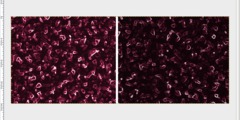Problems with Gimp on Ubuntu
On Sun, Jul 1, 2012 at 1:17 AM, beelissa wrote:
I'm using Gimp 2.6.12 on Ubuntu 12.04 (with Xfce desktop).
Recently, I noticed that at least 2 features suddenly don't work
(I say "at least" because there might be more that I'm just not aware of).
These features are rotating a layer and making a drop shadow.
And would you like to tell us what exactly happens whe you try to use
those features? And how you use them?
Alexandre Prokoudine
http://libregraphicsworld.org
I use them the way I've always used them, by selecting the layer and -- for the rotate, selecting the rotate tool in the toolbar and clicking, then either using the slider or changing the angle value. For drop shadow, selecting that option from the Filters menu and putting in the values in the dialog box.
For each of them, now, what happens is -- nothing. The layer is exactly the same -- not rotated, no shadow, nothing happens. No error message, no change, nothing.
To clarify, I'm trying to apply each separately, not at the same time. It just seems to have happened suddenly that both no longer work.