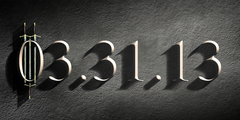My GIMP interface changed?
This discussion is connected to the gimp-user-list.gnome.org mailing list which is provided by the GIMP developers and not related to gimpusers.com.
This is a read-only list on gimpusers.com so this discussion thread is read-only, too.
| My GIMP interface changed? | strong | 30 May 04:56 |
| My GIMP interface changed? | Olivier | 30 May 05:30 |
| My GIMP interface changed? | strong | 31 May 06:07 |
| My GIMP interface changed? | Olivier | 31 May 06:21 |
| My GIMP interface changed? | strong | 31 May 07:04 |
| My GIMP interface changed? | Olivier | 31 May 07:29 |
| My GIMP interface changed? | strong | 31 May 08:04 |
My GIMP interface changed?
Hi, i want to ask, i have GIMP 2.8 version. After download, its normal. But, yesterday the interface its changed to 'old windows theme' style.
Old: [url=http://postimage.org/image/safioli9d/][img]http://s16.postimage.org/safioli9d/gimpold.jpg[/img][/url]
Common: http://0.tqn.com/d/graphicssoft/1/0/z/L/5/Gimp-fullss.png
How i change it? I am using Windows 7 Home Premium, and the old style is annoying.
Sorry for my bad English, i am newbie. Thankyou for help :)
My GIMP interface changed?
2012/5/30 strong
Hi, i want to ask, i have GIMP 2.8 version. After download, its normal. But, yesterday the interface its changed to 'old windows theme' style.
Old: [url=http://postimage.org/image/safioli9d/][img]http://s16.postimage.org/safioli9d/gimpold.jpg[/img][/url]
This URL is unusable as is, and when I get an image, it's so small to be unreadable.
Common:
http://0.tqn.com/d/graphicssoft/1/0/z/L/5/Gimp-fullss.png
This is an image of GIMP 2.6.
--
Olivier Lecarme
My GIMP interface changed?
2012/5/30 strong
Hi, i want to ask, i have GIMP 2.8 version. After download, its normal. But, yesterday the interface its changed to 'old windows theme' style.
Old: [url=http://postimage.org/image/safioli9d/][img]http://s16.postimage.org/safioli9d/gimpold.jpg[/img][/url]
This URL is unusable as is, and when I get an image, it's so small to be unreadable.
sorry, this is: http://s17.postimage.org/7yh5p4ga7/gimpold.jpg
Common:
http://0.tqn.com/d/graphicssoft/1/0/z/L/5/Gimp-fullss.png
This is an image of GIMP 2.6.
--
Olivier Lecarme
Yes, but i mean the button, see my screenshot, how i change it?
My GIMP interface changed?
2012/5/31 strong
2012/5/30 strong
Hi, i want to ask, i have GIMP 2.8 version. After download, its normal. But, yesterday the interface its changed to 'old windows theme' style.
Old: [url=http://postimage.org/image/safioli9d/][img]http://s16.postimage.org/safioli9d/gimpold.jpg[/img][/url]
This URL is unusable as is, and when I get an image, it's so small to be unreadable.
sorry, this is: http://s17.postimage.org/7yh5p4ga7/gimpold.jpg
Common:
http://0.tqn.com/d/graphicssoft/1/0/z/L/5/Gimp-fullss.pngThis is an image of GIMP 2.6.
--
Olivier LecarmeYes, but i mean the button, see my screenshot, how i change it?
Still don't understand what you mean. The image called Gimp-fullss
shows three windows of GIMP 2.6. The image called gimpold shows three
windows of GIMP 2.8, taken at a different time since you cannot see
the initial flash image and the other two images at the same time. The
yellow painting only shows normal features. What do you expect instead
of that?
--
Olivier Lecarme
My GIMP interface changed?
2012/5/31 strong
2012/5/30 strong
Hi, i want to ask, i have GIMP 2.8 version. After download, its normal. But, yesterday the interface its changed to 'old windows theme' style.
Old: [url=http://postimage.org/image/safioli9d/][img]http://s16.postimage.org/safioli9d/gimpold.jpg[/img][/url]
This URL is unusable as is, and when I get an image, it's so small to be unreadable.
sorry, this is: http://s17.postimage.org/7yh5p4ga7/gimpold.jpg
Common:
http://0.tqn.com/d/graphicssoft/1/0/z/L/5/Gimp-fullss.pngThis is an image of GIMP 2.6.
--
Olivier LecarmeYes, but i mean the button, see my screenshot, how i change it?
Still don't understand what you mean. The image called Gimp-fullss shows three windows of GIMP 2.6. The image called gimpold shows three windows of GIMP 2.8, taken at a different time since you cannot see the initial flash image and the other two images at the same time. The yellow painting only shows normal features. What do you expect instead of that?
--
Olivier Lecarme
Here is the win7 them i mean:
http://s15.postimage.org/78ljxsjd7/gimpnew.jpg
compare to the old one, truely this is on win7 too:
http://s17.postimage.org/7yh5p4ga7/gimpold.jpg
do you understand?, just about the interface to use GIMP
My GIMP interface changed?
2012/5/31 strong :
2012/5/31 strong
2012/5/30 strong
Hi, i want to ask, i have GIMP 2.8 version. After download, its normal. But, yesterday the interface its changed to 'old windows theme' style.
Old: [url=http://postimage.org/image/safioli9d/][img]http://s16.postimage.org/safioli9d/gimpold.jpg[/img][/url]
This URL is unusable as is, and when I get an image, it's so small to be unreadable.
sorry, this is: http://s17.postimage.org/7yh5p4ga7/gimpold.jpg
Common:
http://0.tqn.com/d/graphicssoft/1/0/z/L/5/Gimp-fullss.pngThis is an image of GIMP 2.6.
--
Olivier LecarmeYes, but i mean the button, see my screenshot, how i change it?
Still don't understand what you mean. The image called Gimp-fullss shows three windows of GIMP 2.6. The image called gimpold shows three windows of GIMP 2.8, taken at a different time since you cannot see the initial flash image and the other two images at the same time. The yellow painting only shows normal features. What do you expect instead of that?
--
Olivier LecarmeHere is the win7 them i mean:
http://s15.postimage.org/78ljxsjd7/gimpnew.jpg compare to the old one, truely this is on win7 too: http://s17.postimage.org/7yh5p4ga7/gimpold.jpg do you understand?, just about the interface to use GIMP
What you call gimpnew is GIMP 2.6. What you call gimpold is GIMP 2.8. The fact that you are working with Windows is irrelevant. Do you want to use GIMP 2.,6 or 2.8?
My GIMP interface changed?
2012/5/31 strong :
2012/5/31 strong
2012/5/30 strong
Hi, i want to ask, i have GIMP 2.8 version. After download, its normal. But, yesterday the interface its changed to 'old windows theme' style.
Old: [url=http://postimage.org/image/safioli9d/][img]http://s16.postimage.org/safioli9d/gimpold.jpg[/img][/url]
This URL is unusable as is, and when I get an image, it's so small to be unreadable.
sorry, this is: http://s17.postimage.org/7yh5p4ga7/gimpold.jpg
Common:
http://0.tqn.com/d/graphicssoft/1/0/z/L/5/Gimp-fullss.pngThis is an image of GIMP 2.6.
--
Olivier LecarmeYes, but i mean the button, see my screenshot, how i change it?
Still don't understand what you mean. The image called Gimp-fullss shows three windows of GIMP 2.6. The image called gimpold shows three windows of GIMP 2.8, taken at a different time since you cannot see the initial flash image and the other two images at the same time. The yellow painting only shows normal features. What do you expect instead of that?
--
Olivier LecarmeHere is the win7 them i mean:
http://s15.postimage.org/78ljxsjd7/gimpnew.jpg compare to the old one, truely this is on win7 too: http://s17.postimage.org/7yh5p4ga7/gimpold.jpg do you understand?, just about the interface to use GIMP
What you call gimpnew is GIMP 2.6. What you call gimpold is GIMP 2.8. The fact that you are working with Windows is irrelevant. Do you want to use GIMP 2.,6 or 2.8?
they are GIMP 2.8 for the example, new is not the version, but the theme that in the yellow circle. see this: http://s17.postimage.org/fe8nt3gj3/gimpold.jpg Red is the old style theme, Pink is the Modern/New/Win7 Style theme
usually the interface button is modern style (pink), but now is like red,