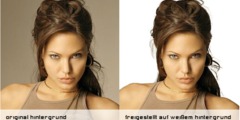extract a reasonably dark image from its background?
Replying to all at once here:
It is easy to remove the white
background in the image. Right
click the
image, then select Layer ->
Transparency -> Colour to Alpha...
then click OK. .........
Kevin.
GimpDummy: Thanks Kevin that worked too. I am looking at the option to colourfy.
Do you know if there is a wider range of colors that we can
colourfy with?
Answer:
~~~~~~~~~~~~~~~~~~~~~~~~~~~~~~~~~~~
James: I'd recommend doing Color > Levels first, then making sure the black
is as black as you want. Otherwise if it's dark gray (not quite
black), that will translate to partially-transparent when you do the
Color to Alpha.
You could also do Color > Levels and adjust alpha layer after. Either way.
-James
GimpDummy: This is a good point you raise here James about what to do when some of the colour on my image is patchy. Obviously the answer lies in your instructions somewhere except I can't figure out how to use that Levels instrument to darken up the image to a consistent black?
Answer:
~~~~~~~~~~~~~~~~~~~~~~~~~~~~~~~~~
Isn't that a good thing? Then you get a soft edge that blends well on other backgrounds rather than a hard edge that looks like jagged crap.
Frank Gore
GimpDummy: Thanks Frank I will consider that option too.
~~~~~~~~~~~~~~~~~~~~~~~~~~~~~~
>