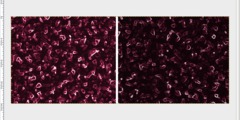Trouble concatenating images.
On Monday 26 April 2004 07:30, mbh wrote:
I am new to Gimp and I am getting very confused trying to do
something I am sure is very simple.
You are right.
It is very simple, although may nto be intuitive at first - just
because the other programs don't get it.
I have four seperate images of a map which has been scanned in four
sections. I now want to join the four images together in digital
form to reproduce the original map in its entirity.
I am getting very lost in layers and not getting far. I have used
one image as the base layer and tried to expand the layer
boundaries to allow for the other 3 images, but somehow I just
don;t seem to be able to work out how I can paste the other 3
images into the resized boundary.
Ok, make sure you resize the "canvas size" not the base layer
(image->Resize Canvas) , not layer boundaries.
Them, focus on the other image, pick the thumbnail of the desired
layer on the "layers" dockable dialog, and drag this thumbnail to the
image were you will merge everything.
There you are ---the dragged layer is instantly pasted in the image.
For extra ease of use, try using the key to teporarily switch
to the move tool while doing something with the other tools.
Regards,
JS
->
I am using Gimp version 2.0.1.
Mike
_______________________________________________
Gimp-user mailing list
Gimp-user@lists.xcf.berkeley.edu
http://lists.xcf.berkeley.edu/mailman/listinfo/gimp-user