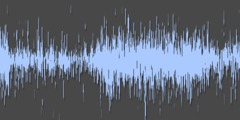logo manipulation
This discussion is connected to the gimp-user-list.gnome.org mailing list which is provided by the GIMP developers and not related to gimpusers.com.
This is a read-only list on gimpusers.com so this discussion thread is read-only, too.
| logo manipulation | paddyleon | 29 Aug 18:55 |
| logo manipulation | Jay Smith | 29 Aug 19:14 |
| logo manipulation | Bob Meetin | 29 Aug 19:17 |
| logo manipulation | Kevin Cozens | 30 Aug 20:21 |
| logo manipulation | Johan Vromans | 23 Sep 07:50 |
| logo manipulation | Tracy Fox | 24 Sep 07:46 |
- postings
- 1
logo manipulation
Hello All,
I am a complete beginner and I have to be honest....I'm struggling. I created a logo for my new business, but when I try to place the logo in a box on indesign or such like, the logo comes out looking blurry or smudged. I think it's to do with it being resized. Can anyone please advise me (in very simple terms)how to manipulate the image without it ending up looking so poor?
Many thanks
Leon
logo manipulation
Hi Leon,
A few thoughts / questions for you to consider and experiment with.
a) When you take about placing it in Indesign, can I assume that this is for PRINT use? If that is the case, then 1) It should be CREATED in Gimp with a resolution of AT LEAST 300 dpi (that is enough, but less than that is too little for PRINT use).
b) The file format should NOT be JPEG (.jpg) or GIF (.gif). Too many people try and use those types of WEB formats for PRINT work. I either use TIFF (.tif) or EPS (.eps). You will have to experiment with what your program likes.
c) NEVER resize a graphic in some other application such as Indesign or whatever. Always CREATE your graphic in a graphic program such as Gimp. Test printing it from the graphic program. Then "place" it, without any size or scaling change in the other program. If you look on my website, I have a Viking logo. I have created at least 10 different ORIGINAL sizes and formats (.tif vs .jpg, etc.) for all the different uses of it in print, on the web, etc., etc. This is a critical point which most people overlook.
There are lots of other things that can go wrong, but these are starting points. If you are still having the problem, then we need to exact details of your process of creation, import into other program, use, etc., etc., including links to examples of the actual image files, etc.
On 08/29/2010 12:55 PM, Leon wrote:
Hello All,
I am a complete beginner and I have to be honest....I'm struggling. I created a logo for my new business, but when I try to place the logo in a box on indesign or such like, the logo comes out looking blurry or smudged. I think it's to do with it being resized. Can anyone please advise me (in very simple terms)how to manipulate the image without it ending up looking so poor?
Many thanks
Leon
logo manipulation
Leon wrote:
Hello All,
I am a complete beginner and I have to be honest....I'm struggling. I created a logo for my new business, but when I try to place the logo in a box on indesign or such like, the logo comes out looking blurry or smudged. I think it's to do with it being resized. Can anyone please advise me (in very simple terms)how to manipulate the image without it ending up looking so poor?
Many thanks
Leon
Adding to what Jay said...
I don't know about indesign, but it's a good rule of thumb to design images to fit the size of the space rather than forcing the size using html or CSS. Depending on the size/dimensions, this can be drastically better for improving page load speed. Also, there is less guesswork in how the pixels will be forced, squeezed.
1. Look at the html page and find the size the image is being
constrained to fit
2. Load the image in GIMP
3. Image --> Scale Image and adjust the dimensions
4. If it gets a little fuzzy as it is downsized, do Filters -->
Enhance --> Sharpen and use somewhere around 40-50 to start
5. If it's a jpeg, when it asks for quality as you are saving, use
somewhere around 75 is usually good enough for web site viewing.
Also since jpegs are lossy (every time you resave you use quality)
try to avoid doing repetitive work on the same image.
If you are starting with an absolutely huge image know that it may not be reasonable to downsize to a diminutive space and retain the same clarity.
logo manipulation
Leon wrote:
I am a complete beginner and I have to be honest....I'm struggling. I created a logo for my new business, but when I try to place the logo in a box on indesign or such like, the logo comes out looking blurry or smudged.
Since you are working on a logo for a business you should use a vector based editing program. That will allow you to create bitmap versions of your logo at any size you need without loss of quality.
logo manipulation
"Leon" writes:
I am a complete beginner and I have to be honest....I'm struggling. I created a logo for my new business, but when I try to place the logo in a box on indesign or such like, the logo comes out looking blurry or smudged. I think it's to do with it being resized. Can anyone please advise me (in very simple terms)how to manipulate the image without it ending up looking so poor?
With all respect, if you take your business serously, and expect your future prospects to take you seriously, hire a professional designer.
While drawing something logo-like is easy at first, designing a good logo, and associated styles for company stationary, business cards, web site and so on is a job for a professional, not for a 'complete beginner'.
-- Johan
logo manipulation
First, I have to completely disagree with Johan and state that most people attempting to start their own business do not have the means to hire a professional graphic designer. And quite frankly, if they did, they probably would not be using GIMP.
Second, Leon, I have been in your position myself. I was a new user who went looking for good free ware graphic design software specifically because I was wanting to start my own business and could not afford to pay a professional to produce a logo for me. That was when I found GIMP. A friend offered me the best piece of advice I could ever ask for.
Don't jump right into your project. Since you are just a beginner you need to take the time to play with the program and find out what it can do. The price of doing your own work is that you have to take the time to learn how to do the job right. If you are committed enough to take the time to do this one small task correctly and you apply that same level of commitment to every other aspect of your business, then you are bound to succeed.
The following are a few tips I learned that helped me the most...
1. Don't dive right into your project. If you do you will get frustrated and disappointed. In the end you'll get tired of trying and just slap something together that will "make do". That would be a costly mistake.
2. Spend 30 minutes or more per night playing with GIMP. Don't try doing anything important with it. Just browse the different tools and try using them just so you can see what happens. While you are doing this read the manual. If you follow this tip, you will have a reasonably good feel for these tools by the time you have finished your research. And you will be in a good position to understand the tutorials you will look for later on.
3. Do your research. Take a look at businesses that are similar to yours and find out how they design their logos, web sites etcetera. Particularly, you need to look at what information they are providing. Use a critical eye. Ask yourself what are they doing right and what are they doing wrong. While you are doing this, take plenty of notes. (Bookmark every competitors site you find.) You will need these later on.
4. Now that you know what others in your line of business are doing, you need to find out which ones are successful and which are not. Don't rely on your own professional knowledge. That can only take you so far. Dig into customer reviews of these businesses. Pay particular attention to the businesses that have the highest customer satisfaction ratings. This isn't just a good business practice; it's also a good graphic design process. Why? Because like it or not...Looks matter. So take the time to look at their design elements. Get an idea of what you do and do not like. Again, take lots of notes.
5. Now that you have done your research, it's time to start learning. Pick a simple design element that really appealed to you and search for a tutorial that will teach you how create that in GIMP. The web is teaming with good tutorials for every aspect of GIMP. Make use of them. Repeat this step for everything you found and liked. Remember to have fun. You are not trying to mimic someone else’s work. You are just trying learning how they did it. So keep the design elements simple. (Backgrounds, fonts, fills etc.) This step can easily take 100-200 hours. Bookmark the tutorials that helped you most. You will want to be able to come back to it repeatedly. And once again, take lots of notes.
6. Build a fill collection. A fill is a pattern of colors. (Wood, stone, chrome etc.) Grab anything you can, they will be invaluable to you when you start your logo. The higher the resolution the better. Before I lost all my work, I had a few thousand fills.
7. Now that you have done all this work your early logo ideas have probably changed a lot. And they are bound to change a lot more as you progress. Start playing with your logo and see how you might improve it.
8. Don't reuse the original logo you tried creating. You may still be very happy with it, but the problem you noted is the result of an original image with a low resolution and image size. You need to create your logo with a high pixels per inch (ppi) and the canvas size needs to be sized appropriately to the medium it will be displayed on. Example: A logo is created that will fill a business card. I would use a canvas size that matched the business card selected. (2"x3" for example) and I would set the ppi to 1,200.
I hope you find this helpful.
On Wed, Sep 22, 2010 at 11:50 PM, Johan Vromans wrote:
"Leon" writes:
I am a complete beginner and I have to be honest....I'm struggling. I created a logo for my new business, but when I try to place the logo in a box on indesign or such like, the logo comes out looking blurry or smudged. I think it's to do with it being resized. Can anyone please advise me (in very simple terms)how to manipulate the image without it ending up looking so poor?
With all respect, if you take your business serously, and expect your future prospects to take you seriously, hire a professional designer.
While drawing something logo-like is easy at first, designing a good logo, and associated styles for company stationary, business cards, web site and so on is a job for a professional, not for a 'complete beginner'.
-- Johan
_______________________________________________ Gimp-user mailing list
Gimp-user@lists.XCF.Berkeley.EDU
https://lists.XCF.Berkeley.EDU/mailman/listinfo/gimp-user