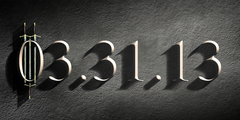The GIMP Hits 2.0
The GIMP developers are proud to release version 2.0 of the GIMP,
the leading free software tool for image manipulation.
Berlin, Germany – March 23, 2004 – This release is a major event,
marking the end of a three year development cycle by a group of
volunteers and enthusiasts who have made this the most professional
release of the GIMP ever. It is the first stable release that is
officially supported not only on Unix-based operating systems, but
also on Microsoft Windows and Macintosh OS X.
"When you launch version 2.0 you’ll see a new look that’s a huge
improvement over the previous version’s mundane and purely functional
interface. The new design not only provides a polished and
comfortable feel, it is also far more intuitive and friendly than its
predecessor." – Bruce Burgess, Newsforge, February 25, 2004.
Started in 1995 by Spencer Kimball and Peter Mattis, the GIMP has
evolved into a mature and powerful application. The latest release
has major improvements in the user interface, making the GIMP more
accessible for casual users as well as graphics professionals. The
quality of the code base has also been substantially improved,
making it easier for the open source community to contribute useful
and high-quality add-ons to the GIMP.
"This new version. . . fulfils its promise." "In general, the user
interface is easier to use [and] more coherent. . . save screen
real estate, all dialog boxes. . . can now be grouped together in
one window using a tabbed interface. . . Soon you will have no more
excuses for using Photoshop" – Linux Magazine France, March 2004.
The GIMP is available as a free download from
ftp://ftp.gimp.org/pub/gimp/v2.0/v2.0.0/
or from one of the mirrors listed at http://gimp.org/download.html
About The GIMP
The GNU Image Manipulation Program, the GIMP, is ideal for amateur
photographers, web designers, and many other people who want to
create and edit digital images. It is a very powerful application,
with features including: channels, layers and masks; colour
operations such as levels, curves and threshhold; advanced
selection operations using intelligent scissors and selection
channels; and much more.
GIMP is free software, which means it can be freely distributed
and modified. This makes it well suited to be included on cover
disks of magazines dedicated to digital photography or image
editing, or to be included with digital cameras, scanners, printers
etc. As free software, its capabilities are ultimately limited only
by the collective imagination of the community of free software
contributors. More information about the GIMP is available at
http://www.gimp.org