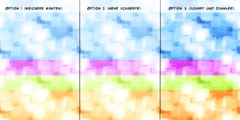File gamma 0.4545? And pnmtopng.
What an earth. I found that GIMP has placed file gamma 0.4545
to PNG images without my will.
$ xloadimage x.png
x.png is 1120x840 PNG image, color type RGB, 8 bit, file gamma 0.4545
The image is displayed too dark.
The brighter image is correct because xloadimage shows the
original x.ppm that way.
I found this problem only now because GIMP, eog, gqview, and
webbrowsers ignores the file gamma. Is it wrong to ignore
the file gamma?
How to delete the file gamma with GIMP or with command line
converters? What "convert -gamma 1.0" would do for x.png?
(1) Fix the file gamma to 1.0? (2) Modify the pixel values?
Similar questions about GIMP and other programs.
How to configure GIMP to not set the file gamma?
I have never set the gamma value. I have always wanted 1:1
correspondence between the file and the display.
Who GIMP developer uses 0.4545 gamma? :-)
BTW, I remade the png by not using GIMP:
cat x.ppm | pnmtopng > x.png
$ xloadimage x.png
x.png is 1120x840 PNG image, color type PALETTE, 8 bit
The PNG image should be RGB, not PALETTE!
Somebody should fix the pnmtopng.
Juhana