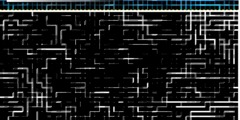Printing issue
This discussion is connected to the gimp-user-list.gnome.org mailing list which is provided by the GIMP developers and not related to gimpusers.com.
This is a read-only list on gimpusers.com so this discussion thread is read-only, too.
| Printing issue | Erik Lotspeich | 24 Jul 06:40 |
| Printing issue | Joao S. O. Bueno | 24 Jul 23:57 |
| Printing issue | Erik Lotspeich | 25 Jul 06:20 |
| Printing issue | Chris Mohler | 25 Jul 18:07 |
| Printing issue | Erik Lotspeich | 26 Jul 05:15 |
| Printing issue | Gene Heskett | 26 Jul 05:57 |
| Printing issue | Erik Lotspeich | 26 Jul 06:11 |
| Printing issue | Norman Silverstone | 26 Jul 08:31 |
| Printing issue | Erik Lotspeich | 27 Jul 15:35 |
| Printing issue | Norman Silverstone | 27 Jul 16:02 |
| Printing issue | John Culleton | 27 Jul 20:04 |
Printing issue
Hi,
I have OpenSUSE 11.1 and Gimp 2.6.2. I am having a serious problem with printing that I cannot figure out.
For background, I've used Gimp since 1997 and I'm no novice to Gimp, Linux, or Unix.
That being said, I found the printing in Gimp 2.2 to be near perfect. It worked perfectly and had a feature to auto-fit the image to the correct paper size. Image rotation (landscape/portrait) was never an issue.
I find the printing interface in Gimp 2.6.2 to be a complete failure in terms of both interface and functionality. Here are links to some screenshots:
https://joomla.lotspeich.org/~erik/gimp-print-fail.png https://joomla.lotspeich.org/~erik/gimp-image-properties.png
I would like to know why the width and height do not correspond to any reasonable value. I set my paper size to 4x6 borderless on an HP OfficeJet 6110. Printing on this printer works perfectly in other programs; I'm using hplip and CUPS.
Why is there no auto-resize like there is in Gimp 2.2?
Why is the X and Y resolution pegged to 1133.948? Why won't it let me set this value?
The preview does not correspond in any way to my paper size (see the huge border on the bottom!).
I'm sorry to sound upset by this issue, but I'm completely shocked that a wonderful program like Gimp would have such a complete regression. I'm using the distro version of Gimp (OpenSUSE); I haven't tried to compile the latest version from source.
I also tried Gimp for Windows on my wife's Windows Vista computer. Printing here is just as much of a failure. On Windows, it's actually worse since the page setup options that Gimp provides conflict with the printer driver's settings (e.g. paper size, rotation, etc.). I tried all permutations of portrait/landscape and could never find a way to print correctly.
Any help or assistance would be greatly appreciated.
Regards,
Erik
Printing issue
On Friday 24 July 2009, Erik Lotspeich wrote:
Hi,
I have OpenSUSE 11.1 and Gimp 2.6.2. I am having a serious problem with printing that I cannot figure out.
For background, I've used Gimp since 1997 and I'm no novice to Gimp, Linux, or Unix.
That being said, I found the printing in Gimp 2.2 to be near perfect. It worked perfectly and had a feature to auto-fit the image to the correct paper size. Image rotation (landscape/portrait) was never an issue.
(...)
Hi Erik -
those features are now maintained in the external "gutenprint" (formerly
"gimp-print" ) project;. Please search you r distro packages for gutenprint
gimp related packages, and the printing plgu-in with the itnerface you are
used to (and the features you are needing) should become available.
js ->
Printing issue
Hi Joao,
I very much appreciate your measured response to my rant! ;)
I installed the Gutenprint plugin and printing works exactly as I would expect it to. Your suggestion really saved the day for me and I appreciate it greatly!
For the record, I find it absurd that Gimp has two parallel printing systems. The default system, although it can glean printer and paper-size information from CUPS, is clearly broken and lacks features necessary to print photographs and other media effectively (or, in many cases, at all!).
Gutenprint has necessary features like auto-orientation, color correction, ability to auto-size images, etc. but lacks integration with CUPS. It is necessary to use RAW mode or have the PPD available and print PostScript to obtain decent results. This is also non-ideal since CUPS already has the PPD and you need to reference it again for Gutenprint (sometimes this means having the PPD both on the local machine and on the remote print server).
The fact that the Gimp engineers haven't integrated these two printing systems is unacceptable -- they should be ashamed. Gimp will never be taken seriously until this printing nightmare is resolved. I am a software engineer myself, so it's not like I'm speaking simply from a user point-of-view.
Regards,
Erik.
Joao S. O. Bueno wrote:
On Friday 24 July 2009, Erik Lotspeich wrote:
Hi,
I have OpenSUSE 11.1 and Gimp 2.6.2. I am having a serious problem with printing that I cannot figure out.
For background, I've used Gimp since 1997 and I'm no novice to Gimp, Linux, or Unix.
That being said, I found the printing in Gimp 2.2 to be near perfect. It worked perfectly and had a feature to auto-fit the image to the correct paper size. Image rotation (landscape/portrait) was never an issue.
(...)
Hi Erik -
those features are now maintained in the external "gutenprint" (formerly "gimp-print" ) project;. Please search you r distro packages for gutenprint gimp related packages, and the printing plgu-in with the itnerface you are used to (and the features you are needing) should become available.js ->
Printing issue
On Fri, Jul 24, 2009 at 11:20 PM, Erik Lotspeich wrote:
The fact that the Gimp engineers haven't integrated these two printing systems is unacceptable -- they should be ashamed. Gimp will never be taken seriously until this printing nightmare is resolved. I am a software engineer myself, so it's not like I'm speaking simply from a user point-of-view.
Please go here and read the history/purpose of gutenprint (below the news): http://gimp-print.sourceforge.net/
Then direct your rant at whoever is packaging your distro ;)
Chris
Printing issue
-----BEGIN PGP SIGNED MESSAGE----- Hash: SHA1
Hi Chris,
I appreciate your feedback. Looking at the history of gutenprint only solidifies my point which is:
Native Gimp printing = FAIL Gutenprint (Gimp plug-in) = WIN
My distro is OpenSUSE 11.1 which is a popular, modern Linux distribution backed by a large company. I have all the updates.
The fact is that it is the Gimp maintainers who have failed to provide a working printing system. Surely, you aren't asserting that the Gutenprint folks are responsible for Gimp's broken native printing system... the Gimp folks need to deliver a complete piece of software. They have nobody to blame but themselves for the current mess.
Gutenprint provides a printing system that works. The OpenSUSE folks have NOTHING to do with the fact that Gimp's printing is all but non-functional.
I'm quite sick of this attitude in the Linux community that distro maintainers are responsible for broken software. The truth is that the distro maintainers are constantly patching and making up for the inadequacies of the upstream source packages to try to cobble something together that works. They often don't succeed.
Regards,
Erik.
Chris Mohler wrote:
On Fri, Jul 24, 2009 at 11:20 PM, Erik Lotspeich wrote:
The fact that the Gimp engineers haven't integrated these two printing systems is unacceptable -- they should be ashamed. Gimp will never be taken seriously until this printing nightmare is resolved. I am a software engineer myself, so it's not like I'm speaking simply from a user point-of-view.
Please go here and read the history/purpose of gutenprint (below the news): http://gimp-print.sourceforge.net/
Then direct your rant at whoever is packaging your distro ;)
Chris
-----BEGIN PGP SIGNATURE-----
Version: GnuPG v2.0.9 (GNU/Linux)
Comment: Using GnuPG with SUSE - http://enigmail.mozdev.org
iEYEARECAAYFAkprymsACgkQY21D/n6bGwfK2gCfRWu2LnT14n97mX6sFP9a4ciG
yJsAoMNrRXEH0OabgCnbFK6mm8SVKIuu
=8HxB
-----END PGP SIGNATURE-----
Printing issue
On Saturday 25 July 2009, Erik Lotspeich wrote:
Hi Chris,
I appreciate your feedback. Looking at the history of gutenprint only solidifies my point which is:
Native Gimp printing = FAIL Gutenprint (Gimp plug-in) = WIN
My distro is OpenSUSE 11.1 which is a popular, modern Linux distribution backed by a large company. I have all the updates.
The fact is that it is the Gimp maintainers who have failed to provide a working printing system. Surely, you aren't asserting that the Gutenprint folks are responsible for Gimp's broken native printing system... the Gimp folks need to deliver a complete piece of software. They have nobody to blame but themselves for the current mess.
Gutenprint provides a printing system that works. The OpenSUSE folks have NOTHING to do with the fact that Gimp's printing is all but non-functional.
I'm quite sick of this attitude in the Linux community that distro maintainers are responsible for broken software. The truth is that the distro maintainers are constantly patching and making up for the inadequacies of the upstream source packages to try to cobble something together that works. They often don't succeed.
Regards,
Erik.
Erik, I thinnk you are missing a point here. Gimp is the image tool, yes. But between foomatic and gutenprint, and as I have epson printers, I'm partial to gutenprint, keeping ahead of the continuous efforts of the printer people to create a completely dependent on the maker product, so they can give away the printer and make it up on inflated ink prices, and do it as well as they do, involves at least as many folks to keep gutenprint up to date as it does to keep a steady stream of improvements coming along in Gimp.
This is really two separate problems cuz there are 200 printers, all needing slightly different drivers out in the field being used every day, for every Gimp contributor. Probably at least 250 under the Epson label alone, & Lexmark (spit) probably doesn't make the same model for more than 30 days.
You simply cannot expect the Gimp folks to keep ahead of that.
Those of us who've used Gimp for the last half decade and more, just know that we should also pull in gutenprint, or if your distro doesn't have it, build it from the tarball, its not THAT difficult. I've done it many times and I'm your classic old fart, I'll be 75 in a couple months.
Please go here and read the history/purpose of gutenprint (below the news): http://gimp-print.sourceforge.net/
Then direct your rant at whoever is packaging your distro ;)
+1000
Chris
Printing issue
-----BEGIN PGP SIGNED MESSAGE----- Hash: SHA1
Hi Gene,
Your point is well taken. I do not expect the Gimp people to keep on top of printing at all.
But why not have Gutenprint be a pre-requisite to Gimp? Why deliver a broken default printing system?
For the record, my distro does deliver the Gutenprint Gimp plug-in, but it wasn't installed by default. As I mentioned before, this is not a distro issue.
Software should "just work". We should all be moving toward this goal.
Gene Heskett wrote:
Those of us who've used Gimp for the last half decade and more, just know that we should also pull in gutenprint, or if your distro doesn't have it, build it from the tarball, its not THAT difficult.
In my opinion, this attitude is completely wrong. Gimp needs to work out-of-the-box. As I mentioned, I used Gimp for many years and I was caught by surprise by this Gutenprint thing.
Just imagine a novice Linux user. Imagine your mother-in-law who wants to print a photo with Gimp. She will fail. That is my point. I think that you all are missing the point that I'm making. Your mother-in-law will be confused by "Print" and "Print with Gutenprint". Nobody has to worry about this garbage with Photoshop -- the user does File->Print and it "just works". Us open-source guys are smart talented people. Let's make software that actually works and is easy-to-use.
Regards,
Erik.
-----BEGIN PGP SIGNATURE-----
Version: GnuPG v2.0.9 (GNU/Linux)
Comment: Using GnuPG with SUSE - http://enigmail.mozdev.org
iEYEARECAAYFAkpr144ACgkQY21D/n6bGwfE5gCfUvdyAPOlXBVASX/L51I89gLq
dUEAoMChp+lpOuC6lCaODbsmJzLqgWko
=0HVb
-----END PGP SIGNATURE-----
Printing issue
< snip >
Just imagine a novice Linux user. Imagine your mother-in-law who wants to print a photo with Gimp. She will fail. That is my point. I think that you all are missing the point that I'm making. Your mother-in-law will be confused by "Print" and "Print with Gutenprint". Nobody has to worry about this garbage with Photoshop -- the user does File->Print and it "just works". Us open-source guys are smart talented people. Let's make software that actually works and is easy-to-use.
I have tried to follow this discussion because I also have had printing problems over the years. Could part of the need for 2 possible 'print' selections be because of the need to please Windows as well as Linux users?
Norman
Printing issue
Hi Norman,
I guess that it is possible your theory is correct and that this is the motivation.
Since printing with Gimp on Vista does not work properly, it calls this theory into question, however.
Regards,
Erik
Norman Silverstone wrote:
< snip >
Just imagine a novice Linux user. Imagine your mother-in-law who wants to print a photo with Gimp. She will fail. That is my point. I think that you all are missing the point that I'm making. Your mother-in-law will be confused by "Print" and "Print with Gutenprint". Nobody has to worry about this garbage with Photoshop -- the user does File->Print and it "just works". Us open-source guys are smart talented people. Let's make software that actually works and is easy-to-use.
I have tried to follow this discussion because I also have had printing problems over the years. Could part of the need for 2 possible 'print' selections be because of the need to please Windows as well as Linux users?
Norman
Printing issue
I guess that it is possible your theory is correct and that this is the motivation.
Since printing with Gimp on Vista does not work properly, it calls this theory into question, however.
You have a point. However, my view has always been that, although it is great that the bulk of software I need to use is free, I am quite prepared to buy something, if necessary. Thus, I use TurboPrint for printing from Gimp and have done for several years.
Norman
Printing issue
On Friday 24 July 2009 12:40:42 am Erik Lotspeich wrote:
Hi,
I have OpenSUSE 11.1 and Gimp 2.6.2. I am having a serious problem with printing that I cannot figure out.
For background, I've used Gimp since 1997 and I'm no novice to Gimp, Linux, or Unix.
That being said, I found the printing in Gimp 2.2 to be near perfect. It worked perfectly and had a feature to auto-fit the image to the correct paper size. Image rotation (landscape/portrait) was never an issue.
I find the printing interface in Gimp 2.6.2 to be a complete failure in terms of both interface and functionality. Here are links to some screenshots:
https://joomla.lotspeich.org/~erik/gimp-print-fail.png https://joomla.lotspeich.org/~erik/gimp-image-properties.png
I would like to know why the width and height do not correspond to any reasonable value. I set my paper size to 4x6 borderless on an HP OfficeJet 6110. Printing on this printer works perfectly in other programs; I'm using hplip and CUPS.
Why is there no auto-resize like there is in Gimp 2.2?
Why is the X and Y resolution pegged to 1133.948? Why won't it let me set this value?
The preview does not correspond in any way to my paper size (see the huge border on the bottom!).
I'm sorry to sound upset by this issue, but I'm completely shocked that a wonderful program like Gimp would have such a complete regression. I'm using the distro version of Gimp (OpenSUSE); I haven't tried to compile the latest version from source.
I also tried Gimp for Windows on my wife's Windows Vista computer. Printing here is just as much of a failure. On Windows, it's actually worse since the page setup options that Gimp provides conflict with the printer driver's settings (e.g. paper size, rotation, etc.). I tried all permutations of portrait/landscape and could never find a way to print correctly.
Any help or assistance would be greatly appreciated.
Regards,
Erik _______________________________________________ Gimp-user mailing list
Gimp-user@lists.XCF.Berkeley.EDU
https://lists.XCF.Berkeley.EDU/mailman/listinfo/gimp-user
My history with Gimp is much more limited than yours. I have always used Gimp for creation/manipulation of images and some other program for printing out the results in a document. When I rarely need to print color work locally I throw a switch to redirect traffic to my Epson Stylus Color 880 and select that printer from the Cups popup. Someday I hope to get a color laser. But I will still use Gimp for image massaging and something else to print out the results.
Perhaps I should test Gutenprint directly from Gimp just to be sure it works.
My Epson 880 is ancient. Hence it is well understood by software. When it dies I may try to find another on EBay.