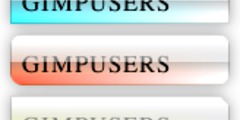batches for web
On Wed, Jul 8, 2009 at 8:45 AM, Patrick Horgan wrote:
The truth is that Gimp displays to you using your screen resolution, so if
you originally created an image at 72dpi and 216x216 pixels and another
image at 4800dpi and 216x216 pixels, Gimp will display them the same.
Sort of true, see below..
While
they look the same, if you look at image properties with or
set the disply units to inches in the bottom border and move around the
image, you can see the difference. One is reported as 3" across and the
other as .045" across. The resolution is used by Gimp to translate to
inches and inch derived units for you.
If you go into image/resize, and only change the dpi, Gimp will report to
you that the image is a different size in inches, but the pixels are not in
any way changed.
Various image file types like jpg and png store resolution and Gimp does
store that for you. Devices are supposed to scale the images so that on
their display resolution they will appear the same size as in the images
native resolution. Some devices/software actually do this.
Like GIMP (toggle View->Dot for Dot off). When Dot for Dot is off,
GIMP displays the image at a scale matching the comparitive
resolutions of the screen and the image.
If you print
something and it comes out the wrong size, some times you can open it in
Gimp, change the resolution and resave. The only change will be in the
stored resolution, the file's image data is completely unchanged, yet it
will now print a different size!