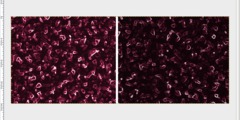How do I use measure tool in mm
On 05/28/2009 10:59 AM, Olivier Lecarme wrote:
On Thu, May 28, 2009 at 11:59 PM, Jay Smith wrote:
Using Gimp 2.6.6 on Ubuntu 8.04 (Hardy) Linux.
I can't seem to figure out how to get the measure tool to show results
in mm.
So far the only way I have been able to figure out how to measure in mm
is to: select the region I wish to measure, copy, create from clipboard,
and then use one of the print size or scale dialogs and change the units
in that dialog to mm.
There has to be a better way.
David Gowers wrote:
It's a bit too late in the day for me to check here -- however, I
thought that the Measure tool typically used image units -- so if
that's set to mm, so should the measure tool give mm. I'm pretty sure
this happened for me with inches, it was quite annoying in my case.
On 05/28/2009 10:59 AM, Olivier Lecarme wrote:
The measure tool uses whatever unit is specified in the bottom of the
image window.
Aha! Thank you Olivier!
What I was missing was that the default at the bottom of the image
window seems to be px. I did the measure and was seeing px in the info
dialog. I _did_ then change to mm at the bottom of the image window,
but the info in the info dialog did not change dynamically when the
setting at the bottom of the image window was changed. However, now
that you have mentioned this, I tried again and RE-measured after
changing the bottom of the image window to mm and now, yes, the mm info
is additional in the info dialog.
!! It would be nice if the info dialog would refresh dynamically when
the setting at the bottom of the image window changes.
Otherwise.... I still don't know how to change the _default_ to mm. Can
that be done? I don't see anything in Edit Preferences or Edit Units
that sets a default.
In general, IMHO one of the weaker areas of gimp is the seeming lack of
ability to set/save/remember default units in quite a few dialogs.
Jay