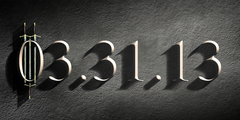On Fri, Apr 24, 2009 at 7:34 AM, DJ wrote:
Hi Gimp-user,
I was trying out Gimp's various Selections, and tools. Clicking on the
Ctrl, Shift, and Alt keys, before a left-click and after a left-click,
changes the Action.
Yes -- this is indicated by the tooltips when you hover over the
'replace'/'add'/'subtract'/'intersect' icons, as well as the
Sometimes there is helpful text in the status bar at the bottom of the
Image telling the user to try these keys. I find it helpful to have
the specific Tool's options open too, because it may provide a visual
indicator what these keys will do (i.e., highlight an option or
check/uncheck a checkbox).
I like this feature, and especially the text in the status bar. It's
very helpful. It really pays, at the beginning, to move slowly, and
read that text in the status bar after clicking.
I was wondering, is it pretty much a given that all Tools support Ctrl,
Shift, Alt, before and after a left-click?
No (although all selection tools do.).
For instance, most paint tools don't support Alt, since there is no
sensible action to map to this (whereas CTRL = pick color or set
source location, SHIFT = draw line from last point)
Some tools support none of the modifiers at all, for the same reason.
(eg color tools like Curves, Levels, etc.)
I did checkout the section "Keys and Mouse References" in the
Documentation. And found the neat Quick Reference
[http://docs.gimp.org/quickreference/]. Unless, I just missed it,
none of these mention the mouse and these keys.
Yes. The ctrl/shift/alt behaviour is complex for some of the selection
tools, so doesn't easily fit in a quick reference. OTOH, the
ctrl/shift behaviour for paint tools is simple enough that it should
probably be in the quick reference.
In the main documentation, these actually are documented -- see
http://docs.gimp.org/en/gimp-tools-selection.html#gimp-tool-select
If you think this could be made more obvious or accessible, I
encourage you to contribute to the documentation project (see
http://docs.gimp.org/help.html )
David