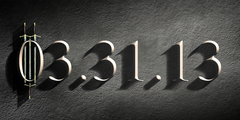Brush Controls
Is there any way to control brushes as they are being used "on-the-fly"?
1) Is is possible to control which "frame" or image of an animated brush
will be stamped? For instance, the "hsparks" brush that comes as part of
the original GIMP download has 9 consecutive images that rotate through if
you paint with this brush... If you single click with the brush onto the
canvas the 9 images change, but seems to be random? Is there any way to
single click with the brush and only get the 3rd image or the 7th image,
etc?
2) Is it possible to rotate a brush (ones that are not animated) 90 degrees,
this way or that, by some keystroke?
Just wondering. I have Not sure if this is even possible in other
applications like Photoshop, etc...
Thanks,
D. Brian Weese