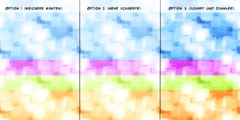Changing default options for saving images
Hello everybody,
I am a new Gimp user and I am REALLY happy about Gimp :-)
I usually work on Windows xp home edition sp 3 or Ubuntu Intrepid Ibex
with the latest version so far (that it, Gimp 2.6.3).
I have 2 questions:
1. Is it possible to change the default option (.xcf) for saving the
images?
In particular, I would like to always use the png format without having
to write it every time in the end of the image: e.g. "image.png" (this for saving time :-D):
I know the .xcf format is the best one (for keeping levels and so on)
but I suppose I could switch back to it if I change my mind later.
2. Is it possible to choose a folder by default where I can always save
my images?
The best would be keeping it by default even if I close and open Gimp every time.
In short, to save time, I don't like to having to choose a folder any
time I save an image.
For these 2 options I looked for in the Preferences section but I didn't
find anything useful.
Thanks in advance.
Best regards,
Silvio