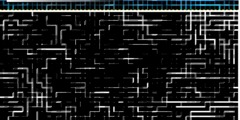peter sikking wrote
Tips (no longer of the day) are a good thing, as long as these tips are
targeted to bring intermediates to expert level. So I want to promote
them.
Sorry to contradict but as user i always found RANDOM tips absolutely useless
Instead will be handy a more advanced kind of tooltip...
just a example
"File/open location"
now tooltip is "open a image from a specific location"
what i would like is simply "open a image from a specific location...for more info click HERE"
And a click on that "HERE"( or clicking anywhere inside the tooltip if that technically more easy) will simply correspond to press F1...will hopen the contestual help and so the related help page
User may not know about contestual gimp help and pressing F1 but even the most dumb will understand "for more click here"
That will add usability to one of the best resource of gimp, the gimp help
And still i don't understand so much effort to create something more complex then a image windows opening with a blank drawable of default size ready to be resized at users wish or replaced by the first image loadad from File/open
that , is all what user wish expect and know and are confident with
I fear they will not feel comfortable with something else more sophisticated and unusual
I'm confident that for most of new users only problem with the image windows is simply that it does NOT open at soon gimp is loaded
Opening Gimp they expect the most simple but for them, functional thing a image windows with a white drawable space ready to be resized or replaced by the first image they wish to open..simple as that
Then i want thank for a the impressive improving from gimp 2.2
if i step here is not to criticize but hoping to contribute at least with my users experience and the feedback i get daily from other users,often at their first experiences with gimp
Alchemie Foto\grafiche
---------------------------------
Scopri il Blog di Yahoo! Mail: trucchi, novità, consigli... e la tua opinione!