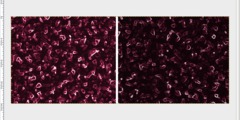momentary shortcut to the zoom tool?
This discussion is connected to the gimp-developer-list.gnome.org mailing list which is provided by the GIMP developers and not related to gimpusers.com.
This is a read-only list on gimpusers.com so this discussion thread is read-only, too.
| momentary shortcut to the zoom tool? | Daniel Falk | 03 Nov 15:25 |
| momentary shortcut to the zoom tool? | Sven Neumann | 04 Nov 11:14 |
| momentary shortcut to the zoom tool? | Simon Budig | 05 Nov 20:00 |
| momentary shortcut to the zoom tool? | gg@catking.net | 05 Nov 21:03 |
momentary shortcut to the zoom tool?
There doesn't seem to be a way to temporarily switch to the zoom tool while a button is pressed. For example if I hold down ctrl + space, it would switch to the zoom tool, I could click-drag a rectangle to zoom, and let up on the ctrl + space, and it would switch back to the tool that was selected previously.
I used this in photoshop all the time, so I can attest to its benefit.
I realize there are shortcuts in the GIMP for zooming. The scroll wheel comes to mind, but zooming by dragging a rectangle is often much more useful for zooming in, and switching to the zoom tool by going over to the toolbox, clicking the zoom tool, then going back to draw the rectangle, then going back to the toolbox to re-select the previous tool, then back to the image to do the thing you were going to do...
And I also realize there's a shortcut key for the zoom tool, but even then you have to switch back to the previous tool, which often requires a more difficult shortcut key than Z and probably a good memory too (there are over 30 different tools after all.)
Another conceivable solution is simply to have a way to select the previous tool with an easy, left-handed shortcut. Doing that wouldn't be quite as simple for zooming as the momentary zoom idea, but on other occasions might be useful in its own right.
What do you all think?
momentary shortcut to the zoom tool?
Hi,
On Sat, 2007-11-03 at 10:25 -0400, Daniel Falk wrote:
There doesn't seem to be a way to temporarily switch to the zoom tool while a button is pressed. For example if I hold down ctrl + space, it would switch to the zoom tool, I could click-drag a rectangle to zoom, and let up on the ctrl + space, and it would switch back to the tool that was selected previously.
There is code in GIMP to temporarily switch tools. We used to use it for switching to the Move tool when Space is being pressed (this can still be enabled in the Preferences). I guess that code could be used to implement the described behavior. But I can't tell if that is a good idea or not. Or if it is likely to collide with other tools. Or with changes planned for other tools.
Sven
momentary shortcut to the zoom tool?
Sven Neumann (sven@gimp.org) wrote:
On Sat, 2007-11-03 at 10:25 -0400, Daniel Falk wrote:
There doesn't seem to be a way to temporarily switch to the zoom tool while a button is pressed. For example if I hold down ctrl + space, it would switch to the zoom tool, I could click-drag a rectangle to zoom, and let up on the ctrl + space, and it would switch back to the tool that was selected previously.
There is code in GIMP to temporarily switch tools. We used to use it for switching to the Move tool when Space is being pressed (this can still be enabled in the Preferences). I guess that code could be used to implement the described behavior. But I can't tell if that is a good idea or not. Or if it is likely to collide with other tools. Or with changes planned for other tools.
I am actually unsure if the Zoom tool really should be a tool. It is the only tool that does not affect the image, but the display of the image (the measure-tool at least lets you create guides).
At least for me it is an annoyance: I never really use it and if I use it I am annoyed that it does not switch back to the previously used tool.
I tend to think that it should be moved to the display of the image to make it easier to fluently change the view/zoom on the image without interrupting the current workflow.
--> UI team :)
Bye, Simon
momentary shortcut to the zoom tool?
On Mon, 05 Nov 2007 20:00:00 +0100, Simon Budig wrote:
I tend to think that it should be moved to the display of the image to make it easier to fluently change the view/zoom on the image without interrupting the current workflow.
--> UI team
Bye,
Simon
That makes a lot of sense. It should be a one-off event. Like all the View | Zoom entries, you select it , it does it's job and good-bye, back to where you were.
This is clearly more a view setting than a tool. It's in the tool menu because it's a tool (in certain aspects of it's code) not because it acts like a tool from a task oriented POV. It is in reality a view option. It seems rather incongruous that this does not appear on the view menu.
If and when it does , it should probably go at the top. It seems much more intuitive to grab the bit you want than to guess whether 15 or 18% would be better for what you want to see and how it would center.
The number of entries in View|Zoom itself suggests some key functionality is missing. I think that gap is the zoom tool, let's call it "Select Zoom".
It would be worth considering a separte entry in the view menu rather than burying this one more level down. It's too useful to require complex scrolling of submenus.
View | Select Zoom nice and fast, View | Zoom for all the gritty details and specifics like Fit to window.
Good thinking Simon.