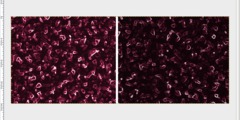Gimp plug-ins to GEGL operations
Hi,
some time has gone since my last plug-in port to GEGL.
I would like to know if some reflections has already been made concerning some technical issues that made several plug-ins' ports problematic :
1. Plug-ins that enlarge (or reduce) the drawable size
Currently, Gimp does not take into account the resulting output buffer extent of the gegl operation.
- Filters > Light and Shadow > Drop shadow
- Filters > Map > Tile
- Filters > Distorts > Curve bend
2. Plug-ins that produce a new image (may be optional)
Should these plug-ins stay gimp plug-ins (to be able to create a new image), and use a gegl graph in them to apply the related operation ?
- Filters > Map > Tile
- Colors > Info > Smooth palette
3. Plug-ins that use GimpGradient
Being able to give a GimpGradient parameter to a gegl op would provide the ability to modify the gradient with the gradient editor,
and have on-canvas preview in the same time.
I have a wip GradientMapTool that show how useful it could be : http://thomas.manni.free.fr/GimpGradientMapTool-test.webm
- Colors > Map > Gradient Map
- Filters > Distorts > Pagecurl
- Filters > Light and Shadow > Gradient Flare
- Filters > Render > Nature > Flame
- Filters > Render > Fractal Explorer
4. Plug-ins that use several previews / some kind of editors
Some plug-ins provide multiple small previews that simply can not be removed without losing an important aspect of their functionalities.
- Colors > Filter Pack
- Filters > Render > Pattern > Qbist
- Filters > Render > Fractals > Flame
- Filters > Light and Shadow > Gradient Flare
Thomas Manni