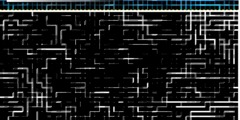Changing the size of the open file dialog on Windows
În data de Thu, 25 Apr 2013 23:52:29 +0200, Ofnuts a scris:
Look in %APPDATA%\gtk-2.0 (note: you won't be able to edit the file
with Notepad).
Created %APPDATA%\gtk-2.0\gtkfilechooser.ini (ie c:Documents and
Settings\Admin\Application Data\gtk-2.0\gtkfilechooser.ini) by
copying the one I have under Linux, and checked for LF only, startet
Gimp, "File/Open..."... and still no joy :(
I am on Vista, so I cannot tell for XP.
The \gtk-2.0\gtkfilechooser.ini file in %APPDATA%, which means
C:\Users\secarica\AppData\Roaming\
does not work for me (i.e. it has no effect for GIMP), but the one from
C:\Users\secarica\AppData\Local\
does.
Its content is this:
[Filechooser Settings]
LastFolderUri=
LocationMode=path-bar
ShowHidden=false
ShowSizeColumn=true
GeometryX=0
GeometryY=0
GeometryWidth=950
GeometryHeight=617
SortColumn=name
SortOrder=ascending
StartupMode=recent
and the file dialog changes behaviour if I change ShowHidden,
GeometryWidth and GeometryHeight. I didn't played with
other values.
I don't know what GeometryX/Y=0 means, but the file dialog shows up
somewhere on screen, not on some corner which I expect to be a 0,0
coordinate.
Because usually on Windows ports each GTK application will install its
own GTK core over and over, the result is a mess.
In %APPDATA% I have one gtkfilechooser.ini file that I don't know to
whom it belongs and a gtkfilechooser file which is from Sylpheed (my
mail app). This one is some sort of XML file and does not contain (and
it ignores) file handling dialog geometry values.
So far in my experience the only GTK application well ported on Windows
is Pidgin.
As for GIMP file dialog, I wish it could implement native Windows file
dialog, same as Inkscape does.
Cristi
Cristian Secară
http://www.secarica.ro