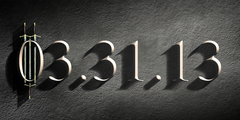Fedback and personal comments about Gimp 2.8
This discussion is connected to the gimp-developer-list.gnome.org mailing list which is provided by the GIMP developers and not related to gimpusers.com.
This is a read-only list on gimpusers.com so this discussion thread is read-only, too.
Fedback and personal comments about Gimp 2.8
Hello people.
I've been kindly invited by Michael Natterer to discuss the recent issues I filed in Gimp buzilla (see bug #680584). I am a happy Gentoo user since 2004. I'm only using safe CFLAGS (tell me if you think they're relevant to this discussion, I'll provide them). My machine is a Core i3 running GCC 4.5.3.
Globally I must confess I'm pretty disappointed with important interface redesigns in version 2.8. I'm no hardcore Gimp artist nor user but there are a couple of features that now make Gimp rather stand in my way than help me. These are mostly usability issues of features that once were straightforward and now are less to not intuitive at all, or even counter productive.
I've really tried my best to adapt but in the end I can't. I'm also of the opinion the software must adapt to people and not the contrary. But as I've been an enchanted Gimp user for years I decided to swallow my pride and give this new version a try.
Fail.
Here's why.
GIMP 2.8 annoyances
I. "Two-faced" sliders
1. Behaviour
2. Usability
3. Relevance
4. Impact upon shortcuts
II. Brush dynamics
1. Usability and friendliness
2. Relevance
III. Tablet-specific issues and regressions
1. Pen/Eraser consistency
2. Unintentional floating
3. Dialogs and menus
IV. Conclusions
______
I.1. Two-faced sliders, behaviour
There's no more brushes of various sizes in this new version, I'm okay with that. It just means the size sliders are now critical components of the interface. Fair enough.
However the behaviour of those sliders has [almost] nothing to do with ordinary sliders, hence I dubbed them "two-faced" sliders. It actually took me quite a while to figure out what was going on when I saw my current brush wizz to an unbelievable size!
Nothing clearly advertises the behaviour of Gimp sliders. With this version, you *must* be careful to the proper half you're picking, which is *not* how sliders work in general. So if your sliders break the usual behaviour, make it obvious.
My own suggestion: don't make such use of sliders!
Gimp 2.6 coarse and fine tuning was almost right (progressively increasing rate). It just needed to be not too fast in the end.
I.2. Two-faced sliders, usability
I have nothing against coarse and fine grain tuning for brush sizes but the sizes I generally work with (i.e. 1-100px) (and I'm sure I'm not the only one) confine the usable range to 1-10% of the whole slider area!
I don't care of sizes such as 1000 pixels (which is less than the max. size when the cursor is slid to the far right) when I can only aim into an area as tiny as 10-20 pixels to tweak my brushes between 1 and 100 pixels. Note that the work range even go beyond the right limit of a slider, i.e. to the opposite side of the screen! (I don't see that as an inconvenient though.)
Another negative impact I see with those sliders is how accurate one needs to aim with a pen. As per my own experience, I've never missed a coarse/fine tuning with the mouse, which makes sliders more appropriate with mice. Does that mean I must use all of my three input devices, keyboard, mouse and tablet? God, I hope not! With Gimp 2.6 I could at least put my mouse aside; managing my Xfce desktop with a pen has proved less disturbing than manipulating Gimp!
I.3. Two-faced sliders, relevance
For example, I've placed my brushes tools to the left of the screen (1920x1080). When the size slider is dragged to its right edge, my brush size is about 1000 pixels. But I can also drag it to the right side of my screen, which gives me a brush about 8900 pixels wide! Of course, Gimp starts to lag when I paint at such sizes... I never work with canvas that big. Not sure everyone else does.
In short sliders are non-practical for very small brush sizes.
Also not the use of decimals. What is the point of decimals when:
a. they're only useful with small sizes, b. small sizes are confined in the lowest 10-20% of a slider's range ?
I.4. "Two-faced" sliders, Impact upon shortcuts
Notwithstanding the fact that sliders complicate the overall usage of the interface, they also drastically multiply the number of shortcuts. With Gimp 2.6 only two shortcuts sufficed: up and down. Now it's up, up skip, down and down skip. Add that the mouse has its own increment style, which makes six "shotcuts" for just *one* slider! And my tablet has only 4 (four!) buttons. What should I do? Should I vote for size? Opacity?
Mind you, there are sliders for
. brush size
. brush opacity
. layer opacity
. brush aspect ratio
. brush angle
. brush rate
. brush flow
. brush spacing
. scattering amount
. smoothing amount
. smoothing weight
and I've inventoried only the most obvious ones. That would make approximately 44 -- forty-four! 8-o -- shortcuts to a minimum! C'mon guys! Is that really what you had in mind? Of course I don't want one shortcut for each of these features but you can't deny you've divided by a factor 2 the possibilities of tablets, keyboards...
I loved Gimp 2.6 up/down buttons. They were a nightmare to use when the repetition rate was too high but at least you could make your way through easily.
II.1. Brush dynamics, usability and friendliness
I have no idea why, all of the brush dynamics in Gimp 2.8 cannot be changed. I need to create a custom dynamics and use it whenever I need to change the dynamics parameters... Wait a minute: so you're now telling us *all* we need to do is clone a dynamics "preset" and edit that? And we just need to delete it when done? Why not reboot the computer twice while we're at inventing oddities?
You cannot be serious?
II.2. Brush dynamics, relevance
So if we have to clone a dynamics set each time we want to check this or that parameter, what's the point of
1. making that many dynamics sets, 2. making them *all* read-only?
If you had wanted to complicate Gimp and give the feeling it stands in our way, well, goal reached.
Add that I had to figure out how to create a new dynamics set. Okay, I took much less time than I needed to figure out how sliders work but it's just one more obstacle to Gimp usage being straightforward and intuitive.
My suggestion: make *all* of those dynamics preset editable! Just like Gimp 2.6. And I honestly don't give a damn whether they store my modifications or forget them as soon as I quit Gimp. I just don't want to battle each time I need to get around a new feature that's been placed in my way!
III.1. Tablet-specifics, Pen/Eraser consistency
First thing I noticed in 2.8 is that I now need to select the eraser tool when I flip my pen to use the eraser. I didn't have to do that in 2.6.
Also, and it pisses me off hard, believe me, the eraser and pen share the same size. So whenever I flip my pen and use the eraser, change the brush size, flip it again, have to restore the paint size again...! This is getting obnoxious, really.
III.2. Tablet-specifics, Unintentional floating
A bug, probably. I don't have that issue with the mouse: many times, as I select an item from a drop down list (brush dynamics, brush...) using my tablet's stylus (paint or eraser tool) the list becomes a floating window and I need to dock it again... sighs.
III.3. Tablet-specifics, dialogs and menus
A bug, which was present in 2.6 and is still not totally fixed in 2.8: using menus with the stylus sometimes (in 2.6 it happened all the time) makes dialogs unusable. They need to be used with either the mouse or keyboard. The best work around is to close with the ESC key and do it again... or use the keyboard/mouse... In short it depends how fast or slow I tap the menu item with the pen. I happened to be able to use dialogs with the pen if I was *extremely* fast to tap.
This is one more argument in favour of the keyboard/mouse/tablet triplet. I just wish I had one more arm for ten fingers definitely seem not enough with everything I exposed.
IV. Conclusions
Well, there's a good side anyway. These annoyances made me want to dig MyPaint deeper and use it, another great open source paint software.
I find it even more sad, however, because Gimp has been my tool of choice so far whenever I wanted to paint. Now it stands more in my way than it used to help. I hope it will change.
To summarize my suggestions:
1. Make sliders behave like sliders the way we all know.
2. Restore Gimp 2.6 progressive rate (using up/down controls, why not).
3. Make *all* of the brush dynamics editable, even not remembering custom
settings, it's not that important. To me at least. You might need to
ask for other people feedback.
4. Stop forcing users to run through additional steps to restore the
behaviours they once loved, e.g. create/clone dynamics to have editable
dynamics: all we want is editable dynamics. Period.
Please bear with me, it took me 2 hours and a half to write this. I wouldn't have bothered at all if I weren't *really* annoyed.
Thanks a lot in advance, Vince C.
gimp-developer-list mailing list gimp-developer-list@gnome.org https://mail.gnome.org/mailman/listinfo/gimp-developer-list
Fedback and personal comments about Gimp 2.8
Hi,
Its long and it's late here, so sorry for reading it only for the bits that caught my eye. The issues with dynamics editing are known. All resources suffer from this, even tho its most obvious only with dynamics and vector brushes. However we could not postpone 2.8 further to fix this. The resources system as a whole is in need of some rethink and change. As to your current predicament, how I work with dynamics is having a small number of "My" dynamics presets for tweaking purposes and a bunch of tool presets that make use of them in sensible manner. These provide a kind of "type brush" functionality I can customize on the fly... I know it's a workaround, but ...
Best, Alexia
Fedback and personal comments about Gimp 2.8
Some more comments:
Making all dynamics writable is within your own power. Its a simple task of copying the resources over from the system folder to your own profile and removing the system folder.
III.1. Tablet-specifics, Pen/Eraser consistency First thing I noticed in 2.8 is that I now need to select the eraser tool when I flip my pen to use the eraser. I didn't have to do that in 2.6.
Your tablet is not recognized or set up right then. On gimp side, if pen and eraser are reported as separate devices, they can have separate tools. Just tested it on my system(linux, wacom tablet) It works.
So whenever I flip my pen and use the eraser, change the brush size, flip it again, have to restore the paint size again...! This is getting obnoxious, really.
This is a side-effect of fixing another much more annoying issue - brush size/shape changing when switching tools. Another thing that there was no time to fix properly before 2.8. So we fixed the big annoyance, and left the tablets as they were. You can use tool presets to work around this one.
III.2. Tablet-specifics, Unintentional floating
A bug, probably. I don't have that issue with the mouse: many times, as I select an item from a drop down list (brush dynamics, brush...) using my tablet's stylus (paint or eraser tool) the list becomes a floating window and I need to dock it again... sighs.
This is caused by nature of tablets and what X counts as a drag. Tablets tend to slip a micron during clicks and that registers to GTK as drag. Not much we can do about it. Use the option to lock the tabs to their docks. the annoying bit is, tha you need to do it per tab... We are aware of the issue, it just does not have easy solutions.
III.3. Tablet-specifics, dialogs and menus
A bug, which was present in 2.6 and is still not totally fixed in 2.8: using menus with the stylus sometimes (in 2.6 it happened all the time) makes dialogs unusable.
This one is a known GTK2 bug that WONT be fixed. It will go away when gimp finally gets migrated to GTK3.
Fedback and personal comments about Gimp 2.8
I.2. Two-faced sliders, usability
I have nothing against coarse and fine grain tuning for brush sizes but the sizes I generally work with (i.e. 1-100px) (and I'm sure I'm not the only one) confine the usable range to 1-10% of the whole slider area!
I agree that the current slider behavior is rather strange and, even after you realize and get used to how it works, it's very difficult to make fine adjustments to brush size, small brush sizes very especially. Here's my two Abe Lincolns for the pot:
1 - If you click within a few pixels of the slider's current setting, this ALWAYS means fine-grain tuning relative to the current value (matches current behavior on lower half of slider). 2 - Click anywhere else within the slider range always results in coarse tuning across the slider's whole range. (matches current behavior on upper half of slider).
(This behavior logic is very comparable to a standard scroll bar, where clicking on the position nub yields fine adjustments while clicking on the margin yields coarse adjustments.)
Also, "fine grain" should be defined as a percentage of the current brush size. Currently it is not, which makes it impossible to make very fine adjustments to very small brush sizes. Say 1% of the current value ("current" defined as "prior to drag operation start", not the actual "current" value) per pixel moved; e.g. a 50-pixel drag translates to a 50% increase or decrease. Brush size 1 = increments of 0.01 . Brush size 50 = increments of 0.5 . After all, 0.01 increments for a brush that is a few hundred pixels wide won't even make a visible difference, but vice versa, 5/10 increments for a brush that is only 1-2 pixels wide is NOT "fine grain" control.
In the meantime, at least the spinbutton part of the slider works.
II.1. Brush dynamics, usability and friendliness
I have no idea why, all of the brush dynamics in Gimp 2.8 cannot be changed. I need to create a custom dynamics and use it whenever I need to change the dynamics parameters... Wait a minute: so you're now telling us *all* we need to do is clone a dynamics "preset" and edit that? And we just need to delete it when done? Why not reboot the computer twice while we're at inventing oddities?
I also mentioned this issue in a previous discussion. With GIMP 2.8 making brush dynamics into their own "resource", you lose the ability to make impromptu edits to mapping matrix or pressure curves and more often than not this is a Bad Thing for the end user.
Although it really is more of a design flaw than a "bug", IMHO this is NOT something we should have to wait for 2.10 to see addressed - 2.10 may be another 3-5 years in the future and some users will not be able to endure the current behavior until then ('Mayan apocalypse' permitting). I would love to see a quick hack on the matter included in some 2.8.x patch, and much better sooner than later. (Like a certain meat sauce: "yes, it's that important.")
I also use Alexia's current workaround. I have one -- just ONE -- custom brush dynamics (named "Adjustable"), exclusively for the purpose of being able to make impromptu, seat-of-your-pants changes to the mapping matrix or pressure curves. And if I want to make copies, I can duplicate that. In fact, I think I'm going to go remove the default dynamics folder from my GIMP preferences right now. I never used them anyway ... I really do have almost zero need to map pen pressure to tool opacity.
My suggestion: make *all* of those dynamics preset editable! Just like Gimp 2.6. And I honestly don't give a damn whether they store my modifications or forget them as soon as I quit Gimp. I just don't want to battle each time I need to get around a new feature that's been placed in my way!
One of the alternatives I suggested in the previous discussion was exactly this. In detail:
1 - Do not lock controls on the Dynamics editor.
2 - EVER.
3 - Add a button to revert the current dynamics back to their saved values on disk.
4 - If you try to save dynamics to a readonly preset, GIMP instead duplicates it and saves that instead. The readonly file (as required) remains unchanged.
III.1. Tablet-specifics, Pen/Eraser consistency
First thing I noticed in 2.8 is that I now need to select the eraser tool when I flip my pen to use the eraser. I didn't have to do that in 2.6.
This may be a WORKSFORME issue, because my GIMP 2.8 properly associates (in my case) Paintbrush with pen tip and Eraser with eraser tip, no extra clicks required. Provided GTK actually detects the tablet (see bug #549839) during GIMP startup ... if GIMP doesn't actually detect the tablet, then it won't know that there actually are pen and eraser tips available. Check your "Device Status" tab and if it only lists "Core Pointer", that is your problem (try restarting GIMP).
Tablets tend to slip a micron during clicks and that registers to GTK as a drag. Not much we can do about it. Isn't GTK's minimum drag distance configurable? I seem to observe it taking about 5-6 pixels for GTK to initiate a drag operation, and the maximum "slip" I tend to experience when clicking via pen is well within that threshold.
-- Stratadrake
strata_ranger@hotmail.com
--------------------
Numbers may not lie, but neither do they tell the whole truth.
Fedback and personal comments about Gimp 2.8
Thank you very much for taking the time, Alexia.
I mixed both your comments in my reply here.
De: Alexia Death
Its long and it's late here, so sorry for reading it only for the bits that caught my eye. The issues with dynamics editing are known. All resources suffer from this, even tho its most obvious only with dynamics and vector brushes. However we could not postpone 2.8 further to fix this. The resources system as a whole is in need of some rethink and change.
So I know you're aware of the issue. Fair enough. Gimp 2.6 ease of should IMHO be used as a reference, i;e. make 2.8 as straightforward.
As to your current predicament, how I work with dynamics is having a small number of "My" dynamics presets for tweaking purposes and a bunch of tool presets that make use of them in sensible manner. These provide a kind of "type brush" functionality I can customize on the fly... I know it's a workaround, but ...
Yes, "but", precisely :D .
Making all dynamics writeable is within your own power.
Nice tip indeed. But as you clearly noticed, my concern is not about having the control rather than _the number of additional steps to gain control again_; Gimp 2.6: zero, Gimp 2.8: at least one or one for every preset.
Its a simple task of copying the resources over from the system folder to your own profile and removing the system folder.
But why wouldn't Gimp do this automatically then? Keep system presets, read-only, in /usr/share and copy in the user's profile as soon as she changes resource in the GUI, sort of a Copy-on-Write[-when-source-is-read-only] algorithm? Many systems implement or revolve around such a feature: Logical Volume Manager's snapshot mechanism, Kernel Samepage Merging, Qemu QCOW2 disk format...
This would avoid having to disable the whole resource in the GUI and would make every one of them editable again. And it also would allow a soft "reset" for settings by deleting the appropriate file from the user's profile. Simple and neat.
III.1. Tablet-specifics, Pen/Eraser consistency First thing I noticed in 2.8 is that I now need to select the eraser tool when I flip my pen to use the eraser. I didn't have to do that in 2.6.
Your tablet is not recognized or set up right then. On gimp side, if pen and eraser are reported as separate devices, they can have separate tools. Just tested it on my system(linux, wacom tablet) It works.
Uh, no, that's not what I meant in fact. I might have forgotten to mention "Whenever I start Gimp" -- I have to assign the eraser tool to the stylus' eraser. So when I start Gimp, the stylus Eraser is always assigned, like, the airbrush IIRC. So I need to change it everytime I start Gimp. And the setting is lost when I close it. But both the pen and eraser are recognized and used separately and independently... except for the brush size as I described, below.
So whenever I flip my pen and use the eraser, change the brush size, flip it again, have to restore the paint size again...! This is getting obnoxious, really.
This is a side-effect of fixing another much more annoying issue - brush size/shape changing when switching tools. Another thing that there was no time to fix properly before 2.8. So we fixed the big annoyance, and left the tablets as they were.
So I know you're aware of this, too. I just hope these known issues will be solved early enough.
You can use tool presets to work around this one.
I have no idea how to do that, only as of now I've become slightly allergic to... presets :D .
III.3. Tablet-specifics, dialogs and menus
A bug, which was present in 2.6 and is still not totally fixed in 2.8: using menus with the stylus sometimes (in 2.6 it happened all the time) makes dialogs unusable.
This one is a known GTK2 bug that WONT be fixed. It will go away when gimp finally gets migrated to GTK3.
Okay. What can I say then... Can't wait :/ .
Cheers, Vince C.
Fedback and personal comments about Gimp 2.8
Hi Richard.
--- Sam 4.8.12, Richard Gitschlag a crit :
I.2. Two-faced sliders, usability
I have nothing against coarse and fine grain tuning for brush sizes but the sizes I generally work with (i.e. 1-100px) (and I'm sure I'm not the only one) confine the usable range to 1-10% of the whole slider area!
I agree that the current slider behavior is rather strange [...]
Also, "fine grain" should be defined as a percentage of the current brush size. Currently it is not, which makes it impossible to make very fine adjustments to very small brush sizes. [...]
I'd come to a similar approach, adding that fine tuning only makes sense with small sizes. In fact the size increment must indeed depend on size itself. Now whether the increment should be a simple ratio or a logarithmic function... (Logarithm is found to be more natural in many aspects.)
My favourite approach on such a feature would be to use a traditional scrollbar for coarse tuning and Gimp 2.6 spin buttons but in a different way:
+---------...--+---+---+
| Slider | < | > |
+---------...--+---+---+
This is in fact a regular scrollbar la KDE. Only the behaviour of buttons is to be adapted for precision. Buttons placed horizontally (rather than vertically) make it easier to aim. Why not reuse Gimp 2.6 increment mechanism? I.e. increment slowly at first and faster with a long press. Combine this with the increment being a function of the size and you're done.
Cheers, Vince C.
gimp-developer-list mailing list gimp-developer-list@gnome.org https://mail.gnome.org/mailman/listinfo/gimp-developer-list
Fedback and personal comments about Gimp 2.8
On 08/03/12 20:53, Vincent Cadet wrote:
However the behaviour of those sliders has [almost] nothing to do with ordinary sliders, hence I dubbed them "two-faced" sliders. It actually took me quite a while to figure out what was going on when I saw my current brush wizz to an unbelievable size!
Nothing clearly advertises the behaviour of Gimp sliders. With this version, you*must* be careful to the proper half you're picking, which is *not* how sliders work in general. So if your sliders break the usual behaviour, make it obvious.
This interface element is badly designed as it stands.
Especially since it is novel, there must be clear indications that : a) there are different areas ; what they do.
Currently there seem to be three separate interactive areas superimposed without any visual delimiter showing that they even exist with separate functionality.
Suggestion: change text background colour so it shows a being something separate and its current (variable) size is clearly shown.
Use a slight tonal difference to indicate that the top and bottom halves are not the same zone: they have separate functionality.
The current cursors for fine and coarse only help to confuse matters since on points up (only) and the other points left/right. I can only guess that this was "the best we could do with existing cursors.
Hints are the same, so when trying to work out what is going on the user looks at the hint box for a hint and doesn't get one.
These all need changing , eg. : "Brush angle coarse" / "Brush angle fine"
I find the fact that a click in the lower half does nothing is confusing and unnecessarily different. A more consistent interaction would be for a click in either section to jump to cursor, then get the fine or coarse adjustment on slide.
The range of the fine adjust is way big enough to cope with slight error in placing the starting position. The need to click high half to get the starting point before fine tuning is a wasted operation.
If I pause during a coarse slide operation as I try to hit the value I need , the hint pops up and more or less obscures the the text showing the value I'm trying to set. Duh!
Inconsistencies between the two different forms of dropdown list is dis-routing. eg Tool Options : Paintbrush
click on the dynamics button gets a dropdown list (on the mouse up event) with a stable selection. Another click to select. click on mode selector gets a drop down list (on the mouse down event) with a selection that follows the mouse and requires another click to actually select.
Either way would be fine as long as the interaction is consistent throughout the program. Having both in the same dialogbox ... I refrain from passing comment on the obvious.
Finally, the decimal issue is not well though out. Having basically arbitrary decimal jumps to odd values like ?.37 .. ?.52 etc is usually pointless and sometimes not what is required.
Do I really want a brush size of 2.16 rather than 2 ? This inevitably means clicking in the text entry section, dropping the mouse and editing with the keyboard.
I don't have a suggestion for the last issue off hte top of my head, so I'm just pointing out where it is unhelpful.
Most of those fixes could be implemented with minimal effort by those familiar with the code base. So hopefully some of the defects could be fixed before this release hits the wider public.
regards, gg.
Feedback and personal comments about Gimp 2.8
Hi Alexia.
I'm providing feedback on a particular issue I had raised earlier.
--- En date de: Ven 3.8.12, Alexia Death a crit:
III.1. Tablet-specifics, Pen/Eraser consistency First thing I noticed in 2.8 is that I now need to select the eraser tool when I flip my pen to use the eraser. I didn't have to do that in 2.6.
Your tablet is not recognized or set up right then. On gimp side, if pen and eraser are reported as separate devices, they can have separate tools. Just tested it on my system(linux, wacom tablet) It works.
I've checked my two tablets, Cintiq 22HD and Bamboo Fun Pen & Touch and the same issue happens in Gimp 2.8 with both tablets. Upon starting Gimp 2.8 and the first time I flip the pen to the eraser I have to manually select the eraser tool (either with the keyboard or with the toolbox icon). Both my tablets are enabled in Gimp 2.6 and 2.8. They're both recognized by the operating system (Gentoo Linux) and Gimp; they work properly. In Gimp 2.6 flipping the stylus for the eraser automatically switched to the eraser tool.
In Gimp 2.8 the airbrush is selected by default for the eraser. Selecting the eraser tool manually is kept until I close Gimp. I have Gimp 2.8.2 at the time of writing this. All three (stylus, eraser and pad) are enabled, mode "screen" in both cases (Bamboo and Cintiq) and in both versions of Gimp.
Shall I file a bug?
Best regards, Vince C.
Feedback and personal comments about Gimp 2.8
Von: Vincent Cadet
In Gimp 2.8 the airbrush is selected by default for the eraser.
Did you save this device state once, and is automatic saving of tool settings on exit disabled? This would explain why the setting is kept for a session, but resets to the saved settings in a new session.
Regards, Michael
Feedback and personal comments about Gimp 2.8
--- En date de: Lun 19.11.12, Michael Schumacher a crit:
In Gimp 2.8 the airbrush is selected by default for the
eraser.
Did you save this device state once
Thanks Michael. How can I check that?
and is automatic saving
of tool settings on exit disabled? This would explain why the setting is kept for a session, but resets to the saved settings in a new session.
I don't remember seeing such an option.
IIRC I started with a blank profile but I don't exclude I did that by accident. Look, I'll wipe out my current profile and check again to make sure. (I'm currently not able to do that right now but in a couple of hours.)
Vince C.
Regards,
Michael
_______________________________________________ gimp-developer-list mailing list
gimp-developer-list@gnome.org
https://mail.gnome.org/mailman/listinfo/gimp-developer-list
Feedback and personal comments about Gimp 2.8
Von: Vincent Cadet
IIRC I started with a blank profile but I don't exclude I did that by accident. Look, I'll wipe out my current profile and check again to make sure. (I'm currently not able to do that right now but in a couple of hours.)
Please don't do that. Wiping your profile in order to solve problems is similar to cleaning up a crime scene to make it more cozy for the cops; you'll destroy evidence that can be crucial to determine whether there might be a bigger problem than a configuration setting.
See http://docs.gimp.org/2.8/en/gimp-pimping.html#gimp-prefs-tool-options for what I have in mind. You can save the settings there once, or have them saved on exit. I'm not 100% sure if this saves the tools per device (have to get back to my tablet to try it myself), bvut at least it is an option to try.
Regards, Michael
Feedback and personal comments about Gimp 2.8
--- En date de: Lun 19.11.12, Michael Schumacher a crit:
IIRC I started with a blank profile but I don't exclude I did that by accident. Look, I'll wipe out my current profile and check again to make sure. (I'm currently not able to do that right now but in a couple of hours.)
Please don't do that. Wiping your profile in order to solve problems is similar to cleaning up a crime scene to make it more cozy for the cops; you'll destroy evidence that can be crucial to determine whether there might be a bigger problem than a configuration setting.
LOL.
Sorry, I didn't write but of course backing it up was implied. Also, as I haven't used Gimp 2.8 thoroughly (barely at all to be honest) my current configuration is close to the defaults, except I've probably been fiddling with the settings more than I have used Gimp to paint.
In the end starting with a blank Gimp profile will definitely tell if my tablets are handled properly or not from scratch. If they work properly from a blank profile then I must have saved the state of the eraser along. Or if I still need to assign the eraser tool to the eraser with a blank profile then Gimp must be doing something wrong. In both cases I don't care my Gimp profile for all I have done so far is just mess with just a few settings.
See http://docs.gimp.org/2.8/en/gimp-pimping.html#gimp-prefs-tool-options for what I have in mind. You can save the settings there once, or have them saved on exit. I'm not 100% sure if this saves the tools per device (have to get back to my tablet to try it myself), but at least it is an option to try.
Good. Will check that, thanks.
Cheers, Vince C.
Regards,
Michael
_______________________________________________ gimp-developer-list mailing list
gimp-developer-list@gnome.org
https://mail.gnome.org/mailman/listinfo/gimp-developer-list
Feedback and personal comments about Gimp 2.8
--- En date de: Lun 19.11.12, Vincent Cadet a crit:
I'll wipe out my current profile and check again to make sure.
I can confirm: Gimp 2.8 defaults to assigning the airbrush to the stylus *and* eraser until I change it. Either tip of the pen remain with the assigned brush until I close Gimp. I have checked with the default Gimp 2.8 profile, as I suspected I had done it initially.
Here's what I did:
1. run: find ~/.gimp-2.8 -delete (it's been backed up beforehand ;-)
2. run: Gimp 2.8
3. enable Bamboo Fun (pad, pen, eraser) and Cintiq (pad, pen, eraser) devices, mode screen
4. use the pen: notice airbrush selected
5. flip the stylus to use the eraser: notice airbrush selected
6. select the eraser tool
7. flip back to the pen: notice airbrush selected
8. flip again to the eraser: notice eraser selected.
Repeat 4. - 8. for the other tablet.
Takes longer to write than do but that's it :D .
Cheers, Vince C.
Feedback and personal comments about Gimp 2.8
Hi,
On Tue, Nov 20, 2012 at 3:05 AM, Vincent Cadet wrote:
--- En date de : Lun 19.11.12, Vincent Cadet a écrit :
I'll wipe out my current profile and check again to make sure.
I can confirm: Gimp 2.8 defaults to assigning the airbrush to the stylus *and* eraser until I change it. Either tip of the pen remain with the assigned brush until I close Gimp. I have checked with the default Gimp 2.8 profile, as I suspected I had done it initially.
Here's what I did:
1. run: find ~/.gimp-2.8 -delete (it's been backed up beforehand ;-) 2. run: Gimp 2.8
3. enable Bamboo Fun (pad, pen, eraser) and Cintiq (pad, pen, eraser) devices, mode screen
4. use the pen: notice airbrush selected 5. flip the stylus to use the eraser: notice airbrush selected 6. select the eraser tool
From what I recall, I also had this behavior (did not try to reproduce just now, but I remember at the time it took a while to actually realize I could select a different tool for the eraser tip). That would indeed be much more friendlier to have the eraser selected by default.
7. flip back to the pen: notice airbrush selected 8. flip again to the eraser: notice eraser selected.
Repeat 4. - 8. for the other tablet.
Takes longer to write than do but that's it :D .
Well I'd propose you copy that down in a bug report on our bugzilla and post the ticket ID on this thread after. :-)
Jehan
Cheers,
Vince C.
_______________________________________________ gimp-developer-list mailing list
gimp-developer-list@gnome.org
https://mail.gnome.org/mailman/listinfo/gimp-developer-list
Feedback and personal comments about Gimp 2.8
--- En date de : Mar 20.11.12, Jehan Pagès a écrit : Hi,
On Tue, Nov 20, 2012 at 3:05 AM, Vincent Cadet wrote:
--- En date de : Lun 19.11.12, Vincent Cadet a écrit :
I'll wipe out my current profile and check again to make sure.
I can confirm: Gimp 2.8 defaults to assigning the airbrush to the stylus *and* eraser until I change it. Either tip of the pen remain with the assigned brush until I close Gimp. I have checked with the default Gimp 2.8 profile, as I suspected I had done it initially.
Here's what I did:
1. run: find ~/.gimp-2.8 -delete (it's been backed up beforehand ;-)
2. run: Gimp 2.8
3. enable Bamboo Fun (pad, pen, eraser) and Cintiq (pad, pen, eraser) devices, mode screen
4. use the pen: notice airbrush selected
5. flip the stylus to use the eraser: notice airbrush selected
6. select the eraser tool
From what I recall, I also had this behavior (did not try to reproduce just now, but I remember at the time it took a while to actually realize I could select a different tool for the eraser tip).
That would indeed be much more friendlier to have the eraser selected by default.
7. flip back to the pen: notice airbrush selected
8. flip again to the eraser: notice eraser selected.
Repeat 4. - 8. for the other tablet.
Takes longer to write than do but that's it :D .
Well I'd propose you copy that down in a bug report on our bugzilla and post the ticket ID on this thread after. :-)
Jehan
Thank you Jehan. Will do that.
Good day, Vince C.
Cheers,
Vince C.
gimp-developer-list mailing list gimp-developer-list@gnome.org https://mail.gnome.org/mailman/listinfo/gimp-developer-list
Feedback and personal comments about Gimp 2.8
Summary: Gimp 2.8 defaults to selecting airbrush tool for the eraser.
--- En date de : Mar 20.11.12, Jehan Pagès a écrit : Well I'd propose you copy that down in a bug report on our bugzilla and post the ticket ID on this thread after. :-)
Jehan Here it is : https://bugzilla.gnome.org/show_bug.cgi?id=688715
Vince C.