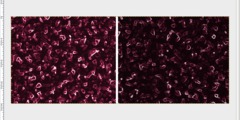Scale bars in 2.7
Hi all,
I know that 2.7 is still in development and much will change but I hope
you don't mind some comments.
This is about the scale bars in the brush attribute editor etc.
I find it hard to use especially when I try to set the Size to something
less than 40 in the normal width. Is it possible to add some kind of
decelerator (hotkey?) on those so it would be easier to fine tune? I
find the small up and down buttons useless. It might be an idea to
adjust the scale to reflect the zoom from 1:1 pixel? It would also be
nice if the number where selected so they easily could be replaced with
a new value without having to try to select it by dragging the mouse
pointer which may or may not work depending on where the scale bar is
located.
BR
Emil Assarsson