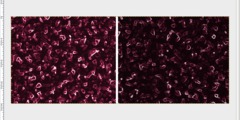On Saturday, November 06, 2010 05:15:50 David Gowers (kampu) wrote:
Hi,
I've just been trying out the cage tool (recently merged into GIT head)
I really like that I can just sketch up something like
http://img.photobucket.com/albums/v449/neota/tech/1.png
and gooily bend it into something like:
http://img.photobucket.com/albums/v449/neota/tech/2.png
I have two questions...
* What does 'Fill from first point' do?
('first point' is likely the first point you clicked when defining the
cage.. but if fill from first point is NOT checked, where does the
cage code fill from?)
Nowhere. The original cage poition is not filled if its not checked. In
photograhic images when working with clear cut objects that might sometimes be
useful.
* Are there any plans to provide an option to use nearest-neighbour
sampling? The interpolating sampler works well for photographic
images; for indexed or low-color images, I so far find that the
interpolation makes the result uglier than the original, due to a)
destruction of intentional hard edges or b) colors being remapped
after interpolation
Nobody has asked for that, but I guess it is doable as long as gegl provides
nearest neighbor sampler.
On Saturday, November 06, 2010 06:48:48 David Gowers (kampu) wrote:
* Frequently, when closing the cage by clicking on the first point,
the point that was just placed ends up next to the first one
Ive seen this one, but Im yet to find a criteria for replicating it. Its
alsopossible that the redactoring Mitch did last night fixed it,
* When >=1 point is outside image bounds, pixels outside the resultant
shape become black (regardless of the current BG color). For greyscale
images, mid-grey is the color which appears
That's what the empty gegl buffer is colored. I guess the expectation in this
area was not clearly defined. I guess it will be fixed sometime.
--Alexia