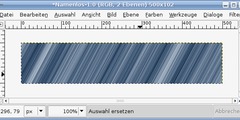please, explain the meaning of this sentence.
Choi, Ji-Hui (Freitag, 23. November 2007, 10:11):
in gimp help 2,
III. Function Reference > 12. Toolbox > 2. Selection Tools > 2.8.
Foreground Select Tool
( http://docs.gimp.org/en/gimp-tool-foreground-select.html )
there is a sentence, "Feather Edges and Color Sensitivity options
have been checked."
the caption of Figure 12.20. "Foreground Select" tool options in
2.8.4. Options.
that means "Feather Edges and Color Sensitivity" option is checked by
default? or already explain about these option in previous section?
The caption describes what you see and why you see this - at least, this
was intended:
1) The three color sliders are only visible when you click on "Color
Sensitivity" ("checked"; "expanded" may be better).
2) The "Feather Edges" Radius slider is only visible when you
check/expand "Feather Edges".
Here is a bug: in the original (French) image, "Feather Edges" has
been "checked"/expanded, but obviously it has been forgotten for the
English image.
Ulf
-------------- next part --------------
A non-text attachment was scrubbed...
Name: not available
Type: application/pgp-signature
Size: 189 bytes
Desc: not available
Url : /lists/gimp-docs/attachments/20071123/e1b6f139/attachment.bin