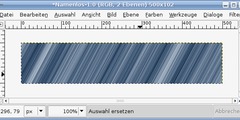Just FYI and to finish out the thread...
all other platforms
Status: UNCONFIRMED
Status Whiteboard:
Keywords:
Resolution:
Severity: normal
Priority: Normal
Component: General
AssignedTo: bugs@gimp.org
ReportedBy: KevinMyers@austin.rr.com
I work with scanned document images that are very long (up to several
hundred feet) and relatively narrow (roughly 6 to 12 inches). These are
typically scanned at 200 to 400 dpi, resulting in files with up to 600M
pixels, being around 2K pixels on the narrow axis and up to 300K pixels on
the long axis. Images of these dimensions are extremely important in the
oil and gas industry, and the GIMP is one of the very few public domain
programs in existence that can even begin to work with them.
In the course of working with these images, I have run into a bug in the
GIMP that seems to be triggered by exceeding a certain threshold in the
physical size of the image. It is important to note that this limit is
NOT a file size limitation nor a pixel count limit. By decreasing the
image resolution, I can cause this problem to occur in relatively small
image files with fairly low pixel counts, while by increasing the image
resolution I can avoid the problem with much larger files sizes and pixel
counts. The following simple test scenarios illustrate these problems.
The results here are from using GIMP 1.2.4 under Win 2K on a machine with
a 2GHz P4 and 1.5GB of RAM. However, it is my impression from email
threads with several other folks that the same problems also occur under
Linux and probably on other platforms as well.
1. Start the GIMP.
2. Select File->New from the menu.
3. Select Grayscale.
4. Enter each combination of Width, Height, and Resolution shown below,
then hit ok and observe the results. Use the same resolution for both X
and Y axes. My results are provided below. Similar problems (including
lock ups, segmentation violations, application crashes, etc.) occur when
attempting to load existing images with similar dimensions rather than
creating new images from scratch.
Width Height Resolution Image Size
pixels pixels pix per in kilobytes Result
2 2252 1 4 image appears quickly
2 2253 1 4 no image, no disk I/O, CPU at 100%
1000 225200 100 214800 image appears quickly
1000 225250 100 214800 no image, no disk I/O, CPU at 100%
1000 450450 200 429600 image appears after small delay
1000 450500 200 429600 no image, no disk I/O, CPU at 100%
1000 900950 400 859200 image appears after small delay
1000 901000 400 859300 no image, no disk I/O, CPU at 100%
Note that regardless of resolution, file size, or pixel count, problems
occur when the physical length of a single axis exceeds approximately
187.7 feet.
Please don't hesitate to contact me if any of this needs further
discussion or explanation. I would also be very interested in testing any
fixes that are made available. Thanks!
s/KAM