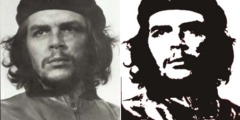Problems with layer masks...
vic50@email.it (2002-11-08 at 1318.34 +0000):
alternatevely framed in red. But Alt-clicking on the same tumbnail I
do not see any effect. I expect to see the thumbnail framed in green
and the mask appear in the image but nothing of the kind is occurring
and nothing is signalled by the Gimp.
Moving selections could also fail (uses Alt too). Check the startup
tips.
What should I do, check (or whatever verb you like)?
Probably your window manager is playing tricks. Some wm like to use
Alt+Click for things (and Alt+Move and so on), so the apps never see
that operation. You will have to change your wm to use some spare
keys. Super and Hyper are rarely used by apps, and you can do
remapping with xkeycaps..
Other way is loading via xmodmap the following (~/.xmodmap.changes
ie, "!" means comment):
! Alt works as Alt and as Meta
keycode 64 = Alt_L Meta_L
! Make the rare keys work as Hyper
clear mod4
keycode 115 = Hyper_L
keycode 116 = Hyper_R
add mod4 = Hyper_L Hyper_R
You can use Super_L and Super_R instead of Hyper_R and Hyper_L.
117 is the menu key, if you want to change that one too (for example
to Multi_key, aka compose key).
In init scripts you can run:
xmodmap ~/.xmodmap.changes
xset -r 115
xset -r 116
so the changes are applied and the keys do not repeat.
GSR