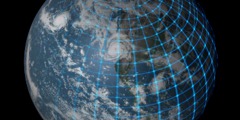biggish images
This discussion is connected to the gimp-user-list.gnome.org mailing list which is provided by the GIMP developers and not related to gimpusers.com.
This is a read-only list on gimpusers.com so this discussion thread is read-only, too.
| Gimp SLOW!!! | Gracia M. Littauer | 11 Oct 00:11 |
| Gimp SLOW!!! | Guillermo S. Romero / Familia Romero | 11 Oct 00:33 |
| biggish images | Karl Auer | 11 Oct 00:37 |
| biggish images | Guillermo S. Romero / Familia Romero | 11 Oct 16:26 |
| biggish images | Karl Auer | 12 Oct 13:23 |
Gimp SLOW!!!
I am trying to learn Gimp ver 1.2.3 (know PhotoShop enough to get around & use levels, curves & layers). When I tried to use any feature; size, levels, curves with a 7 meg negative scan turned into a 7 X 4.688 picture, it was SLOW, I mean UNACEPTABLEY slow! Reminds me of the old days.
I hava very fast AMD & 1/2 gig mem & big swap space & am using SuSE pro 8 OS. Normal for Gimp? soon to be fixed? continue to use PhS in windoz?
Gimp SLOW!!!
gracia@yadtel.net (2002-10-10 at 1811.23 -0400):
I hava very fast AMD & 1/2 gig mem & big swap space & am using SuSE pro 8 OS. Normal for Gimp? soon to be fixed? continue to use PhS in windoz?
Did you tunned the cache config option (asked in first setup, or via / Preferences / Environment / Resource Consumption) or run with the default value (32MB, iirc)? It is the classical "Gimp is slow" problem, could be something else, but better start with the more normal cases.
You should set it to something like 256 or 384MB (that means Gimp will use up to that value of RAM+swap provided by the OS, and above that would use its own swap system). You can even set it to 512MB or more, so Gimp data will use OS swap, which could be faster than the app swap (depends where OS swap is and where app swap file is, pretty clear when OS swaps to a fast local disk and app swaps to network disk).
GSR
biggish images
Hi all.
I'd like to create a fairly large image, suitable for printing on A0. I'd like the image to be of relatively good quality, even from fairly close up.
At 300 dpi, it seems I have to create an image 9933 pixels wide by 14043 pixels deep (A0 being 33.11 x 46.81 inches), forgetting the margins for the moment. That's 140 megapixels, or about 3 gigabytes in 24bit colour. I fear my machine would be swapping until Doomsday.
Dropping it to 75 dpi works out at about 9 megapixels or about 200 megabytes - much more manageable, but will it look any good?
Another issue is the base imagery. Working on Web images (or images for screen display generally), this hasn't been a problem, but I can imagine that if I scale a single megapixel up to 9, or 140, that the original image wil be looking pretty shabby, and fixing it will be a LOT of work.
What do other people do for poster-size work?
Regards, K.
-- ~~~~~~~~~~~~~~~~~~~~~~~~~~~~~~~~~~~~~~~~~~~~~~~~~~~~~~~~~~~~~~~~~~~~~~~ Karl Auer (kauer@biplane.com.au) +41-43-2660706 (h) http://www.biplane.com.au/~kauer/ +41- 1-6327531 (w)
biggish images
kauer@biplane.com.au (2002-10-11 at 0037.23 +0200):
At 300 dpi, it seems I have to create an image 9933 pixels wide by 14043 pixels deep (A0 being 33.11 x 46.81 inches), forgetting the margins for the moment. That's 140 megapixels, or about 3 gigabytes in 24bit colour. I fear my machine would be swapping until Doomsday.
Uh? What kind of maths do you use? Seems you have a problem with megapixels and mega/gigabytes. 9933 (pixels) * 14043 (pixels) * 3 (bytes/pixel) = 418 467 357, around 400MB, never 3GB. You do not multiply by 24, but by 3, the number of pixels you have. 3 bytes, being each one composed of 8 bits, gives 24 bits. Computer RAM and disks use that same unit currently, bytes made of 8 bits, not the plain bits.
Dropping it to 75 dpi works out at about 9 megapixels or about 200 megabytes - much more manageable, but will it look any good?
At 75DPI you have 2484 * 3511 * 3 = 26 163 972 bytes, around 26MB. Of course, as soon as you add the app, the layers, the data for things shown in screen, the rest of the OS and apps, you require more, but that is when you are already working, not just to start.
At 150DPI, a computer with 512MB is going acceptably, the image is 108MB. If you go for 200DPI (or better, ask which is the range the printshop machines handle without giving bad results, and make sure you get the number of pixels per inch of the image, not the dots per inch of the printer) for a poster, you require around 185MB for the image. A computer with a GB or more should be fine to work in it.
And after doing all the maths, I realized Gimp can be used as a calculator for this with the new image dialog. Set the inches (or whatever unit you have, A0 is more mm friendly), set the DPI (read it as pixels per inch, or "image file dots") and it tells you the size of the base layer.
What do other people do for poster-size work?
Start with original images at the required size or use vector graphics, for example.
GSR
biggish images
"Guillermo S. Romero / Familia Romero" wrote:
Uh? What kind of maths do you use? Seems you have a problem with megapixels and mega/gigabytes.
Yes, well, there's no need to be quite so forceful. I was out by a factor of 8, because I forgot to divide down to bytes from bits. Dividing everything by eight results in much more manageable numbers, and I find that I can work with a 100 megapixel image image quite comfortably.
I'd still like to hear what people doing poster-size work use for their base imagery - any good sources out there?
Regards, K.
-- ~~~~~~~~~~~~~~~~~~~~~~~~~~~~~~~~~~~~~~~~~~~~~~~~~~~~~~~~~~~~~~~~~~~~~~~ Karl Auer (kauer@biplane.com.au) +41-43-2660706 (h) http://www.biplane.com.au/~kauer/ +41- 1-6327531 (w)