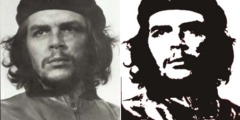Text on a curved line?
Paul Thomas writes:
was wondering if Gimp can put text on a curved line. I need to
have some text around the outside of a circular image.
Walker, Sam writes:
My version of GIMP, 1.2.3, has a Script Fu->Logos->Text Circle plugin, that
creates text in a circle.
Wow, I don't even have a Logos section in Script Fu, in either 1.2.3
(RH73 RPM) or 1.2.4 (from tarball). I wonder what else I'm missing?
Anyone know where to get Text Circle?
Anyway, I didn't have anything that did this, and I wanted it for CD
labels, so I wrote Arclayer (it bends the current layer in an upper or
lower arc of a given radius). It was also an excuse to play with python,
so I wrote it as a python plugin; eventually I may translate it to
C, but I haven't had time, so for now you have to install gimp-python,
http://www.daa.com.au/~james/pygimp/ (in 1.3 it's included, I believe).
Arclayer has a few bugs (some extra pixels scattered around that you
have to clean up) so I haven't put it in the plugin registry or
anything, but you're welcome to try it:
http://shallowsky.com/software/arclayer.py
It combines nicely with a CD template plugin:
http://shallowsky.com/software/CDlabel.py
Anyone know a way to bring up the gimp-print plugin with pre-initialized
values for offsets and scale? That would make CD labels a lot easier.
...Akkana