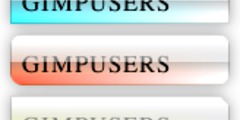Filling on a transparent background
Hi there.
I have a closed outline on an otherwise transparent layer. I want to fill the area inside the outline, but not the area outside the outline. More accurately, I want to achieve the *effect* of a filled outline surrounded by transparency - it doesn't have to happen on the layer with the outline :-)
Using the fill tool, I can only fill inside the outline if the outline is on a white or black layer. Using "sample merged" in the fill tool, I can create a filled shape on a lower white or black layer too, of course. It is as if the fill tool can only work on non-transparent points. Switching "keep trans" off on the layer to be filled doesn't make a difference.
If I could start with a white or black layer, fill inside the outline with my chosen pattern, then fill outside the outline with transparency, that would solve the problem too. Unfortunately there doesn't seem to be a way to fill an area with transparency, only with a colour.
Short of freehand selecting my (complicated) outline and filling the selected area, is there any way to fill an outline on a transparent layer?
Yours hopefully,
K.
--
~~~~~~~~~~~~~~~~~~~~~~~~~~~~~~~~~~~~~~~~~~~~~~~~~~~~~~~~~~~~~~~~~~~~~~~
Karl Auer (kauer@biplane.com.au) +41-43-2660706 (h)
http://www.biplane.com.au/~kauer/ +41- 1-6327531 (w)