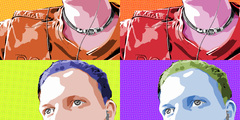Opening Pictures with Gimp
This discussion is connected to the gimp-user-list.gnome.org mailing list which is provided by the GIMP developers and not related to gimpusers.com.
This is a read-only list on gimpusers.com so this discussion thread is read-only, too.
| Opening Pictures with Gimp | Cal | 19 May 16:25 |
| Opening Pictures with Gimp | Chris Mohler | 19 May 17:32 |
| Opening Pictures with Gimp | Kevin Cozens | 19 May 17:54 |
| mailman.1.1211223603.17423.... | 07 Oct 20:19 | |
| Opening Pictures with Gimp | Alchemie foto\\grafiche | 19 May 23:57 |
| Opening Pictures with Gimp | buralex@gmail.com | 20 May 03:30 |
| 168395.96248.qm@web53905.ma... | 07 Oct 20:19 | |
| Opening Pictures with Gimp | buralex@gmail.com | 20 May 09:34 |
| mailman.190220.1211268854.1... | 07 Oct 20:19 | |
| Opening Pictures with Gimp | Alchemie foto\\grafiche | 20 May 20:22 |
Opening Pictures with Gimp
I am having trouble loading pictures through GIMP. I
want GIMP to come up every time I click on a picture
in "My Pictures," but I end up having to back-door
into it.
What do I need to do, that allows pictures to
automatically open through GIMP whenever I click on
them?
Calvin
Opening Pictures with Gimp
On Mon, May 19, 2008 at 9:25 AM, Cal wrote:
I am having trouble loading pictures through GIMP. I want GIMP to come up every time I click on a picture in "My Pictures," but I end up having to back-door into it.
What do I need to do, that allows pictures to automatically open through GIMP whenever I click on them?
It would be helpful to know what operating system you are using...
Chris
Opening Pictures with Gimp
Cal wrote:
What do I need to do, that allows pictures to automatically open through GIMP whenever I click on them?
Change the file associations. AFAIK, they should have been set (or you were given an option to set them) when you installed GIMP.
http://lists.xcf.berkeley.edu/lists/gimp-user/2006-August/008514.html
Opening Pictures with Gimp
Cal wrote:
What do I need to do, that allows pictures to automatically open through GIMP whenever I click on them?
I found that a very bad idea, for me will be a nightmare wait Gimp to load anytime i want open a jpg or a imagine file
But if is that you want is easy
if you use Windows:
you just have to RIGHT click on one of that imagines,as example one of your jpg, and from the dropdown menu that will pop out click "open with"
You will be prompted to chose a program from a list or chose or from your programs files
chose gimp-remote.exe NOT gimp exe, or you will open a new instance of gimp for any imagine you will click
Then if you want associate other kind of imagines (png, tiff,bmp) just repeat that. with a png a tiff and so on
Now that i explain how to do i will suggest you to DO NOT DO it. Gimp is a imagine editor, To browse images and apply basic correction to the whole imagine on the fly is not only a overkill, just is not the right tool.
Something as Xnview, irfanview, and a step below Picasa is what is needed to browse and if needed to crop, correct contrast,saturation,gamma ,convert to other file formats ..and more on the fly.
Gimp come in play when,as example, you want correct contrast (saturation luminosity..) on a SELECTED area of the image, or you need to work with layers,layermasks, colours channels, use the clone tool or similar or more complex tasks
To browse images Gimp is not too handy, could be adapted for simple batch corrections but that require install extra plugin or script
Both xnview and irfanview may do batch process out of the box and all basic correction you may imagine often even in automatic mode.(automatic contrast,automatic level, equalization....)
Gimp is for more advanced works, can do also that basic things ,of course,but since are simple things will not do "better" only more slowly(more slowly working with several images...time will be the same on a single pic,but then pass to the next to edit will be quite more slow)
What Gimp will do much better is real imagine editing, where may be needed lmanipulation of layers, layermask,create complex selections,feather selections...
Alchemie Foto\grafiche
---------------------------------
Scopri il Blog di Yahoo! Mail: trucchi, novità, consigli... e la tua opinione!
Opening Pictures with Gimp
"Alchemie foto\\grafiche" said on May 19, 2008 17:57 -0400 (in part):
Cal wrote:
What do I need to do, that allows pictures to automatically open through GIMP whenever I click on them?
To browse images Gimp is not too handy, could be adapted for simple batch corrections but that require install extra plugin or script
Both xnview and irfanview may do batch process out of the box and all basic correction you may imagine often even in automatic mode.(automatic contrast,automatic level, equalization....)
Gimp is for more advanced works, can do also that basic things ,of course,but since are simple things will not do "better" only more slowly(more slowly working with several images...time will be the same on a single pic,but then pass to the next to edit will be quite more slow)
What Gimp will do much better is real imagine editing, where may be needed lmanipulation of layers, layermask,create complex selections,feather selections...
Everyone has there favorite image viewer. My own is (free) FastStone Image Viewer. You can set it as the "owner" of common image formats then in Settings-Programs set program to "gimp-win-remote" (browse to it in your Program Filers/Gimp folder) then set parameters to : gimp-2.4.exe (filename)
Now when ever an image is displayed in FastStone keyboard "E" will open the file in Gimp (starting Gimp if its not yet open)
Regards ... Alec -- buralex-gmail
Opening Pictures with Gimp
Cal said on May 20, 2008 1:18 -0400 (in part):
on my computer (Windows XP
Professional) several months ago,
did you do it yourself or does "I had GIMP installed" mean you got someone else to do it?
and the way it was
formatted, every picture that I opened, always opened with GIMP, which was very handy.
My hard drive became corrupted and I had to get a new one.
When I re-installed GIMP, I could not find the necessary gateway to have picture open with GIMP automatically, and I need to have that option back.
I'm guessing you never saw the screen that allows you to specify what
file associations given to GIMP?
Simplest way to do what you want is to reinstall Gimp but on the third
screen where it asks:
* Install now * Customize
Click Customize instead of Install Now.
After Select Destination Location and Selecting Components next screen
will be: Select File Associations.
On that screen select all the file types you want opened by GIMP and
then just continue with the installation.
Note: due to a "bug" in the installer double-clicking on a file in Explorer will open a new instance of GIMP. If you are comfortable editing the Registry this can be corrected. Otherwise:
* you have to live with it,
* drag-and-drop 2nd and subsequent files to GIMP on the taskbar,
* create a batch file that calls gimp-win-remote with the correct
parameters or
* follow suggestion to use something like Faststone Viewer as a
Graphics browser from which you actually open Gimp using
gimp-win-remote.
Hope this helps ... btw: when replying to gimp lists use "Reply all" and remove the personal e-mail and leave the group address. (Don't ask me why its done this way. Someone said that this is the way news lists SHOULD work but its the only one I subscribe to that does. :-X )
Regards ... Alec -- buralex-gmail
Opening Pictures with Gimp
the reply of Buralex should be clear. I will add that what you wish ,was a default in old gimp, and that default changed because created troubles to most users.
If you chose it not only you have to wait gimp loading before see any image but as Alex explained you will open a new gimp for each image you want open (that may solve as suggested by Alex but require some fiddling)
More once established a file association with gimp, that is ,or maybe was ,quite hard to break (to break most used trick was install irfanview, since other method for some reason didn't work).
This may be changed in the new gimp 2.4 was a issue on windows version 2.0 and 2.2, but anyway if you really want associate some file to gimp , to be on the safe side i will advice to do right clicking on the file as explained in my previous message..that may be reverted easily and do not require unistall and reinstall of gimp
Alchemie Foto\grafiche
---------------------------------
Scopri il Blog di Yahoo! Mail: trucchi, novità, consigli... e la tua opinione!