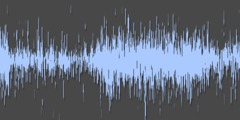Feathering edges of an existing selection
There is another way to feather an existing selection as well, it is my preferred method,
since you can actually see how much feather you are gonna get beforehand.
Simply this: Convert the selection to a quickmask (also in the Select menu, and there is
an icon in the lower left corner of the canvas that will toggle this as well.) The
canvas will be covered with red, except for the area selected. Now do
filters>blur>Gaussian blur and look at the preview to see how much blur (feathering) you
get. Convert the quickmask (actually a temporary channel) back into a selection. Just
like feathering, you can't see it until you actually manipulate the selection, but it
works just the same.
--- Jeffery Small wrote:
On Wed, Apr 23, 2008 at 1:35 PM, I wrote:
I doubt that this can be done, but I thought I would ask in case I'm
missing some trick.
Ofter I make a complicated selection with edge feathering turned off.
However, after I'm finished making the selection I decide that I would like
to feather the edges before performing other tasks. You cannot do this
directly using the "Feather edges" check box on the selection tool property
menu. Is there another way to accomplish this? Thanks.
David Gowers writes:
Select->Feather ?
LOL!
Unbelievable! I've wanted to do this for months now and never realized this
option was available. I must have looked at this menu a thousand times and
somehow never saw this option. Apparently I never looked when I needed it
and the rest of the time I just looked past it!!! Thanks David.
Regards,
--
Jeffery Small