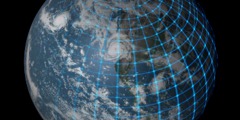how to add new color profile in gimp 2.4?
This discussion is connected to the gimp-user-list.gnome.org mailing list which is provided by the GIMP developers and not related to gimpusers.com.
This is a read-only list on gimpusers.com so this discussion thread is read-only, too.
| how to add new color profile in gimp 2.4? | Choi, JiHui | 04 Feb 13:08 |
| how to add new color profile in gimp 2.4? | David Gowers | 04 Feb 22:25 |
| how to add new color profile in gimp 2.4? | Leonard Evens | 04 Feb 23:00 |
| how to add new color profile in gimp 2.4? | Sven Neumann | 04 Feb 23:17 |
| how to add new color profile in gimp 2.4? | Choi, JiHui | 05 Feb 07:23 |
| how to add new color profile in gimp 2.4? | Sven Neumann | 05 Feb 08:09 |
how to add new color profile in gimp 2.4?
Hi, list
you know, GIMP 2.4 gives color management function.
but I think GIMP can't recognize new color profiles automately like as
brushes, patterns..
I found all directory related GIMP, but I couldn't find color profile directory.
Of course I can add new color profile, using preference -> color management -> RGB profile -> select color profile from disk.. However I want to recognize automately. how do I do for it? Or can't I?
please, give me any answer.
Greetings.
how to add new color profile in gimp 2.4?
On Mon, Feb 4, 2008 at 10:38 PM, Choi, JiHui wrote:
Hi, list
you know, GIMP 2.4 gives color management function. but I think GIMP can't recognize new color profiles automately like as brushes, patterns..
I found all directory related GIMP, but I couldn't find color profile directory.Of course I can add new color profile, using preference -> color management -> RGB profile -> select color profile from disk.. However I want to recognize automately. how do I do for it? Or can't I?
please, give me any answer.
Greetings.
-- ??????????????????????
Choi, JiHui
http://Mr-Dust.pe.kr
http://GIMP.kr
how to add new color profile in gimp 2.4?
On Mon, 2008-02-04 at 21:08 +0900, Choi, JiHui wrote:
Hi, list
you know, GIMP 2.4 gives color management function. but I think GIMP can't recognize new color profiles automately like as brushes, patterns..
I found all directory related GIMP, but I couldn't find color profile
directory.
Of course I can add new color profile, using preference -> color management -> RGB profile -> select color profile from disk.. However I want to recognize automately. how do I do for it? Or can't
I?
Good luck in getting information about matters like this. The documentation on gimp color management is sparse to non-existent. In the fullness of time I expect this will be remedied, but it doesn't seem as if it will be any time soon.
Are you using gimp under Linux or under Windows? I have no idea how gimp color management might work under Windows. Windows does have some standard locations where things like display profiles are put, but I doubt if gimp makes use of them.
I have managed to work a few things out under Linux, but I am not at all sure of them, so read with care.
Some color managed applications under Linux make use of the .color directory in your home directory. I don't know if gimp does that. There is an option to make use of the "system profile" for your display profile, but I don't know what gimp does when you check that. There is a way under X to specify a display profile, but I don't know if gimp makes use of that. I've seen some suggestions that it does. You would have to figure out how to specify that information to X. That is something I meant too figure out, but I haven't got around to it.
With respect to displays, keep in mind that there are two issues involved. When you calibrate/profile a monitor, there are two things you do. First you calibrate. That involves some possible adjustment of monitor controls, but it also may involve creating a look up table (LUT) to be loaded into the video card memory to tweak the calibration. That calibration information, if any, is stored in the display profile and called the vgct tag.
In addition, profiling involves creating various transformations to interpret the RGB values in your image file so that they will produce the right colors on your monitor. The values in the image file are not changed, just used to tell the monitor what to do.
So, first independent of what gimp may do, you need to load the LUT information (the vgct tag) into the video card. That is done under Linux by a program such as xcalib. In addition, gimp needs to have access to the transformations in the profile, so it has to know where it is. (I don't think gimp separately loads the vgct tag, but it wouldn't matter if it did. In any case, you can test that with a little experimentation.) It is probably best to assume gimp can't find the display (monitor) profile by itself, so you should specify that under Preferences. It won't matter then where you put it, but .color in your home directory would seem appropriate.
Gimp by default uses the sRGB color space (profile). In principle you could load another one either by embedding it in the image source file, or, I think---but am not sure---by specifying it under RGB in Preferences. You should be able to check what it is by checking under Image>Image Properties>Color Management. I am sticking with sRGB myself.
As best I can tell, gimp doesn't embed in its output any information that a further application could use as a source profile. If there is a profile for a color space included in the input image, say from a scanner or digital camera, it appears that gimp leaves it there. It would be safest to tell any subsequent application what to use---presumably sRGB if you do as I do---but be sure you know what it is.
I've been told in this forum that if you switch in Preferences from Color Managed Display to Print Simulation in the Mode of Operation, the display profile will still be used if you specify one. This makes sense because you presumably wouldn't be using gimp for print proofing without using a display profile if you have one, but it can be confusing. The gimp developers might consider altering the interface in the Preferences window to clarify this. Better yet, they might consider moving the choice of simulating prints somewhere outside the Preferences window where it could be chosen, so to speak, on the fly.
There is no reason to believe that gimp can find a printer profile. You would have to specify that under Preferences. In any case, it would be used just for soft proofing, i.e., showing on your monitor, roughly what a print would look like, and if you specify, which colors would be out of gamut. Don't be panicked if a lot is shown to be out of gamut. A printer profile is supposed to move color into the printer gamut, and that sort of thing is inevitable. If you've done everything right, what you see in the print should be a reasonable approximation of what you see on the screen although few colors may be rendered exactly.
Gimp can't presently use a printer profile to print. To do that you would need an external application which could use the source profile (perhaps, as above, sRGB) and the printer profile as destination to do that separately. One such application under Linux is photoprint, which is still a work in progress and has very little documentation, either to help you build it or to figure out how to use it. Still, if you can work your way through that, it may be the best approach, since photoprint will also do the printing for you. In a previous posting in this forum, I explained an alternate ad hoc way to do it using some other external programs available under Linux for dealing with the profiles and gimp to print.
Don't take what I said as the last word on the subject. Someone may object to some of what I said above, and that would be useful also.
please, give me any answer.
Greetings.
how to add new color profile in gimp 2.4?
Hi,
On Mon, 2008-02-04 at 16:00 -0600, Leonard Evens wrote:
Good luck in getting information about matters like this. The documentation on gimp color management is sparse to non-existent. In the fullness of time I expect this will be remedied, but it doesn't seem as if it will be any time soon.
If I remember correctly, you promised to make a start with some documentation on this subject...
Are you using gimp under Linux or under Windows? I have no idea how gimp color management might work under Windows. Windows does have some standard locations where things like display profiles are put, but I doubt if gimp makes use of them.
The SVN version of GIMP does add a shortcut to the standard color profile location to the profile file-chooser dialog on Windows (see bug #503410). This is not implemented in GIMP 2.4.
GIMP uses the systemwide configured display profile on almost all platforms though. This includes Windows and Mac OS X.
Some color managed applications under Linux make use of the .color directory in your home directory. I don't know if gimp does that.
It does. It adds a shortcut to that directory to the profile file-chooser dialog.
There is an option to make use of the "system profile" for your display profile, but I don't know what gimp does when you check that. There is a way under X to specify a display profile, but I don't know if gimp makes use of that. I've seen some suggestions that it does. You would have to figure out how to specify that information to X.
http://www.burtonini.com/computing/x-icc-profiles-spec-latest.html (as linked from http://developer.gimp.org/standards.html)
You can set the display profile using the xicc tool available from http://www.burtonini.com/computing/xicc-0.2.tar.gz This is expected to be integrated into the GNOME and KDE settings at some point.
Sven
how to add new color profile in gimp 2.4?
On Feb 5, 2008 5:58 AM, Leonard Evens wrote:
Are you using gimp under Linux or under Windows?
I'm using GIMP 2.4.4 on under Windows XP Pro SP2. I forgot to tell this. sorry.
and what I want exactly is to use seperate+ plugin for CMYK mode http://cue.yellowmagic.info/softwares/separate.html
I'm writing tutorial for it. but I can't know how to use color profiles. ( http://gimp.kr/viewtopic.php?f=20&t=1028 ) so I asked how to add new color profiles.
On Feb 5, 2008 7:17 AM, Sven Neumann wrote:
The SVN version of GIMP does add a shortcut to the standard color profile location to the profile file-chooser dialog on Windows (see bug #503410). This is not implemented in GIMP 2.4.
It does. It adds a shortcut to that directory to the profile file-chooser dialog.
so, GIMP doesn't detect color profiles automately, do?
and will, or will not?
what I mean is "do(or will) GIMP detect automately like as brushes, patterns?"
and at last, honestly I can't understand words of Leonard and Sven well. but thank you guys su much. and your answers might help me. :) and I think I need to study a lot.
Greetings.
how to add new color profile in gimp 2.4?
Hi,
On Tue, 2008-02-05 at 15:23 +0900, Choi, JiHui wrote:
I'm writing tutorial for it. but I can't know how to use color profiles. ( http://gimp.kr/viewtopic.php?f=20&t=1028 ) so I asked how to add new color profiles.
And you already explained how it is done. They are selected from disk, using a file-chooser. GIMP will remember the color profiles you have chosen, so that you don't need to use the file-chooser again next time you need to access a recently-used color profile. But there's no folder where you would drop your color profiles and have them show up. Perhaps we will add something like that at some point. But currently I don't see any need for this.
I can't tell you how color profiles are selected in the separate+ plug-in. It may use a different widget to do that.
Sven