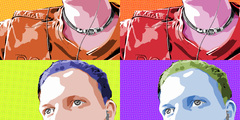Losing precision
On Thu, 30 May 2002, John Culleton wrote:
On Thursday 30 May 2002 12:12 pm, you wrote:
Scale the image and pay no attention to the DPI. The actual width and
height in pixels is what the web browser renders. No control over the DPI
of the users desktop... must use absolute pixels! :-)
However, I am conerned about load time and file size. I want to degrade
the jpeg down to approx. 75dpi. So how do I measure that?
Hi,
I've prepared a web page with two images. One is ONE dpi and the other
is set to ONE THOUSAND dpi. Both images are 100x100 pixels.
They will appear identical next to each other in the web browser.
They will also be the exact same file size and they will take the same
amount of time to load.
Here it is:
http://www.obscurasite.com/jon/images/dpi/demo.html
Note: Both files were saved with the exact same amount of JPEG
compression. If I wanted to make them load faster I could have boosted
the compression to get a smaller file size but the quality would have
suffered. (gimp shows you the damage as you adjust the amount of
compression... find the sweet spot and you're golden)
Now go tell all your friends... In the crazy world of html
dpi doesn't matter! :-)