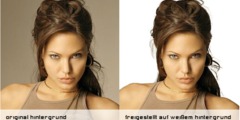color info
This discussion is connected to the gimp-user-list.gnome.org mailing list which is provided by the GIMP developers and not related to gimpusers.com.
This is a read-only list on gimpusers.com so this discussion thread is read-only, too.
| infowindow | Bettina Lechner | 04 Sep 11:22 |
| infowindow | Alexander Rabtchevich | 04 Sep 11:25 |
| infowindow | Bettina Lechner | 04 Sep 11:42 |
| infowindow | Alexander Rabtchevich | 04 Sep 11:49 |
| infowindow | Axel Wernicke | 04 Sep 11:54 |
| infowindow | Alexander Rabtchevich | 04 Sep 12:16 |
| infowindow | Axel Wernicke | 04 Sep 12:40 |
| color info, was: infowindow | Bettina Lechner | 04 Sep 13:12 |
| color info, was: infowindow | Alexander Rabtchevich | 04 Sep 14:12 |
| color info, was: infowindow | Bettina Lechner | 04 Sep 15:25 |
| color info, was: infowindow | saulgoode@flashingtwelve.brickfilms.com | 04 Sep 14:36 |
| color info | Bettina Lechner | 04 Sep 15:28 |
| color info | Axel Wernicke | 04 Sep 15:47 |
| color info | Andrew | 04 Sep 16:27 |
infowindow
hi all!
I am using gimp 2.4 rc1 on mac osx 10.4 (installed through macports) and I am missing the infowindow (I don't know the origin name for it in english - it's infofenster in german). in gimp 2.2. I found it in the menu view (ansicht) or it opened together with the pipette.
is this an error or is it not implemented anymore?
thank you for your informations, tina
infowindow
I guess you mean color info? Hold Shift when clicking with color picker.
Bettina Lechner wrote:
hi all!
I am using gimp 2.4 rc1 on mac osx 10.4 (installed through macports) and I am missing the infowindow (I don't know the origin name for it in english - it's infofenster in german). in gimp 2.2. I found it in the menu view (ansicht) or it opened together with the pipette.
is this an error or is it not implemented anymore?
thank you for your informations, tina
infowindow
I did hold down shift, but it did'nt pop up - maybe it's a x11 problem?
any ideas?
do you see the color info? which gimp version do you use? thanks tina
Am 04.09.2007 11:25 Uhr schrieb "Alexander Rabtchevich" unter :
I guess you mean color info? Hold Shift when clicking with color picker.
Bettina Lechner wrote:
hi all!
I am using gimp 2.4 rc1 on mac osx 10.4 (installed through macports) and I am missing the infowindow (I don't know the origin name for it in english - it's infofenster in german). in gimp 2.2. I found it in the menu view (ansicht) or it opened together with the pipette.
is this an error or is it not implemented anymore?
thank you for your informations, tina
infowindow
I use GIMP for Windows - 2.3.19 or 2.4 RC1. It works on both.
Bettina Lechner wrote:
I did hold down shift, but it did'nt pop up - maybe it's a x11 problem?
any ideas?
do you see the color info? which gimp version do you use? thanks tina
infowindow
you enabled the checkbox in the tool options of the pipette - did you?
2007/9/4, Bettina Lechner :
I did hold down shift, but it did'nt pop up - maybe it's a x11 problem?
any ideas?
do you see the color info? which gimp version do you use? thanks tina
Am 04.09.2007 11:25 Uhr schrieb "Alexander Rabtchevich" unter :
I guess you mean color info? Hold Shift when clicking with color picker.
Bettina Lechner wrote:
hi all!
I am using gimp 2.4 rc1 on mac osx 10.4 (installed through macports)
and I
am missing the infowindow (I don't know the origin name for it in
english -
it's infofenster in german). in gimp 2.2. I found it in the menu view (ansicht) or it opened together with the pipette.
is this an error or is it not implemented anymore?
thank you for your informations, tina
--
newhouse - new media
Bettina Karena Lechner
neue str 16, 2565 neuhaus
austriamobil: +43 660 46 25 0 25 tel.: +43 26 74 878 72
fax: +43 2674 878 81
mailto:lechner@newhouse.at
www.newhouse.at
---
Der Anfang ist die Hälfte des Ganzen. Aristoteles (384 - 322 v. Chr)_______________________________________________ Gimp-user mailing list
Gimp-user@lists.XCF.Berkeley.EDU
https://lists.XCF.Berkeley.EDU/mailman/listinfo/gimp-user
infowindow
Does Shift work with other tools (selection etc.)?
Bettina Lechner wrote:
I did hold down shift, but it did'nt pop up - maybe it's a x11 problem?
any ideas?
infowindow
Shift is not a problem for X11 @ OS X, but Alt is ... :(
2007/9/4, Alexander Rabtchevich :
Does Shift work with other tools (selection etc.)?
Bettina Lechner wrote:
I did hold down shift, but it did'nt pop up - maybe it's a x11 problem?
any ideas?
--
With respect
Alexander Rabtchevich_______________________________________________ Gimp-user mailing list
Gimp-user@lists.XCF.Berkeley.EDU
https://lists.XCF.Berkeley.EDU/mailman/listinfo/gimp-user
color info, was: infowindow
thank you for your interest & help yes shift works e.g. with the selection tool but not with the pipette, though I see that shift enables the checkbox in the tool options of the pipette (I can also check it per mouse). but no color info...
do you see the entry color info in the menu view? where it has been under version 2.2?
Am 04.09.2007 12:40 Uhr schrieb "Axel Wernicke" unter :
Shift is not a problem for X11 @ OS X, but Alt is ... :(
2007/9/4, Alexander Rabtchevich >:
Does Shift work with other tools (selection etc.)?
Bettina Lechner wrote:
I did hold down shift, but it did'nt pop up - maybe it's a x11 problem?
any ideas?
--
With respect
Alexander Rabtchevich_______________________________________________ Gimp-user mailing list
Gimp-user@lists.XCF.Berkeley.EDU
https://lists.XCF.Berkeley.EDU/mailman/listinfo/gimp-user
color info, was: infowindow
I do not have 2.2 now - I use 2.3.x or 2.4 RC. Today 2.4 RC2 has been released. 2.4 has so much new nice tools, abilities and features that I recommend you upgrading. Maybe the problem is solved in 2.4.
Bettina Lechner wrote:
thank you for your interest & help – yes shift works e.g. with the selection tool but not with the pipette, though I see that shift enables the checkbox in the tool options of the pipette (I can also check it per mouse). but no color info...
do you see the entry color info in the menu view? where it has been under version 2.2?
color info, was: infowindow
thank you for your interest & help yes shift works e.g. with the selection
tool but not with the pipette, though I see that shift enables the checkbox
in the tool options of the pipette (I can also check it per mouse). but no color info...do you see the entry color info in the menu view? where it has been under version 2.2?
Although not presented in the same manner as the pipette's info window, perhaps you can use the Pointer ("zeiger" in German?) window available under the Dialog menu.
color info, was: infowindow
sorry, you misunderstood me:
I already use 2.4. rc1 on mac osx and I am missing the color info. my question is, if you (under windows) find the color info in the menu "view".
thank you!
Am 04.09.2007 14:12 Uhr schrieb "Alexander Rabtchevich" unter :
I do not have 2.2 now - I use 2.3.x or 2.4 RC. Today 2.4 RC2 has been released. 2.4 has so much new nice tools, abilities and features that I recommend you upgrading. Maybe the problem is solved in 2.4.
Bettina Lechner wrote:
thank you for your interest & help yes shift works e.g. with the selection tool but not with the pipette, though I see that shift enables the checkbox in the tool options of the pipette (I can also check it per mouse). but no color info...
do you see the entry color info in the menu view? where it has been under version 2.2?
color info
yes here it is... thank you!
yet another question: what means the option "vereinigung prüfen" engl. perhaps "check combination, union" in this window?
Am 04.09.2007 14:36 Uhr schrieb "saulgoode@flashingtwelve.brickfilms.com" unter :
thank you for your interest & help yes shift works e.g. with the selection
tool but not with the pipette, though I see that shift enables the checkbox
in the tool options of the pipette (I can also check it per mouse). but no color info...do you see the entry color info in the menu view? where it has been under version 2.2?
Although not presented in the same manner as the pipette's info window, perhaps you can use the Pointer ("zeiger" in German?) window available under the Dialog menu.
_______________________________________________ Gimp-user mailing list
Gimp-user@lists.XCF.Berkeley.EDU
https://lists.XCF.Berkeley.EDU/mailman/listinfo/gimp-user
color info
Hi Bettina,
you might wanna have a look to the manual to find an answer: http://docs.gimp.org/de/glossary.html#glossary-samplemerge There is also a very usagle search function in docs.gimp.org - but this doesn't mean we would not like hear from you on the list anymore :)
Happy GIMPing!
2007/9/4, Bettina Lechner :
yes here it is... thank you!
yet another question: what means the option "vereinigung prüfen" engl. perhaps "check combination, union" in this window?
Am 04.09.2007 14:36 Uhr schrieb "saulgoode@flashingtwelve.brickfilms.com" unter :
thank you for your interest & help yes shift works e.g. with the selection
tool but not with the pipette, though I see that shift enables the checkbox
in the tool options of the pipette (I can also check it per mouse). butno
color info...
do you see the entry color info in the menu view? where it has been
under
version 2.2?
Although not presented in the same manner as the pipette's info window, perhaps you can use the Pointer ("zeiger" in German?) window available under the Dialog menu.
_______________________________________________ Gimp-user mailing list
Gimp-user@lists.XCF.Berkeley.EDU
https://lists.XCF.Berkeley.EDU/mailman/listinfo/gimp-user--
newhouse - new media
Bettina Karena Lechner
neue str 16, 2565 neuhaus
austriamobil: +43 660 46 25 0 25 tel.: +43 26 74 878 72
fax: +43 2674 878 81
mailto:lechner@newhouse.at
www.newhouse.at
---
Der Anfang ist die Hälfte des Ganzen. Aristoteles (384 - 322 v. Chr)_______________________________________________ Gimp-user mailing list
Gimp-user@lists.XCF.Berkeley.EDU
https://lists.XCF.Berkeley.EDU/mailman/listinfo/gimp-user
color info
Bettina Lechner wrote:
thank you for your answer.
but again my question. it’s very important for me:
do you see in gimp 2.4 rc1 the entry “color info” in the menu “view”? where it has been under version 2.2?
tina
I think that menu entry went out after gimp 2.2. The way to get colour info now seems to be with the colour picker while holding down the shift key (at any rate under Linux)
Andrew